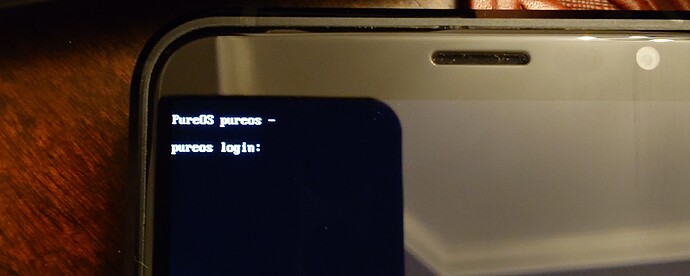Ii you have wifi autoconnection it may be established despite of black screen. So, you could login remotely and see what happens inside. The journal content will be really helpful.
Thanks, I dont think it will be that easy for me at least. dist-upgrade is fine initially, but it disables the networkmanager during the setup, and error 1 at the end. normally dpkg --configure -a will work, but after that none of the terminal command will work. no network nor mobile data either. after I reboot, error out on the disk encryption . i am now trying a none luks img to apply and see the results.
Update,
So I tested on the plain img, finally dist-upgrade went smooth, but when I reboot, no gui, and the login console keeps rebooting even if I quickly logged in. I will test on other images.
Backport updates:
- xdg-desktop-portal-phosh - native and nice dialogs to open files and so on
- loupe 47 - really nice gpu accelerated image viewer
So are you using dpkg at all?
So after the index has been updated yesterday, I was able to perform dist-upgrade to the latest updated Byzantium IMG against the backports repo, in the end, Error 1, I have to do dpkg — configure -a to solve it. Then I did autoremove, and install —fix-broken, nothing went wrong. I double checked the phosh, phosh-core are all there, but then I reboot, it went into the console only login(no phosh), and the login refreshes every 5-8sec even if I log in quick using keyboard. I think I still missing sth. When you guys flash the image, do you download the image or directly use the image that are pulled by the librem5 scripts? Really don’t know what’s going on.
That is your problem! That line^ is doing in effect, what ‘Yes, do as I say!’ does.
Lol, not aware of that. But then if I don’t do that, the apt dist-upgrade returns ERR 1in the end. Does it matter?
What I had to do was install all the packages with these commands:
Edit:
@VClaw Try these commands:
- First, make sure that your
sources.listchecks off:
Then run these commands, in order, in the terminal app:
sudo apt install -y gitgit clone https://codeberg.org/galilley/librem5-byzantium-backports.gitcd librem5-byzantium-backports/pkgssudo apt install ./phosh_0.44.0-2~bpu3_arm64.deb
If that works skip the next steps and go one section down.
After sudo apt install ./phosh_0.44.0-2~bpu3_arm64.deb does not work, run this command:
sudo apt install ./*.deb
(This will install all the packages in the backports. If you don’t want all of them, you may want to go through the folder and remove some unwanted packages.)
Final steps:
cdrmdir librem5-byzantium-backportsor delete the folder in your file managersudo apt updatesudo apt upgradesudo apt full-upgrade
So you didn’t add the repo, and didn’t run the dist-upgrade, just install the package from the local folder? Which package that you install first? I tried this way, for the Geary and tracker-minor-js, same results, dependency error. I tried install phosh from the local folder too, didn’t work either, the gnome-desktop3-data error. So far dist-upgrade does install Everything, but login loop after reboot. You probably really resolved the dependency somehow ha.
Let see try it. Ha.
@ASwyD2 you should not use dpkg -i at all as it does not resolve dependencies. So it is easy to break your repo. Also you should not download the whole repo by ‘git clone’, just put the direct link in sources.list, it will work as an typical debian repo.
Thank you very much for your help in this topic! ![]()
@VClaw you did not provided any log/screenshot/photo of the apt or dpkg output. In the last lines it should write the list of packages to remove. I need this info to reproduce your case… Thank you very much for your patience! I believe that together we will solve all upgrade issues soon! ![]()
It is not in my guide is it?
The problem is that it doesn’t work. So in order for him to get it all updated, my guide should work and then just using the repo as specified by should work
There is no error log if I run apt update && apt dist-upgrade after you updated the index in the repo two days ago, it updates successfully(but it breaks the settings, gnome-web). But after the dist-upgrade, I reboot, it boots a black console screen with the username: purism and login: _. below it. it pulls/refresh you to back the login console repeatedly even if I quickly login before the next refresh, so I can’t really do anything to fix the upgrade since it pulls me back the console login per 5-8 sec
This is the login screen I am talking about. It pulls you back to the login even if you login already.
if I run install ./*.deb, I also get the error logs like below.
Some packages could not be installed. This may mean that you have
requested an impossible situation or if you are using the unstable
distribution that some required packages have not yet been created
or been moved out of Incoming.
The following information may help to resolve the situation:
The following packages have unmet dependencies:
gcc-14 : Depends: cpp-14 (= 14.2.0-3) but it is not installable
gcc-14-aarch64-linux-gnu : Depends: cpp-14-aarch64-linux-gnu (= 14.2.0-3) but it is not installable
Depends: libcc1-0 (>= 14.2.0-3) but 10.2.1-6 is to be installed
Depends: libgcc-14-dev (= 14.2.0-3) but it is not installable
gsettings-desktop-schemas-dev : Depends: gir1.2-gdesktopenums-3.0 (= 3.38.0-2pureos1) but 43.0-1 is to be installed
libappstream-compose-dev : Depends: gir1.2-appstreamcompose-1.0 (= 1.0.3-1~bpu) but it is not going to be installed
Depends: libappstream-compose0 (= 1.0.3-1~bpu) but it is not going to be installed
libappstreamqt5-dev : Depends: libappstreamqt5-3 (= 1.0.3-1~bpu) but it is not installable
libedata-book1.2-dev : Depends: libebackend1.2-dev (= 3.46.4-2) but it is not going to be installed
libedata-cal2.0-dev : Depends: libecal2.0-dev (= 3.46.4-2) but it is not going to be installed
Depends: libebackend1.2-dev (= 3.46.4-2) but it is not going to be installed
libedataserverui1.2-dev : Depends: libecal2.0-dev (= 3.46.4-2) but it is not going to be installed
Depends: libgtk-3-dev but it is not going to be installed
libedataserverui4-dev : Depends: libecal2.0-dev (= 3.46.4-2) but it is not going to be installed
libglut-dev : Depends: libglut3.12 (= 3.4.0-1) but it is not installable
libheif-plugin-rav1e : Depends: librav1e0.7 (>= 0.5.1) but it is not installable
libjxl-dev : Depends: libhwy-dev but it is not installable
Depends: liblcms-dev
libpng-tools : Depends: libpng16-16t64 (>= 1.6.2) but it is not installable
libwlroots-0.18-dev : Depends: libdisplay-info-dev but it is not installable
Depends: libinput-dev but it is not going to be installed
Depends: libliftoff-dev (>= 0.4.0) but it is not installable
mesa-opencl-icd : Depends: libclc-17 but it is not installable
Depends: libclang-cpp17t64 (>= 1:17.0.6) but it is not installable
Depends: libllvmspirvlib17 but it is not installable
E: Unable to correct problems, you have held broken packages.
Ok now continue on with this and report back:
Let me see. I need to reflash again, might take a while. I am using two librem5 to test this. Thanks for all the helps though.
no just continue on from where you just left off
Almost all of them about *-dev packages, but there are also some that could be important… I’ve solved all of them. I started to add dev packages to some one could rebuild some additional ones by himself and that is why I do not recommend to use install ./*.deb anymore - too much packages that you are not really need.
I can’t install anything from the folder directly, dependency errors. so if i ran upgrade. i got this error
rors were encountered while processin
g:
tpm-udev
libtss2-sys1:arm64
libtss2-mu0:arm64
libtss2-tcti-swtpm0:arm64
libtss2-tcti-device0:arm64
libtss2-tcti-cmd0:arm64
libtss2-esys-3.0.2-0:arm64
libtss2-tcti-mssim0:arm64
libtss2-rc0:arm64
E: Sub-process /usr/bin/dpkg returned an error code (1)
puri
whether or not i run dpkg --configure -a, i did dist-upgrade or full-upgrade, it installs and then reboot itself or sometimes it didnt. but same thing, black login screen above at 193 part of this thread. i am really startinf thinking it is my image problem. what img do you guys use?
Strange, at least these packages must be related to the original byzantium repo and have no issues… Could you send the full log me in PM or upload file somewhere?
Ok, I’ve tried to reproduce the issue by the next steps:
- Install fresh image (on sd-card in my case)
- Run
sudo apt updateandsudo apt dist-upgrade, 150 packages were upgraded (including kernel image).
2.1 Reboot to check that everything is Ok - Install
sshand enableRemote loginin settings and/or install ‘screen’ to run upgrade into. - Add backports repo and run
sudo apt dist-upgradeinside ‘screen’, about 300 packages were upgraded.
4.1 Asked about automatic services reload, say “yes”. - Waiting about 20 minutes
- Get the same message about ‘tpm-udev’ and ‘libtss2’
- Run ‘sudo apt dist-upgrade’ again! ← this point looks a very important!
- Reboot
- Works!!!
- Run 'sudo apt autoremove`. At this point I believe that it will stop working but just try to check…
- No, it works! But I install back
phosh-plugins',pureos-theme-gnome,pureos-artwork-baseand 'pureos-init-disk-crypto
Finally, looks like point 7 was missed for @VClaw ![]()
p.s. do not forget to install systemd-resolved and systemd-container