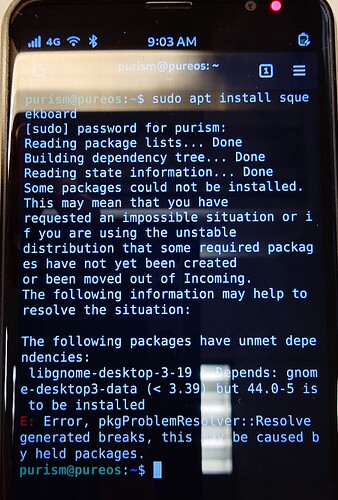I will do it during the next upload, chromium 126 should be ready soon :).
It will be necessary to update the url in sources.list.
I know I am being greedy, but have you seen that phosh 0.44 is out?
Yes, I know ![]()
Please give me a few days for that, I was waiting for this as much as you were ![]()
Right now you could update Chromium 126 and Mesa 24.3.2. The last one is extremely important release as it includes commit approved two month ago and that improves the driver for our gpu. ![]()
it is painstakingly slow to install just a geary. is it normal? thanks.
It took me 2hours to install phosh and Geary. But phosh is 0.43.0, I don’t see the new toggle style dropdown, is it from a different version? I saw it from the pmos.
Yes, it is normal because a lot of additional packages should be installed together… But it is hardly possible to install geary alone. You could try flatpak version if you do not like to upgrade the whole system. I recommend to use sudo apt dist-upgrade.
Phosh 0.44 is here!
You rock!
Besides phosh and I assume phoc, are there any other packages that should also get updated in order to install phosh 0.44?
(I haven’t tried to update yet, but I think I might tonight if I have free time)
For some reasons, all the gnome part including 2 keyboards I can’t install. It says the dependency of the libgnome required < 3.39, but mine is 44.0 somehow.
Could you give me full apt output here or in PM?
Also, if you tried to apply backports for the first time try install some packages first:
$ sudo apt install chatty tracker-miner-fs
Yes, it is. All of them must be included, but I could miss something. So, just write me about any problems with upgrade.
So basically my settings doesn’t open, convergence mode is rebooting, chatty is gone, Geary can’t send and crashes, phosh settings app is gone, browser can’t be opened. So I can’t get my screenshot uploaded, have to take a phone from other phone to show this log. Ha. I guess it is the gnome desktop error caused. I got this error when I install others apps such as squeekboard. If it can’t be solved, I might just reflash again.
Please try to install chatty and tracker-miner-fs first:
$ sudo apt install chatty tracker-miner-fs
Never type Yes, do as I say! (In the context of this thread) It ends badly
I hope didn’t reply twice, I reached daily reply limits as an new user and the browser starts acting weird. I didn’t do the ‘do as I say!’ part, ha. I found out that the package requires gnome-desktop3-data < 3.39 but this backports gnome-desktop3-data is 0.44. everytime when I got the 3.39 installed, and then if I upgrade from the backports, it will be 0.44 again when I install phosh. Has anyone install phosh 0.44 successfully? and steps that needs to be in order to install? I read above that there are similar problems as mine, but the chatty install alone with the tracker-miner-fs didn’t work for me. I am playing around the crimson now. Thanks for the help.
Ok, in the case if you will decide to try again please provide the full output of the apt install and/or apt dist-upgrade. I know that at least two people were able to apply backports, but the process is quite complicated due to really old age of Byzantium.
I don’t know if they can provide the process. I tried install librem5-gnome, gnome-shell first, it is not working due to the dependencies issue. Most of the gnome related part I got the desktop3-data 0.44 unmet dependency error. The only time that it went through all the way, is when I install Geary, it updates a lot!! But after that, some apps start to break.
I first copy the backports repo into the source.list, so alone with 3 original repos in the source list file. Then I did the sudo apt update, and then I did sudo apt install . I tried to install chatty and tracker-miner-fs, it failed due the the dependency. I would love to try again ![]() ha.
ha.
The problem that some packages should be replaced (not upgraded) during the process and apt can not resolve all dependencies by itself. That is why you should give a hint to explain what exactly you want :).
One way, if you see that some conflicted package exists in backports, is to install it manually together with the first one (e.g. chatty). Finally more clear error message must appears.
What exactly?
Also the full output will be helpfull for me as I might miss something. I hope that together we will able to make the upgrading process much easier! ![]()
By the way, what version of Phosh offered in Crimson?
I will try to get the output when I first install the chatty and tracker.miner.fs again. One thing I would like to ask, in the source list when I try, should I leave the original apt repo lists together with the back ports apt repo or comment the original ones out and only use the back ports apt repo in the source.list file? Thanks.