Fair enough.
Sorry. I used the wrong terminology. What I am writing about is noise filtration at the server. Noise suppression is something else. I apologize for the resulting confusion.
You did mention this earlier, I was talking about suppression on the phone. We must’ve diverged earlier without realizing it. I accept your apology and offer my own for my part in the confusion.
Maybe just
arecord ...followed byaplay ...will give an indication of the level of noise.
The noise seems to be specific to the VoIP client, if I understand FamousJameous correctly. Certainly there was no added noise in the recording I made with Sound Recorder.
Let me clarify things a bit. Here are the four different tests I tried:
- Use L5 to call phone B, leave L5 in room with music playing and take phone B to another room and listen - Clear Audio
- Use L5 to call phone B, leave Phone B in room with music playing and take L5 to another room and listen - Clear Audio
- Use phone B to call L5, leave L5 in room with music playing and take phone B to another room and listen - Audio Artifacts
- Use phone B to call L5, leave Phone B in room with music playing and take L5 to another room and listen - Clear Audio
The audio artifacts almost sounded like bursts of static with a period of about half a second and a “duty cycle” of about half. The theory about that being from overwhelmed noise filtration is interesting but I don’t know whether that is possible given it was only heard in one of the four tests. I haven’t done anything to investigate yet.
The audio in the non-artifact ridden tests was clear enough to easily understand but not perfect. I don’t spend enough time on cellular calls to be able to judge the quality comparatively.
Edit: I was wrong about the frequency of the static, it was faster than I originally thought.
Yes, this does seem like better audio from the L5 than I had thought from the earlier post.
Incidentally, I wasn’t suggesting that your audio artifacts resulted from noise filtration. I was suggesting that the calls of other users (such as myself) whose audio didn’t get to the other end had lost the audio in their server’s filter. Since your audio did get through despite the noise, I took it that your VoIP provider applies less drastic filtration than ours.
However, test no. 1 pretty much disproves my theory and we are back to searching for a different explanation why so many of us are having this problem with VoIP calls while you are not.
As I suggested to irvinewade, I’ll try calling with the SIM tray empty (as you have described your setup) and see whether that is the key. Probably won’t be able to fit that in today.
Thank you again for your very helpful contribution to this pursuit.
Ah, yes, I misunderstood your point. I understand now.
I did just notice something else. I tried calling from Phone B to L5 again and got the same noise on Phone B but it stopped after 60 seconds on the call. In fact, all audio stopped at that point. That reminded me that when I set up my PBX that was originally using my SIP account, the audio would cut off after 30 seconds. It turned out to be an issue with the firewall. After 30 seconds the audio source switched from one protocol/port to another or something like that. I was eventually able to get it working by opening some firewall ports, though I don’t remember it working in one direction but not the other (calling out from L5 works at least up to 4 minutes). I no longer use that PBX so I don’t have a reference. I could try to find the documentation that I found but I remember it being a challenge to find an answer.
Anyway, that might be related to my audio dropping after 60 seconds now, I’ll have to look into that at some point. Maybe there is a firewall issue for your setup as well.
It almost seems like the L5 has an issue negotiating the proper codec for the incoming call? Just a thought as I work with SIP phones quite a bit.
Then you would know better than me. I know nothing about the codecs in use.
I did record a call with the audio artifact thinking I could upload it to the forum, but it seems only image files are allowed. I could put it somewhere if someone wants to hear it, you’ll just have to tell me where.
But ultimately, I’m only interested in helping @Shiach to find a solution. I don’t need a solution to my audio issues in the near term. The audio issues I am having are probably not related to the original issues of no audio over VoIP so my call recording probably won’t help.
Is there anything in the journal that you can see during the SIP call setup? SIP calls require several different handshakes to negotiate capabilities. The thing is that it does set up the call but for some reason perhaps there is an issue with the codec on the L5 that isn’t right or isn’t up to spec? So it says it can use the negotiated codec with the far end but it isn’t fully implemented properly? Have you tried the same with different SIP clients?
This is a typical SIP call flow diagram:
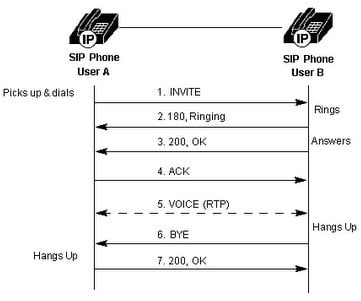
Each of those commands returns a long Usage page and nothing else. I spoke into the mic after entering arecord, and then entered aplay. It seems that they want a number of options and arguments to be set before they will do anything. I think I’ll just take my experience with Sound Recorder to conclude that the audio is not inherently noisy in this device.
The recent posts by FamousJameous also cast a different light on the situation. I no longer think there are grounds to suspect that the audio spoken into the L5 is being cancelled by the SIP server’s noise filter.
I have tried with the SIM tray empty and it makes no difference, other than that the device goes a bit crazy if the cellular modem is turned on when there is no SIM.
Speaking of modem, what is this thing about “Analog Input -Modem” as an input device?
Just to make sure that there have been no significant changes in my network since the last time I activated VoIP on my old Nokia, I did it again this afternoon and it worked fine. I do note that the Nokia asks for many more settings in configuring the account, even though the SIP clients in both devices belong to the same family (Sofia). The L5 has nothing about STUN or keep-alive, for example.
As I mentioned in an earlier post, the one-way audio does actually fulfill my one essential need for a VoIP connection, i.e. to receive two-factor authentication codes for various logins on my Chromebook when traveling. I’m out of ideas and am going to leave others with more knowledge of the system to take up the problem.
By digging in gsettings, I found that the primary codec for the L5 is G.722. That is available on my SIP account as a Beta option, so I activated it, but it made no difference. I have not kept a note of the other two codecs in the L5, but I believe that they were already active on my SIP account.
As I reported to irvinewade, VoIP is working fine on the same network through a Nokia N800 Internet Tablet that uses a SIP client of the same lineage (Sofia) as the L5.
I greatly appreciate your help. However, as I also said to irvinewade, in terms of “must have” versus “nice to have”, the one thing I really need from a portable VoIP device is to receive codes for two-factor authentications, and the one-way audio does in fact fulfill that need.
It will be great if someone finds how to make VoIP calls work without having to install yet another app to do it. Maybe an update to Calls will suddenly fix whatever is going wrong. For the time being, I’m going to leave it at that and thank you all for the education you have given me.
Since so many in the community have been so helpful, I should give an explanation/apology for not making the effort of altering my network, opening firewall ports etc, in order to make the VoIP calling fully functional.
The only reason I am using the L5 on my home network is to get a grasp of what I can do with it on other networks when I am not at home. Whatever setup there is on such a network, guests have to take it or leave it. Opening firewall ports is not an option when using a hotel/café/airport/library/etc network. Changing the network topology is not an option. Etc.
I remember activating Linphone on my home network a few years ago. There was a lot of firewall adjustment required to get it working. By contrast I again mention the internet phone in my old Nokia N800. It just works. Anywhere. That is what a portable VoIP device should do. For that reason, I have continued taking the N800 with me when I travel, even though other apps such as its web browser are useless on today’s internet.
In some negative senses, the problem raised in the title to this thread has been answered. The one-way audio on VoIP in Calls is not a question of hardware permissions. It is not a question of DNS. It is not a questions of codecs. [EDIT: See the posts leading up to and shortly following the “SOLUTION” much later in the thread. Many pieces of evidence point to the scant collection of codecs available for gnome-calls as the cause of the problem.] It is not a question of endogenous noise followed by aggressive noise filtration. Maybe the VoIP client is simply the wrong one for a device of this kind.
Indeed. It was my intention that you replace ... with the appropriate options and arguments. But
then all good.
On the contrary, there is still no explanation why the VoIP client delivers audio for many users in one direction only, while at least one user has had two-way audio. If it comes down to the network configuration (firewall ports, network topology, the sort of details you were asking me about), then this VoIP client is pretty useless for a device which (I hope) no sensible purchaser is going to buy for use on his home network only.
Note that the firewall rules I mentioned in relation to my PBX were removed when I turned off my PBX. So I don’t believe there are any firewall rules in my home network router right now that are specific to VoIP/SIP. That probably doesn’t help you, just wanted to make that clear. There may still be a firewall issue preventing your audio from making it through, but it may be something else entirely. Unfortunately, you are way beyond the point where I can provide any meaningful help. Hopefully you can find someone with much more relevant knowledge.
Thank you again for your helpful reply. However, as I was saying to irvinewade, if this VoIP client is picky about the firewall configuration, it is not appropriate for a device which can supposedly be carried around and used on whatever network happens to be available.
I understand the point you are making but firewalls have been causing problems for otherwise working network protocols for as long as someone decided that an internet without firewalls might be a problem.
Let’s get real here. There are some workplaces where about the only ports allowed out are TCP 80 and 443 - and if you expect any VoIP software to work out of the box in that situation then you are kidding yourself.
And firewall is only half the problem. The other half of the problem is NAT. Again, that has been causing problems for otherwise working network protocols for as long as someone decided that NAT was a good idea.
VoIP software will attempt to work out what obstacles it is behind and attempt to work around them. 1
Of course at this stage we don’t know for sure whether your audio problem is even anything to do with networking. I don’t know whether you can fault isolate that by making a call internal to your network i.e. to another VoIP device (thus bypassing your internet gateway firewall and any NAT).
1 As an example, I had my VoIP hardware set to use the STUN protocol to probe for obstacles and that worked for many many years. Suddenly my VoIP provider turned off the STUN server without notice (wonderful customer service that) and my VoIP stopped working, at least in part.