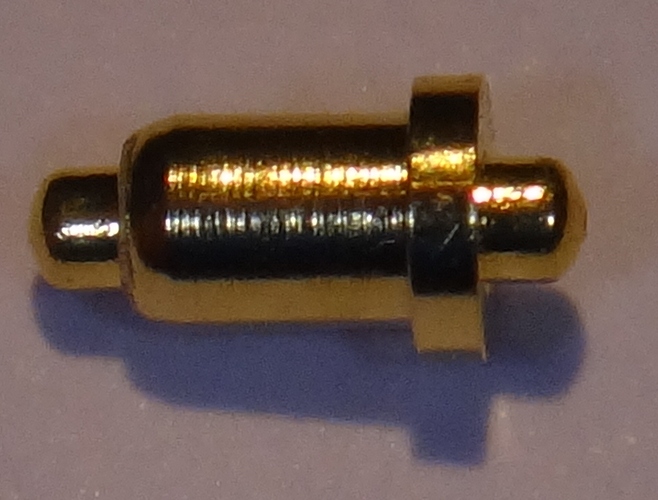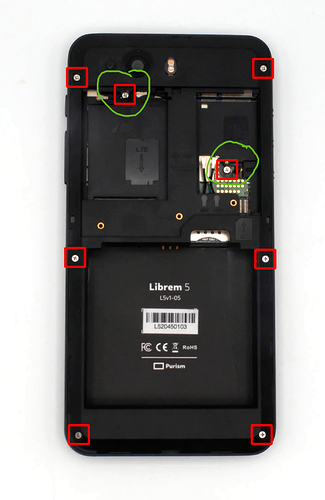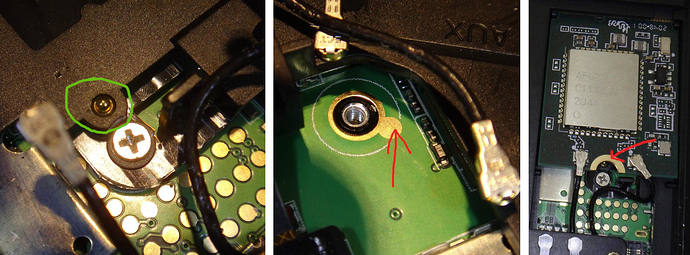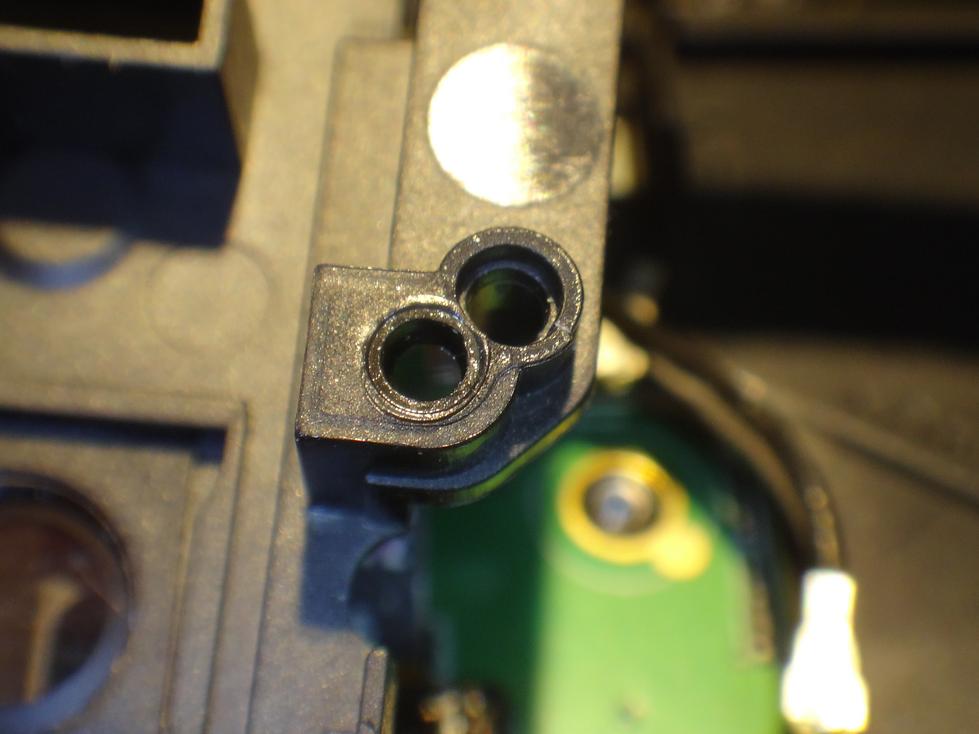Riddle solved.
Taking apart my Librem5 (the one I had received from Librem5 in exchange for the one on which the camera hks didn’t work) I found this after a while in my workspace without knowing where it came from:
Looking around a bit I found the solution. Took the following picture from the article on how to take apart the Librem5. The green marks show the location of these pins:
The following pictures show
- left picture, green mark: where the pins are located in the middle plastic frame beside the screws below the two modules (in this example the wifi/bluetooth module)
- middle picture, red arrow: the connection pad on the mein pcb it connects to with its bottom side
- right picture, red arrow: the connection pad on the module it connects to on the upper side. This rim would be touched by a screw would the module be fixed at with a screw directly I guess.
When the plastic frame is removed these pins tend to fall out of the frame like in this picture:
They can easily be put back in their holes and probably will stick there if fixed with some glue.
I’d suggest to add this to the article by @david.hamner, because at the moment it is the resource everybody is pointing to when needing a manual on how to disassemble the phone.
No worries anymore ![]() , @Manuel.
, @Manuel.
PS: So funny, look where I found the pin when I first wondered where it’d belong.