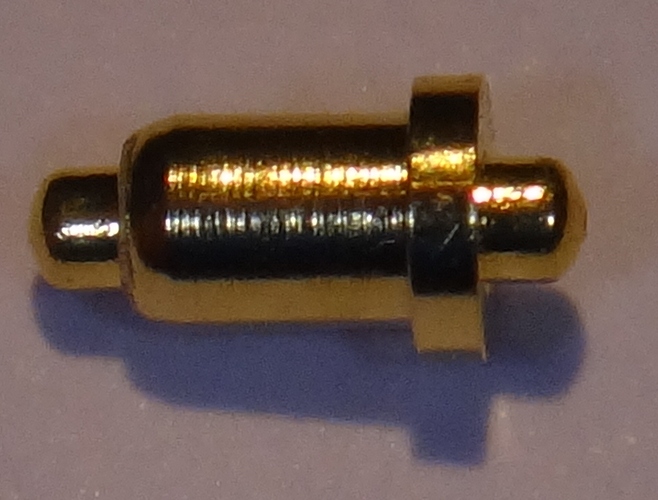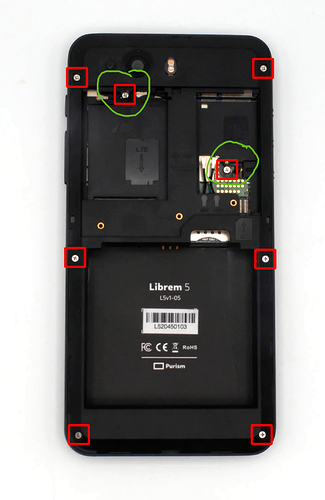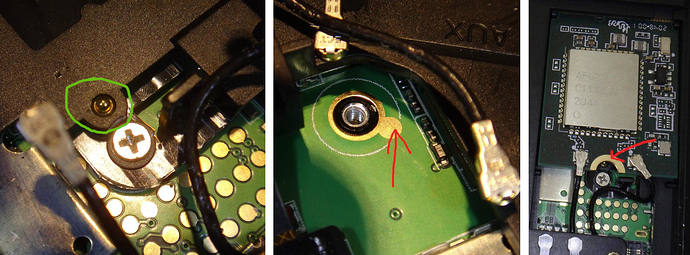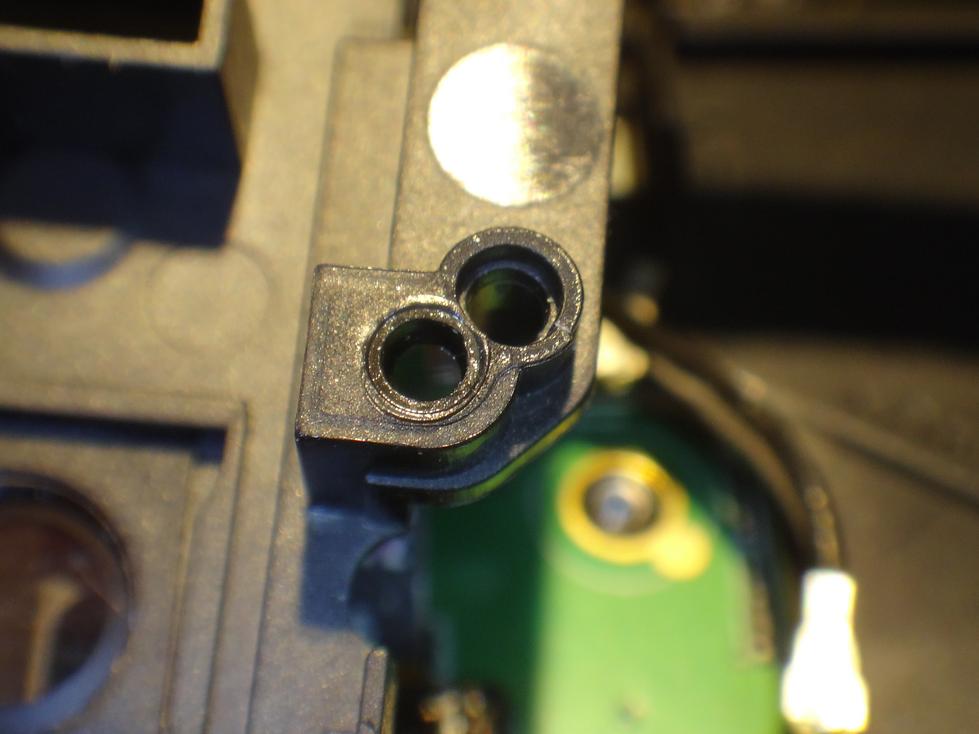Maybe someone with access to the complete design information on the Librem5 can validate how many times that pin is used in the phones design. I’m pretty sure I found one of these set into the plastic frame where the gps module is placed. My guess is that I found a “spare part” that has been left unintentionally inside the phone.
Or maybe that’s something that Purism support could help you with that does not involve sending the phone back. 
Thanks again for that warning!
I came around to measuring the voltage on mine and found it uses ~2.5V. But without knowing it had been the best decision not to try it ![]() …
…
BTW: My Librem5 is said to be returned from Purism this week. I’m curious whether they found some explanation for the not working kill switch and the pin I found…
It’s back or better: it’s exchanged.
Diagnosis is (if I understood that right, @nicole.faerber?) : microswitch for camera was bad and a problem with the wifi card.
The latter I didn’t notice. Wifi always worked like I had expected.
Anyway, huge thanks to everybody for their support and to Purism to solve the problems.
Riddle solved.
Taking apart my Librem5 (the one I had received from Librem5 in exchange for the one on which the camera hks didn’t work) I found this after a while in my workspace without knowing where it came from:
Looking around a bit I found the solution. Took the following picture from the article on how to take apart the Librem5. The green marks show the location of these pins:
The following pictures show
- left picture, green mark: where the pins are located in the middle plastic frame beside the screws below the two modules (in this example the wifi/bluetooth module)
- middle picture, red arrow: the connection pad on the mein pcb it connects to with its bottom side
- right picture, red arrow: the connection pad on the module it connects to on the upper side. This rim would be touched by a screw would the module be fixed at with a screw directly I guess.
When the plastic frame is removed these pins tend to fall out of the frame like in this picture:
They can easily be put back in their holes and probably will stick there if fixed with some glue.
I’d suggest to add this to the article by @david.hamner, because at the moment it is the resource everybody is pointing to when needing a manual on how to disassemble the phone.
No worries anymore ![]() , @Manuel.
, @Manuel.
PS: So funny, look where I found the pin when I first wondered where it’d belong.
I find the camera switces off after toggling the kill switch, but it doesn’t turn on again with the switch. A restart is needed for that to happen.
Is this a known problem? If so, is there a remedy?
No, it’s not a known problem. Could you attempt that and then send the output of the command sudo dmesg from the terminal?
I think it might have solved itself. I’ll keep you posted when it re-occurs.