Perhaps this merge request may be of interest to you:
If it is we can share here how to install it.
Perhaps this merge request may be of interest to you:
If it is we can share here how to install it.
Also do you have the mandatory screenshot of it running NixOS 
![]()
That seems exactly what is needed! Please share ![]()
Also do you have the mandatory screenshot of it running NixOS
Will create ![]()
That seems exactly what is needed! Please share
Well…
On a debian based system…
You would download the .deb package from here;
install it with:
sudo apt install ./u-boot-librem5_2022.10-librem5.1_arm64.deb
then run sudo u-boot-install-librem5 /dev/mmcblk0
But maybe @angus.ainslie can assist with how to do this on a non PureOS system ^^.
$ curl -LOC - https://source.puri.sm/a-wai/uboot-imx/-/jobs/405334/artifacts/raw/debian/output/u-boot-librem5_2022.10-librem5.1_arm64.deb
$ ar -x u-boot-librem5_2022.10-librem5.1_arm64.deb
$ tar xf data.tar.xz
$ cat usr/bin/u-boot-install-librem5
$ sudo dd if=/dev/zero of=/dev/mmcblk0 bs=1024 count=1055 seek=2
$ sudo dd if=usr/lib/u-boot/librem5/u-boot.imx conv=notrunc of=/dev/mmcblk0 bs=1024 seek=33
I’ll need to verify and execute this.
edit: this works, thanks! 
Also do you have the mandatory screenshot of it running NixOS
I’ve revived my Librem 5 after it has been laying on my desk for months - plugged in once a week to prevent the battery from draining to zero - after a failed u-boot update, and wanted to finally follow up to your request:
[ookhoi@librem5:~]$ nix run -- nixpkgs#screenfetch
::::. '::::: ::::' ookhoi@librem5
'::::: ':::::. ::::' OS: NixOS 24.11.20241001.e277415 (Vicuna)
::::: '::::.::::: Kernel: aarch64 Linux 6.6.52-librem5
.......:::::..... :::::::: Uptime: 1h 25m
::::::::::::::::::. :::::: ::::. Packages: 1306
::::::::::::::::::::: :::::. .::::' Shell: bash 5.2.32
..... ::::' :::::' Disk: 11G / 30G (38%)
::::: '::' :::::' CPU: Unknown @ 4x 1.5GHz
........::::: ' :::::::::::. GPU:
::::::::::::: ::::::::::::: RAM: 682MiB / 2888MiB
::::::::::: .. :::::
.::::: .::: :::::
.::::: ::::: ''''' .....
::::: ':::::. ......:::::::::::::'
::: ::::::. ':::::::::::::::::'
.:::::::: '::::::::::
.::::''::::. '::::.
.::::' ::::. '::::.
.:::: :::: '::::.
Not much installed yet.
I’m curious about your experience so far. Does everything work as much as it does on PureOS? Have you been using it on a daily basis?
That would be wild, you gave me a really stupid idea using the dev pinout, a 3D printer and a few other things… Imagine a backplate that gives yiu a serial interface RS-232 (the DB connector that is smaller than the other RS-232 connector (which looked like a centronics parallel port). Techincally doable with the breakout board and pogo pins.
…or you could just use the USB-C port:
I have recently designed a STM32G071CB-based board that, when paired with right TPS65982 config, can provide access to Librem 5’s UART2 serial over its USB-C port in a plug-and-play manner while still allowing to use the phone’s USB-C port for power and USB 2.0 data. [Debubo]
…or you could use the extension connector:

A breakout board for J10 on the Librem 5.
This one is even available to buy from Purism:
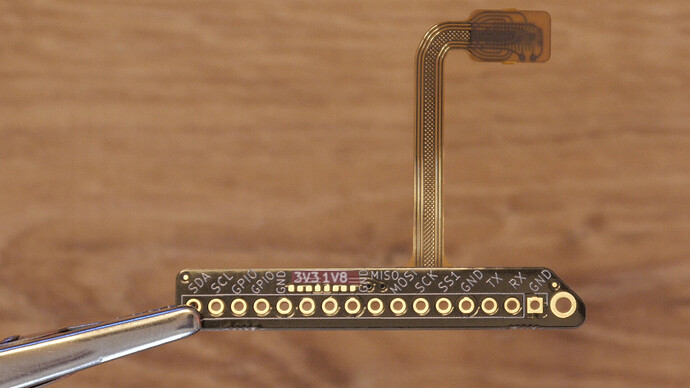
[edit] I missed the implied non-seriousness of your post, but I’ll leave these links here in case other people find them useful ![]()
I think I have a box of male 3 pin ATP connectors somewhere in my attic. They were exclusive to Hewlett Packard for RS-232. About the same size as DB9 connectors but with a squeeze plastic locking mechanism.
I’m curious about your experience so far. Does everything work as much as it does on PureOS? Have you been using it on a daily basis?
I’m afraid I’m not using my Librem 5 at all. It is just too slow and too limited to spark joy.
Sound in calls and the camera don’t work with NixOS. Although I expect both can work with some effort.
All other software available for aarch64 works (currently running gnome).
I do play with the Librem 5 now and then. I’ve just reinstalled on a single partition to see if is feasible, to eliminate the trouble of planning disk layout during installation. And it is:
[ookhoi@librem5:~]$ sudo fdisk -l /dev/mmcblk0
Disk /dev/mmcblk0: 29.12 GiB, 31268536320 bytes, 61071360 sectors
Units: sectors of 1 * 512 = 512 bytes
Sector size (logical/physical): 512 bytes / 512 bytes
I/O size (minimum/optimal): 512 bytes / 512 bytes
Disklabel type: gpt
Disk identifier: FCC00EA4-5943-4056-878B-17D8D388CAFA
Device Start End Sectors Size Type
/dev/mmcblk0p1 4096 61071326 61067231 29.1G Linux filesystem
[ookhoi@librem5:~]$ df -h / /boot/
Filesystem Size Used Avail Use% Mounted on
/dev/mmcblk0p1 29G 17G 11G 63% /
/dev/mmcblk0p1 29G 17G 11G 63% /boot
What I dislike most about the Librem 5 is that there is no upstream support. I’m stuck with the ancient kernel versions that Purism provides - currently 6.6.74 - with no prospect that the Librem 5 will ever be a truly libre Linux device.
I am thankful for all Purism has done for Linux on mobile.
How is your experience with PureOS on Librem 5?
edit:
[ookhoi@librem5:~]$ nix run -- nixpkgs#screenfetch
::::. '::::: ::::' ookhoi@librem5
'::::: ':::::. ::::' OS: NixOS 25.05.20250311.b62d2a9 (Warbler)
::::: '::::.::::: Kernel: aarch64 Linux 6.6.74-librem5
.......:::::..... :::::::: Uptime: 2h 9m
::::::::::::::::::. :::::: ::::. Packages: 1442
::::::::::::::::::::: :::::. .::::' Shell: bash 5.2.37
..... ::::' :::::' Disk: 17G / 29G (63%)
::::: '::' :::::' CPU: ARM Cortex-A53 @ 4x 1.5GHz
........::::: ' :::::::::::. GPU:
::::::::::::: ::::::::::::: RAM: 964MiB / 2890MiB
::::::::::: .. :::::
.::::: .::: :::::
.::::: ::::: ''''' .....
::::: ':::::. ......:::::::::::::'
::: ::::::. ':::::::::::::::::'
.:::::::: '::::::::::
.::::''::::. '::::.
.::::' ::::. '::::.
.:::: :::: '::::.
Thanks a lot for the response. It seems like a dealbreaker that calls and camera don’t work on it.
I haven’t used Librem 5 with NixOS, but was considering it. Hence I asked.
Btw, there was a discussion about extending ZRam, which seems to greatly improve responsiveness and performance: Why and how to extend ZRAM on L5. A revolution for Librem 5 stability! - #65 by shak
Maybe you can try that?