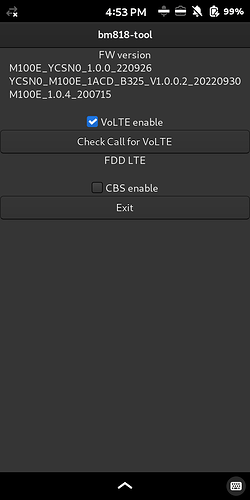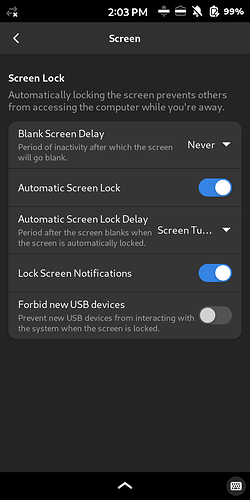If the IMEI passes inspection here: Bring Your Own Unlocked Phone | IMEI Compatibility Check & Activate Online | T-Mobile then it’s likely the North American variant (BM818-A1). That’s not a foolproof method for every kind of phone [EDIT: as a gauge of intended market, I mean], but since we know the other L5 modem variants don’t align with T-mobile’s network very well, it’s probably a good indicator.
BOTH modems say BM818 on them in large print, and both say they are BM818-A1 in the small print.
It didn’t do this before (it let me try to make calls way back when) but now the phone simply claims there’s no modem in it and that therefore I cannot make calls (and that’s after putting my sim card in it).
I can’t even find the IMEI number; it’s not under About in Settings. Nor is there a “Mobile” in settings.
However, the numbers printed on the modem (both modems) check out fine.
EDIT: HAH! Nevermind. I had the kill switch off!! ![]()
NOW I am back to what I saw before. With the sim card in, the phone simply ends the call instantly.
Have you enabled VoLTE?
(Edit: My understanding is that this is stored persistently in the modem. So a change of modem would require re-doing this if it had been done on the first modem.)
VoLTE? I have no idea what that means, how to check, or how to do it.
Alright, check your modem firmware version by installing bm818-tools. You can also enable VoLTE (Voice over Long-Term Evolution) using it.
If it matches mine, your modem firmware is up to date.
OK, bm818-tools (which I presume should be run on the command line) gives command not found.
However, the firmware # is accessible through settings and I get MPSS.JO.2.0.2.c1.1-00032-9… (it cuts off and rotating the screen won’t help since it won’t scroll).
Totally different from yours.
You need to install the package first.
sudo apt install bm818-tools
The icon looks like a blue circle. If the firmware version values are not populated, restart the phone and reopen the app.
Well, I apparently need a network to install.
But more than that I need to figure out how to prevent the thing from locking in 30 seconds or so.
OK, finally realized I could do wifi
Firmware version first line is like yours except ending in 190426 (woefully out of date, probably)
VolTE is enabled
The rest of the number starts with BMC_M100E)1ACD_B325_V1.0.0.0_20190510M100E_1.0.0_190910
Check call for volTE is NONE CBS enable is unchecked
Seriously I’m about to throw this thing at the wall because in the time it took me to type that firmware version number I had to stop it from going black and locking twice.
Settings → Power, then change Screen Blank’s value to Never.
Contact Purism support (support@puri.sm) to get instructions to update your modem firmware.
Is there some way to let the screen blank without it locking? At least for some length of time?
As for purism support, I approach that prospect with some trepidation. The last time I tried to work this they simply didn’t reply after I sent them the log files they requested.
I don’t have a “screen” under settings. I’m going to have to try to update.
I corrected my post above.
Got it! You may have saved my sanity.
After Purism support has provided you the instructions to update your modem firmware, let us know if it improves your cellular situation.
OK, your choice but Purism Support intentionally makes the only way to upgrade the modem firmware to be to go via Purism Support. The reason, AIUI, is that there is no upgrade process that is 100% automated and 100% reliable. So, understandably, they prefer to be in the loop for who attempts that process, when it is attempted, whether it is appropriate to attempt it at all, what steps you go through, and in case you brick your modem.
Clearly that isn’t ideal. In an ideal world the modem would be open source and would have an easy recovery process if the firmware update goes bad. We don’t live in an ideal world.
It’s at Settings > Mobile > Modem Details (when Mobile is activated).
“Voice over LTE”
It uses the 4G/LTE data to carry voice comms. Previously voice was carried over 2G or 3G networks, but 3G has now been retired in the U.S. and only T-mobile (including associated MVNOs - Mobile Virtual Network Operators, i.e. discounted “resellers” of mobile service) has any 2G network left.
VoLTE-capable phones are now required on all networks in the U.S.
Email sent to support. Let’s see what happens.
OK…it looks as though it’s re-flashed.
VolTE is re-enabled according to the tool.
Yet, the thing is still a paperweight. Cannot make calls or receive them.
The bars icon on the status bar shows a little orange box (with an exclamation point in it) yet trying to click on it for information simply puts the phone in airplane mode (as if it can do something when NOT in airplane mode!).
However the 4G icon is lit up. never saw that before!
[Another edit: The exclamation point goes away if I switch on Mobile Data, but even then, can’t receive calls (I may have forgotten to check outgoing calls).]