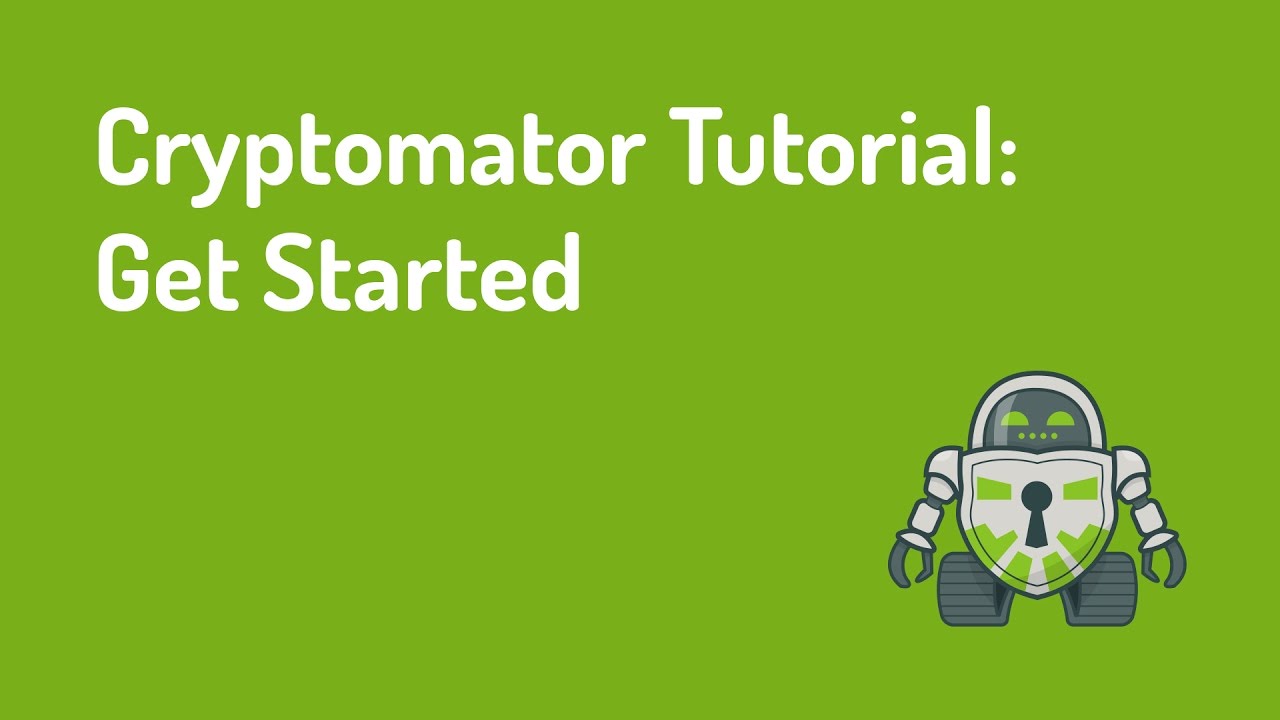This being a part of PureOS (Desktop & Librem 5) may be worth looking into.
Client-side encryption for your desktop, laptop, & mobile!
Personally I’d rather use something which makes me fully in charge of the data such as Syncthing or NextCloud as that guarantees my rights to own and access their data. But I can see how not hosting the files yourself can make things easier to maintain.
Cryptomator is not a hosting service but a tools to encrypt your data befor you send it to the cloud.
You can use it with NextCloud if you want.
I have tested it with Google drive for example.
Someone gets it! The idea is that you can encrypt your files on your end and can store them anywhere you like, including the cloud storage of your choice!
Oh, the site only bragged about Google Drive and Dropbox support so I assumed that was the only thing it supported, my bad!
Still though, any file sync program at all for the Librem 5 is more importantly currently as this is pretty worthless without it.
Well this is NOT file sync. This is an encyption client. It’s not limited to encrypting files for the cloud. It can also do it locally. Maybe you should checkout the program. Give it a test drive. Or at least watch the video first. 
This is verrrry cool, thanks for sharing! I have been looking for something like this for a while.
Why not just use GPG, which is already in core?
These two pieces of software do NOT serve the same purpose.
GPG serves to encrypt messages for email and other types of communication with another party.
Cryptometer serves to encrypt files that can be stored on your local or external drives or even in any cloud provider of your choosing. Please watch the video so you can see they are two very different things.
GPG can encrypt files and folders at rest not just messages. A file/folder encrypted with GPG could then be synced with your provider of choice and decrypted only during file access.
I believe the file can be decrypted to memory to open the file while leaving the disk data encrypted as well, though I’m not intimately familiar with it at quite that level.
GPG can encrypt what you tell it to, it does it very well.
Because it’s very painful and inefficient to encrypt and decrypt all your files one by one with GPG every time you need to read or modify them.
Not to mention key management…
@MuhLinux
GPG encrypts files and folders, it does not create an encrypted vault. Cryptometer creates an encrypted vault. Use a password to open the vault and you can put as many folders and files you want in it.
It is all very well to encrypt your files but I am more concerned about losing my data completely in the cloud. Thus I use my own “cloud” (a NAS which is connected to the local area network). Even a major breakdown in Internet does not disturb my access as long as the local network is up (and we own it and operate it ourselves).
Speaking of clouds: Last week Germany and France announced their first step towards an European cloud structure Gaia-X. Of course Amazon and Microsoft were very annoyed but unfortunately we cannot trust them because of the Cloud Act. Encryption can always be broken if you have enough resources. The best security is to keep your data physically completely away from the Internet.
Cryptometer is NOT ONLY for the cloud… it can create an encrypted vault on your local machine as well. I creates an encrypted space to put your files in, it does not encrypt files themselves. Maybe you should look at the initial post videos. My use for Cryptometer would be to have my own raid1 external harddrive and create a vault in that hard drive. Still physically near me and not in the cloud. The idea is to give people options. Many people prefer the cloud, this will give people the ability to have an encrypted space in any cloud if they so wish. Options… freedom choice right? This does that.
does it create an encrypted file to store locally or does it create an encrypted partition in the free space ?
This can creates an encrypted partition in free space locally, it is not limited to cloud storage.
Check out the video:
Cryptomator seems nice, but Linux has something built in that seems similar in nature. Depending on the remote cloud storage I’d sync a full encrypted partition (LUKS), or I would Mount a file based encryption partition using encFS.
Convenient and for most practical purposes secure enough. Plus you don’t have to store all files in an encrypted and an unencrypted form. The encrypted files can then be synced with whatever tool one prefers…
encFS is indeed a nice option so yes why not have that as another option. However, for the average user, I would say say Cryptometer is the better option. The vault would be a virtual drive where they will always no where it’s at. A UI more suited to beginners. The reason why many people fork out money for Apple is simple ease of use and understanding. If a Linux based phone is to be supported then apps should be geared for ease of use for the every day user. Having both is not out of the question, but not everyone wants to be a power user. And since Linux is for everyone, then options should be available for the daily user as much as the power user. this is why I suggested this piece of software. Thanks for mentioning encFS 
I agree, but would go a step further. encFS should be easily usable by end users ie be integrated in the UI. Even using encryptomator as a separate tool is already too much of a hurdle for end users. -> right click, select ‘encrypt this directory’ in a context.menu is all that it should take.