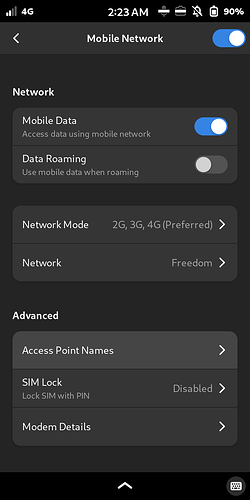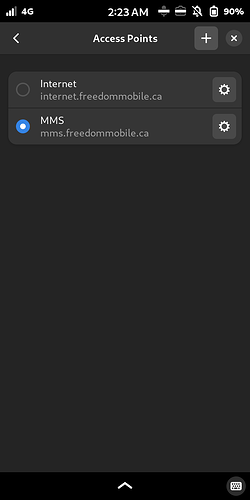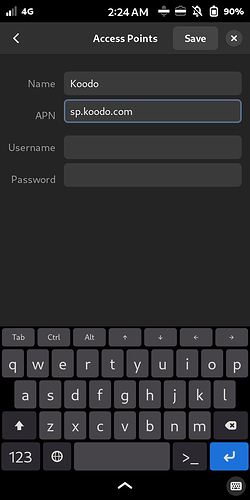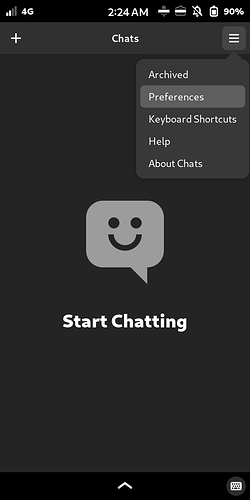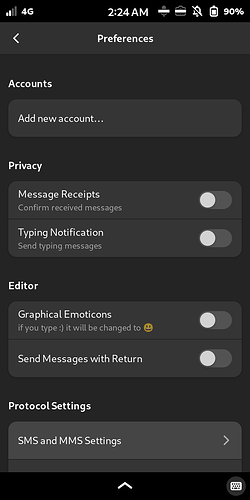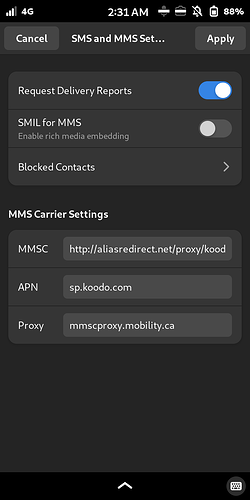[quote=“FranklyFlawless, post:21, topic:23867”]
6. * http://aliasredirect.net/proxy/koodo/mmsc
sp.koodo.commmscproxy.mobility.ca
- Send an MMS to someone.
Compared your setup in above and checked and dbl checked - mine match’s everything except:
My Settings doesn’t show “Mobile Network” it shows Settings > Network and below is Mobile. i.e.
Wi-Fi
Network
Mobile
Bluetooth
etcetera
but, my “Mobile” settings are same as your’s except of course Network is Koodo and > Koodo is Automatic and Koodo has a check beside it.
If I turn Automatic off it changes to “Choose Network” and after a long wait, it lists a lot of carriers, Koodo is last.
Tested sending Msgs w/ pic - nadda.
I received several messages that state:
You received a MMS, but it expired on 2024-06-27 16:09
The phone lists my sent MMS - the last with a pic as of last Saturday. From the bottom up, it shows one MMS sent and shows pic and dated “Saturday”
Today I received many, many messages inbound sayoing:
I received several messages that state:
You received a MMS, but it expired on 2024-06-27 16:09
Chat put these two expired messages notifications in between 6th (bottom up) and 5th. like the following
Saturday
Saturday
Saturday
You received a MMS, but it expired on 2024-06-27 16:09
You received a MMS, but it expired on 2024-06-27 16:09
Saturday
Saturday
Saturday
Saturday
Saturday
All the Saturday sent’s w/ pic are on the right-side, the notifications on left-side. The pics shown Sent has a centred square frame w/ a icon two mountain peaks and moon over the smaller peak. There is only one sent that shows the actual pic.
I think that Koodo received my Send’s w/ pic but no one received them. Then after so many days, they dump it and let me know?
Wish I could get Warp installed. Working on it - then I can take screenshots without hooking L5 up to Hoyoki hub. Can’t do right now in middle getting Warp installed. 
Support has reached out to me and I’m in the midst of preparing L5 to send to them. I don’t know what good it will do if Canada’s carriers are preventing people from using devices that protects the user from stalkers, as well as carrier’s stalkers and spies.
It’s as if carriers are saying:
If we (the Carrier) can’t Stalk you, Monitor you online, Inject code into your device, and Record everything you do online, and from where and at what location, using what device so we may Control you, then you can’t play’.
And they take the Internet and leave.
and I can remember when telephone companies said the Internet is just a fad and wouldn’t support it. Fibbers!