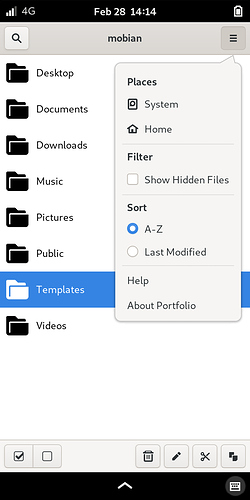First, it feels good to take it in hands!
i have read the man but iam blind, where is “home” button? i storage drawings etc but home button???
There is no home button. There is a on-screen arrow at the bottom of the screen. Press that arrow, and you can switch between open applications or launch new ones.
yes i know, but how can i simly reach my files? i am confused!
Check these out for tutorials, ideas, and suggestions:
https://tracker.pureos.net/w/pureos/mobile_optimized_apps/
https://tracker.pureos.net/w/pureos/3rd-party_mobile_optimized_apps/
You need to install a Files app. I recommend nemo. Some others are using Nautilus.
thanks a lot, i searched in the pureos store and there is not so much stuff  i had to go via terminal
i had to go via terminal 
thanks a lot
Inside the store you can click on the search icon (magnifying glass) to search for many other packages (most of which will not have been adapted to mobile yet, but you can still try them and see). Not all Debian-based packages are there, but you can get lots more through the terminal.
The list you see initially in the store are just the ones that Purism has vetted for mobile.
There are also many flatpaks that work. I believe Flathub is preinstalled as a repo, but if not, you can install it yourself.
Also, note that after installing an app, you sometimes have to wait half a minute or so before trying to launch it, even if it’s showing you the launch button. Installation still has to finalize, I guess. Sometimes you’ll get a notification that the app is ready, sometimes not, depending on where you got the app from.
the apps are arranged in alphabetic order, can i change that?
Not really, but the Favorites section (above the line, at the top) can be ordered any way you like. So you can add apps there by long-pressing on an icon and selecting Add to Favorites. Then drag those at the top around to the order you want. I’m not sure if there’s a limit to how many favorite apps you can have at the top; I’ve only added a few. The Favorites section expands to accommodate what you add. To remove one, long-press and then remove from Favorites.
Edit: I have to correct myself… You can’t drag the Favorites around to reorder them, but you can add them in the order that you want them. New favorites will be added following what’s already there.
i am surfing via wlan and L5 asked me in short times to admit the wlanpassword? perhaps due to low reciep?
Not sure what problem might be…
Are you on 2.4 or 5 GHz?
Are you using Hidden SSID?
Do you use Mac Address filtering on your router?
Check your signal strength in L5 WiFi settings (click the gear wheel beside your SSID name).
Do you have Connect Automatically selected?
A loose WiFi modem is another possibility. If you can’t find any obvious issue, then unscrew the cover over the WiFi module and carefully check for loose connection.
Edit: I forgot to mention the most obvious problem that some have had: Check the TIME, TIME ZONE, and DATE to make sure they’re correct. (This can be found under Details in Settings. Do not select Automatic Date & Time or Automatic Time Zone until AFTER you have manually set the time, time zone, and date.
I recommend " Portfolio " as a file manager, Portfolio is made for mobiles from scratch. You can install Portfolio by sandboxing or …
But see this comment:
“The Portfolio file manager does not offer any way to “eject” an USB drive”
I know that, but i prefer a mobile app than a patched app to mobile. Portfolio is under a heavy development, may be we can get " unmount " soon. Anyway thanks @amarok for all the help and recommendations you give us.
what does that mean, scince i started with Linux (2004 with suse7…) i lost a lot of (bio)memory :)… can you help an old man? 
Sandboxing mean Flatpak apps. But Flatpak work too slow. It much better install directly by using meson , but i do not know why building Portfolio by meson is not working not boot on L5. Any help on this @dos @dcz
okay, fore instance i take nautilus…
i extend a little bit this thread perhaps for upcomming users so i put more questions in:
The usb-cabelplug looks for me a little bit too heavy. It is stronger then the Phoneconnector so if you damage one of this it will proberly be the Phoneconnector. Can i use lighter cable with smaler plugs for charging etc?
In general yes, but be careful in case of badly made cables. If they have thin wires transmitting power, they could melt or catch on fire when charged on full power (I think full power is not enabled yet). We had one dock burned this way in the team.
“Unmount” feature on Portfolio it is already tracked few minutes ago to releasing soon. https://github.com/tchx84/Portfolio/issues/14
I can not wait for having that feature on my L5-Evergreen. 
sudo apt install portfolio-filemanager
Debian link confirms it is there to be used (sooner than later on PureOS, I guess). It provides good overview of stored files and is indeed speedy one.