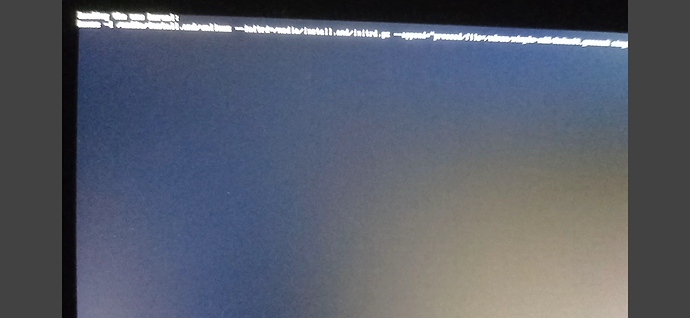I have librem15 laptop with PureBoot,and I have a problem with booting but font size in recovery shell very small and I would like to increase the font size because my eyes already hurt,setfont and dpkg-reconfigure console-setup also doesnt work,it change font in tty but not in recovery shell of PureBoot,it may also be due to the standard screen resolution (3840 × 2160), but then the question is the same as how to change the screen resolution,also, to be precise, I don’t really need to change the font size in the recovery shell, I need to change the font size / resolution so that when the system starts up from a flash drive I can see a couple of lines that appear for a second when the installer is started from a flash drive, as far as I am I understood that the information about the download and the parameters that were transferred to the kernel are written there, by the way, I will also be grateful if there is an opportunity to increase the time for which these lines appear, because it is very difficult to take pic in a second, given their small font, maybe there is generally a file where these lines are written something like boot.log, in general I will be grateful for any information that will help me get these lines
Video it with your mobile?
I tried but the camera does not have time to focus even if the phone is stationary
1 Like
known issue on the 15v4 w/4K screen - right now PureBoot only uses the panel native resolution
3 Likes
ok, I’ll wait for the update
Have there been any updates on this? I’d also like to increase this font size. Cheers.
Fixed in Pureboot R15 on 11/06/2020
2 Likes