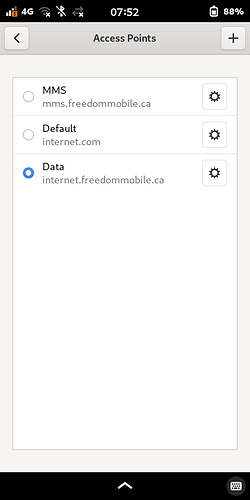For me MMS works if you go into your APN settings and choose the one that says MMS. This disables mobile internet though. Messy workaround but it does work.
I think it is known software issue with the Librem 5, to be rectified in the future.
Can you please post a screenshot showing from where you go into the APN settings and how such MMS APN looks like.
For me sending and receiving MMS with a picture after setting the correct config for my provider case in a file:
purism@pureos:~$ cat ~/.mms/modemmanager/mms
[Modem Manager]
CarrierMMSC=http://10.81.0.7:8002
MMS_APN=pinternet.interkom.de
CarrierMMSProxy=82.113.100.6:8080
DefaultModemNumber=NULL
AutoProcessOnConnection=true
AutoProcessSMSWAP=true
IMSI=262075156772756
[Settings]
UseDeliveryReports=false
TotalMaxAttachmentSize=1100000
MaxAttachments=25
AutoCreateSMIL=false
ForceCAres=false
After I posted in this thread, I forgot that I had to manually increase the microphone gain since by default it is too low. Since then I have not had an opportunity to test it out to see if that solves my garbled noises coming from my end.
In the end though, it does not really matter because I do not actively use cellular service for anything important. I only have it because most services now require a phone number and email address, and I spent the last few years trying to eliminate these dependencies to no avail.
On the bright side, my current phone plan is $100 CAD per year, and my current email address was cherry-picked from a very comprehensive list of webmail providers to match my criteria.
Settings - Mobile - Advanced - Access Point Names
It should look something like the above screenshot. You might be having a different issue though. I don’t get any errors, it either just works or it doesn’t. Hope you work it out! 
If you have been looking for a solution to the exclamation mark on the cellular icon, I posted my solution on a different thread.
I have been getting nagging prompts whenever I exit Lockdown Mode about MMS messages not being received correctly, so I took the time to deal with it by configuring MMS on my Librem 5 USA:
- Open Settings → Mobile Networks → Access Point Names, then add an access point with this name and APN:
MMS
mms.freedommobile.ca
- Open Chats → Hamburger Menu → Preferences → SMS and MMS Settings, then under MMS Carrier Settings, input these values:
http://mms.freedommobile.ca
mms.freedommobile.ca
74.115.197.70
The MMS messages expired, so I do not actually know if they work or not. Also, the audio garbling issues mentioned earlier were due to hardware issues with the microphone, but I can circumvent that by using the included headset.