Thanks for related manual! As written there this USB tester is able to: Fast charge recognition mode: QC2.0, QC3.0 and therefore would show/differentiate only two stated protocols or show (see page 6 and note that you can read D+ and D− which would be for both channels at around or less then 0.04 for both, when USB-DCP protocol actually used, after red LED light turns off):
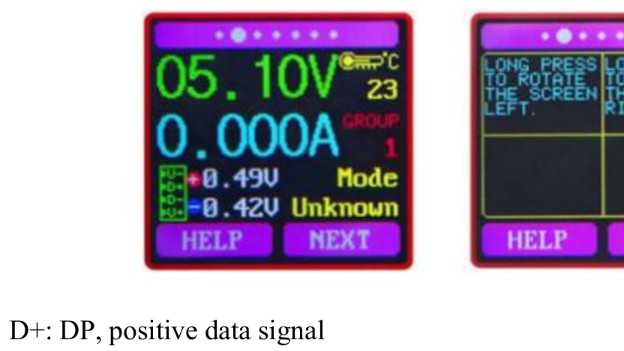
As second, please note that your posted picture shows that you downgraded current flow three times: once is OK (will increase charging time somewhat but protect Librem 5 from getting hot (and, let us guess, somewhat increase its battery life). Having two cable pull-up 56k resistors is already too much but should charge Librem 5 battery anyway (with having its screen off). Just avoid USB-A channel of this gadget (see below), especially if not directly connected to USB-A power supply output (those USB-A ports, power supply ports, are more then often QC protocol series related, in orange color, rather not the very special blue reserved for BC1.2 protocol, yet sometimes hiding the one to be avoided: Apple 2.4, while not having good taste with Librem 5, at least not to what I expect to get out from used power supply when Qualcomm/Apple protocols not needed). Also please do not use USB-C to USB-A adapters for charging purpose in general (like Anker OTG adapter shown), while those usually cannot transport more than 5V/1A, and might burn out easily (I guess, but certainly relies on particular adapter features).
Also, please start to move around those four multi-function buttons just by having only connection between original Librem 5 power supply and USB-C input to learn more about those switches (gadget screens options, seven independent screens, I guess).
Now, just to add to what @irvinewade correctly noticed, I’m quite sure that your USB gadget is not of bidirectional type and therefore can be used just in direction of arrows printed there and (as already written here today) actually two one way channels (USB-A input->output and the other channel) bridging each other (but not crossing).
Micro USB port there is probably not supporting charging function either (while no micro USB output there, confirming again what already kindly noted).