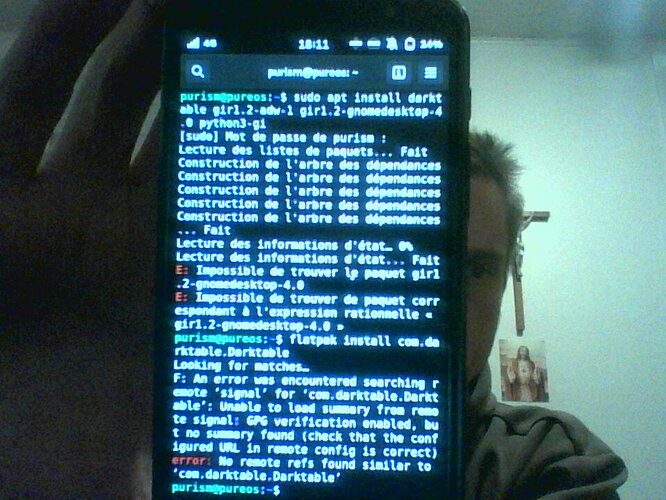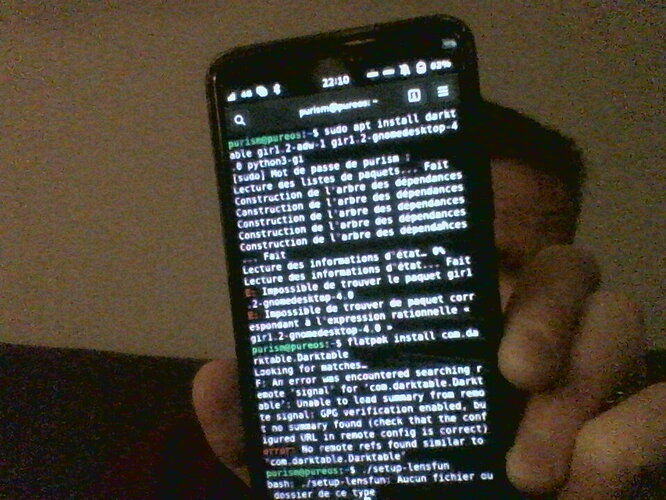I don’t see Glowup in the PureOS store. How do I install it please?
Instructions are there. May vary depending on your setup.
I’ve tried to follow the instructions on the site, but here’s what I came up with…
Ay, the gir1.2-gnomedesktop-4.0 is the problem, as L5 byzantium has gir1.2-gnomedesktop-3.0
Ping @dos - maybe there are already simple instructions or update how normal L3 users can install glowup (when I tested it back then, my then install was a mess and I can’t remember what I did)
[edit: emphasis added]
They are there since the very beginning. What do you think “Outdated distros” refers to? ![]()
Tomorrow I will have photos to add
So if I understand correctly, it will be very difficult for a noob like me to install Glowup?
Why? The instructions are there. On PureOS, you will want to use the Flatpak method. Are the instructions unclear?
Install Darktable and GNOME Characters (or some other app containing libgnome-desktop) from Flathub, run the one-time setup script and then use that flatpak run incantation from the README.
Some users occasionally have trouble with apt and prefer gui, so of course they are. They’re more of set of hints out of order and with vague wording than what someone less knowledgeable than you might consider a step-by-step guide with ample details and explanations (with pictures, no less).
As well as being a beginner, I speak French and don’t understand everything. As you can see, Darktable is installed, but I still get this result…
Pictures/printout of what to expect in Terminal would be good.
I’ve installed the Flatpak version of Darktable.
When I go to run the “Outdated Distros” command, I get the error message “app/org.gnome.Characters/aarch64/master not installed.”
Running sudo apt install gnome-characters doesn’t solve the problem. Suggestions?
flatpak install flathub org.gnome.Characters
Of course. Thanks, that worked!
I did the flatpak install. From the gitlab README, what is the path to the directory where ./setup-lensfun is executed?
Only thing that doesn’t work is thumbnail preview for me at least.
Noob here. I did the flatpak install. From the gitlab README, what is the path to the directory where ./setup-lensfun is executed?
Hello I believe you need to clone glowup.py from the github link to your /home directly. From there, the path is simply: cd glowup
I am trying to run this: flatpak run --filesystem=host --socket=session-bus --socket=wayland --device=dri --cwd="`pwd`" --talk-name=org.freedesktop.Flatpak --command="/usr/bin/python" org.gnome.Characters glowup.py
as a script. Where can I place my glowup.sh so that the above executes universally from my home directory?
At first glance, I think you want to create a desktop starter while your .py is just placed in /home or a subfolder - no need to place it anywhere special (just add execution privilege). If you want, you can hide it (name it .glowup.py should work). Then in ~/.local/share/applications create a yourscript.desktop file where your flatpak run command is placed (see example for structure: Tips & Tricks · Wiki · Librem5 / Librem 5 Community Wiki · GitLab for the file contents - it’s just 8 short lines), so no need for a separate script. Also add a suitable .png icon to ~/.local/share/Icons and edit the last line in the .desktop file for it to start like a normal GUI app among others.
The eight lines example for ModemInfo - replace the appropriate info
[Desktop Entry]
Name=ModemInfo
Exec=gnome-terminal -x bash -c “mmcli --modem=0 | tee modeminfo.txt; exec bash”
StartupNotify=true
Terminal=false
Type=Application
Categories=Utilities;
Icon=/home/purism/.local/share/icons/modem.png