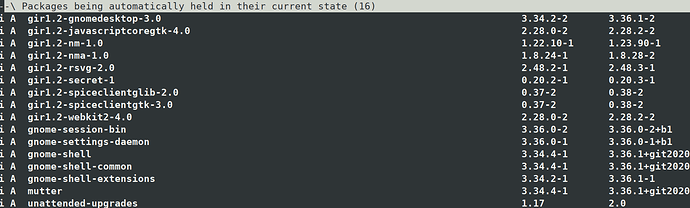Yesterday, I started selectively picking package updates in aptitude, and today there are still conflicts if I select all available updates, and gjs update that solved the broken state of Gnome for @peterpan and @vmedea is not officially available yet in Byzantium. I chose not to update the following packages (I’m not sure why Aptitude pretends they are automatically held back, as I picked most package updates manually):
I write this not for a complaint, but for Byzantium users who want to and can take the path of selectively picking packages to update, until the transition of Gnome from 3.34 to 3.36 gets smoother.