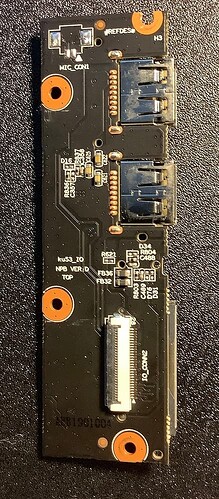Hi,
Thanks for the reply.
I took this image
from this forum post
It’s the same as mine. And once I removed it, it was clear that the jack is loose. I damaged it (unfortunately).
After I removed it and disconnected from the motherboard, unfortunately, the OS still senses that headphones are plugged in and disables the internal speakers. I could do without those USB ports if I could close (or open) the circuit that re-enabled the internal speakers.
Anyway, I sent an email into support in hopes that there may be a replacement daughter board available to purchase (fingers crossed).