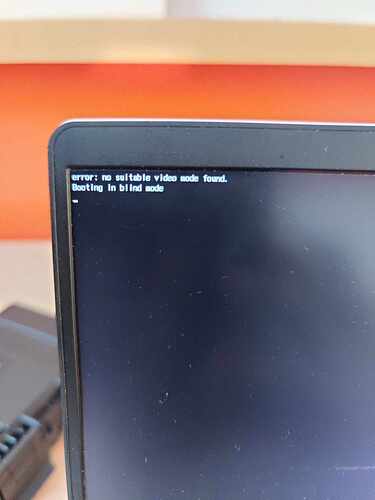I need help to installation PureOS v10, KDE plasma in Framework Laptop 13 with intel i7 12th Gen.
Hi
Thank for come back!
As Gnu PureOS it is a vegan system so may not work on Framework machines, however you can try a fat system like Ubuntu or Debian.
If still want to try Gnu PureOS and need a KDE image, wait for @FranklyFlawless for help…
Purism
- Download the PureOS 10.3 KDE Plasma image.
- Use balenaEtcher or an image cloning tool of choice to flash the image onto a USB drive.
- Boot into it, then install it using (presumably) Calamares.
Follow these instructions:
12th gen and later CPUs require proprietary firmware from Intel to activate the integrated graphics. That’s why it’s saying no video modes found, it can’t activate the GPU.
You will need to use another OS that includes that firmware, like Debian.
How about the Framework laptop 13 with Intel core ultra 7 165H, or Framework laptop 13 with AMD Ryzen 7 784U?
All Framework machine it is not Libre, but Abierto, so whatever framework models just will not work with PureOS. ARC GPU D1, D2 still can be booting without firmware but it need guc=0 paramers on driver.
ARC GPU D3 still unrealised but looks like the firmware can not be disabled like D1 and D2 because it going to use a new evil driver > Thanks Opensource ![]()
If you really want to feel the Freedom-of-Tauros on PureOS the best machine will:
Librem 14 HW: 01.02 FW: 24.05
No, same issue. I believe all Intel CPUs from 12th gen and later (so including Core Ultra) require proprietary firmware for integrated graphics. AMD CPUs have required proprietary firmware for graphics for much longer.
How unlucky.
Hi
Thanks for returning to the Purism forum!
Just Relucky with Gnu Crimson…as it may needed a newer Mesa for.
When will be new release for Librium 14 version 2?
It is unknown, and my estimates are that due to the current government, things will get critical for everyone systematically.
I am super sad. ![]()