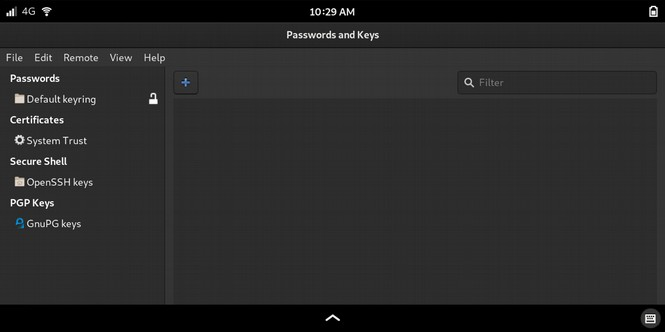I don’t see it. It’s not under Default keyring, either, which is what I would need to right-click on on a regular computer in order to change the password.
Edit: To clarify, clicking on Default keyring does display the services that have saved passwords for me, but to get the gnome keyring, I would have to right-click…not possible.