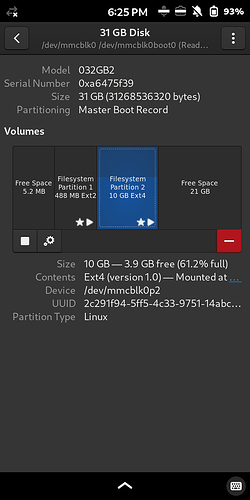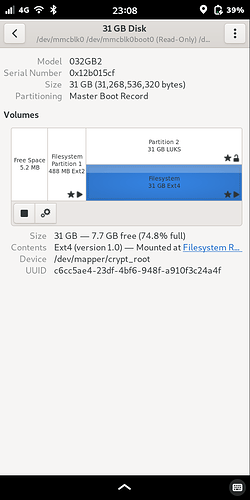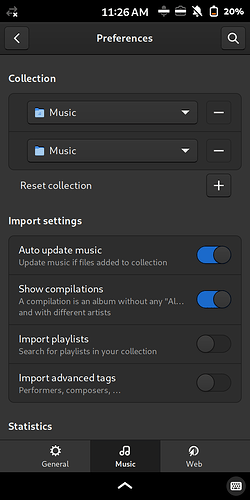I am finding myself constantly running out of space on the 32gb space on a Librem5. Is there a way to install programs(such as LibreOffice, music players, chat apps, etc…) To the uSD card to allow for a bit more space? I do use this device as a laptop(NexDock) as well as a phone and having even a bit more free space on the main memory would be beneficial.
If no other solution is found, it is possible to compile open source programs yourself on the external uSD, then add a Desktop entry for those binaries that will show on your home screen. The desktop entry files are quite small and would be unlikely to use much space, because they would contain only a small amount of text and the file path to the application binary located on the uSD
(in the past, I did something like this with programs that were not included in the Byzantium repo)
I keep most of my pictures, videos, music on a microSD card that is always in the phone. This may be helpful also: Reclaim disk space
Make sure to do the ‘apt autoremove’ thing from time to time or the /boot fills up and its an issue updating.
Flatpaks are easy to do. I’ll try to write what I did on the thread I started related to this issue.
You can use GNOME Disks to resize partitions on the eMMC.
The highlighted partition in blue in the screenshot was increased from 5.5 GB to 10 GB after my latest Crimson reflash.
The partition layout is the factory layout. I removed some programs that can be ran on an x64 platform laptop, but just want the portability of a lapdock.
Okay, depending on the applications you use, you may be able to point them to directories on the microSD card. For example, Lollypop has that feature.
There is also the Liberty Phone, although that is a rather expensive solution to your issue.
Otherwise, here is a similar thread I replied to, which will likely be updated soon as mentioned above by the OP:
Maybe there could be a linux phone specific package installer(soft fork?) that gives the option to direct the installation path and sets links accordingly.
The Media I have is all on a sd card already. The things that take up the space are mostly flatpak pkgs due to the many various pkgs required for a few apps to use. I have already purged all unused flatpak packages and used apt autoremove to do the same for other misc pkg cleanup. This is as slimmed down as I can get it. I will continue to research methods.
Other maintenance I do is reflash my Librem 5 USA every so often, about once a month, although not necessarily for reclaiming space.
I look forward to your updated post. The points you brought up are very valid.
UmbrelOS (when using the pre-packaged RPi Image) has a method to automatically search, format, and set an external drive as a mount point upon first boot to then be able to pop services on external media(docker containers). The OS still runs from the sd card (boot and root partitions) but all services are installed and ran from the external drive as linked mount points. maybe something like that could be used with a future/updated PureOS version to flash later?
Updated my post called “Librem 5 Storage Capacity” with the steps I’ve done so far. Not sure if it’s the best approach, but it works for most things for the time being. There are some issues that need to be resolved for it to be fully usable, if not installing the entire OS on the microSD