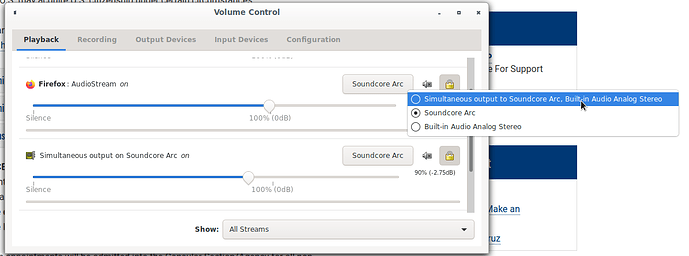With pavucontrol under the “Playback” tab, you can select the audio output device for each application:
Every connected Bluetooth, USB, HDMI and DisplayPort audio device is listed as an option (and you can configure simultaneous playback on all devices as an option), but the built-in speakers and audio jack are always just one option (usually called “Built-in Audio Analog Stereo”), so I don’t think that you can select between those two. If something is plugged into the 3.5mm audio jack, the DAC automatically redirects from the built-in speaker to the audio jack. If you use USB-C headphones instead of analog headphones with the 3.5mm audio jack, then you should be able to select that as a separate option with pavucontrol.
At least that is how it works with every laptop that I have tried. Someone will have to try it on the Librem 5 and tell us whether the DAC can direct to two analog outputs at the same time.