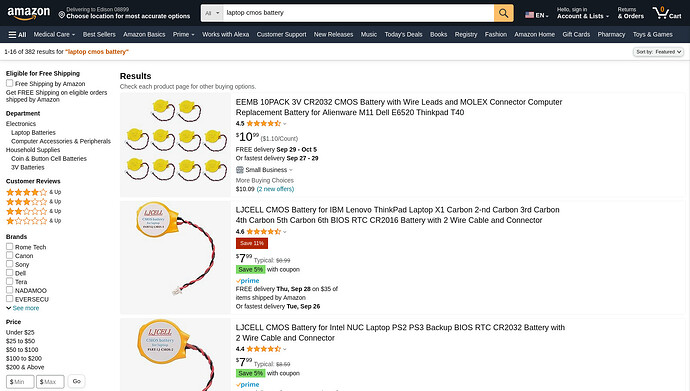Did the hardware clock remember the date and time previously? It sounds like your CMOS battery might have died. It’s the yellow coin-shaped thing in the screenshot below (Courtesy of the second video here: https://docs.puri.sm/Librem_14/Maintenance/Disassembly.html). I would contact support for further troubleshooting steps and for a replacement if it is the reason for this issue.
There are a couple of troubleshooting tutorials out there but I’ve chosen this HP page somewhat arbitrarily.
https://www.hp.com/us-en/shop/tech-takes/what-is-cmos-battery-how-to-remove-and-replace
Here are the CMOS battery failure symptoms:
- The laptop has difficult booting up
- There’s a constant beeping noise from the motherboard
- The date and time have reset
- Peripherals aren’t responsive or they don’t respond correctly
- Hardware drivers have disappeared
- You can’t connect to the internet
The CMOS battery ensures the BIOS remains powered when the device is powered off. Whether the Librem 14 is powered through the power cord or the battery, the BIOS is also getting powered through either of them. It’s only when the laptop is fully powered off and disconnected from the charger that it will rely on the CMOS battery, which is probably why it is only happening when you power off the laptop and aren’t connected to an external power source.
If you want to replace it yourself, there are a number of different stores you can purchase a CMOS battery for a laptop and I think any of them should work but your best bet is to confirm with Purism support to ensure compatibility. (Before anyone thinks I’ve doxxed myself, I’m on a VPN so the postal code is inaccurate.)