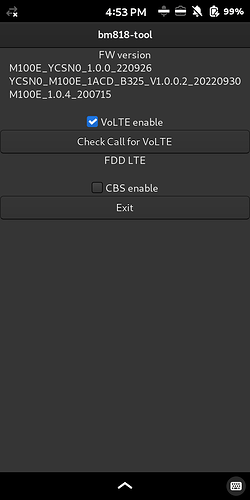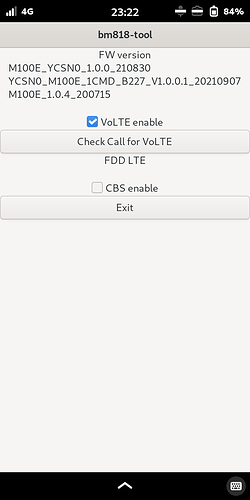I would like to consult about Librem5.
I introduced your company’s product and have been using it for over 3 years because I have been subjected to personally targeted attacks.
Lately, when my friend and wife call me, they often hear music instead of my voice, and I can’t have a conversation because of the silence, so I often have to hang up on them.
An evil hacker had rewritten the program so that when I called, when I answered the phone, instead of my voice, music I’d never heard was played to the person on the other end of the phone who called me. However, I left it alone because I could just call back from my call history.
Starting today, I can access the internet, but I can’t make phone calls. I thought it was a problem with the phone company, but I was able to make calls by replacing the SIM card with a device with another OS such as Android, so it’s not the phone company’s problem.
The phone was working until yesterday. Recently, I have been inquiring through the support desk of manufacturers around the world about EDR/XDR security software that can be used with Librem5. As I did so, the situation worsened and from today onwards I was unable to make or receive calls. Even if I did ``Reflashing the Phone’', the programs below the OS level were rewritten and the phone was always turned off and the radio waves were not reaching, so now I can’t make or receive calls from home.
Please let me know how I can get my phone back to its original state so I can make and receive calls.
I’ve done this many times before and tried to initialize attacks from bad hackers and take countermeasures, but this time it wasn’t possible.
Please provide advice and support for recovery.
What I have done so far to recover Librem5 calls
I have two modems, so even if I replaced it with another modem, I couldn’t make calls.
I changed the OS from PureOS to mobian, but I still can’t make calls.
There was a high possibility that the BIOS of the computer had been rewritten when it was attacked, so after initializing it, I set up various security and password settings, and now I can use Debian 12 stably.
I think it was probably the same attack as before, tampering with the firmware.
There is no documented method for correcting firmware tampering, so I have contacted support but have not received a response yet.
If you are a Purism staff member and see this, please let me know how to deal with it. Alternatively, I would like to send Librem5 to Purism for repair, so I sent an email to support, but there was no reply. Please tell me that you would like a reply email.