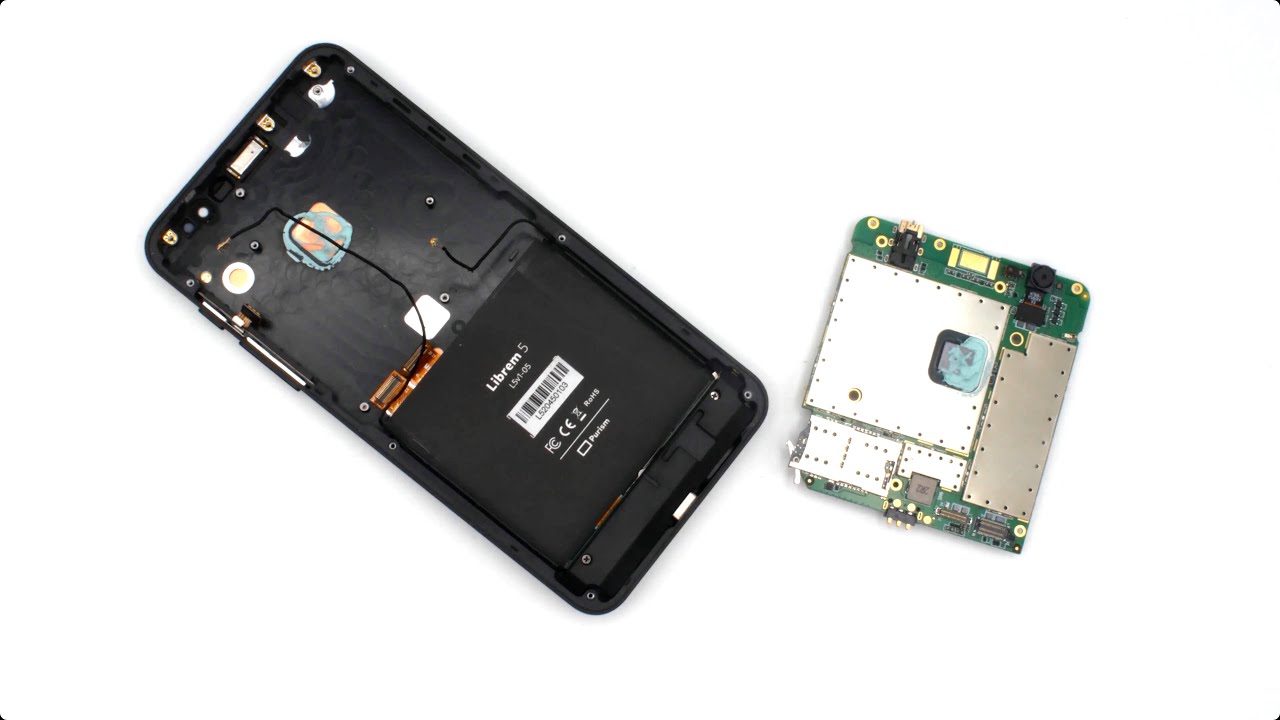I have finally found company in Prague, Czech Republic which have offered to do rework (to reach actual Librem 5 production setup for GNSS, V1.06.1 from V1.03 state delivered last November) on already populated board. The first measurements shows enhancement estimated roughly to about 5dB. Recorded NMEA tracks match paths in OSM significantly more precisely as well. But I need to do more measurements… Some more can be found in the issue solution record
To assemble and disassemble board, Purism provided video helps a lot
There are some pictures of the Librem 5 HW from my disassemble with reasonable resolution to see GNSS signal path etc…
https://cmp.felk.cvut.cz/~pisa/foto/2022/220804-Librem-5/pics001.html