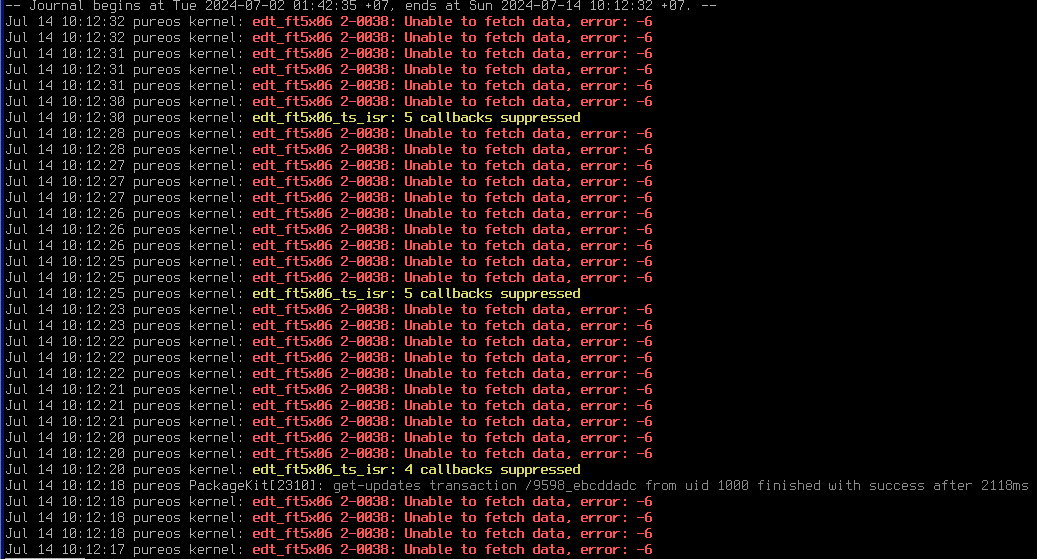See my recent post. I had the same problem: Why and how to extend ZRAM on L5
For now I didn’t exerienced resume from suspend issue ! But I had RAM saturation issues until I followed your instructions. Looks promising for now but needs further testing. I noticed that it’s not persistant after reboot
I found two solutions to make it persistent: Look at my post again
Let’s continue the topic of “crashes”. I’ve updated the kernel to 6.6.34 and was not able to resume my L5 today morning. The device was working (ssh works) but the screen remained blank. The log was flooded by a message:
If you still have ssh access, can’t you revert the kernel change?
In my side I still haven’t resume from suspend issue. If you have SSH access it should be something else, maybe a phosh crash ? You can log in through SSH and type ‘sudo systemctl restart phosh.service’. I had phosh crashes on my pinephones running Mobian but until now never on my L5.
PS: I’m sad because I dropped my L5 on rock last night. It fell on the lower right corner that is damaged, screen is fortunately intact
Still no frrozen state for me anymore. I did other tests with extended zram. 5GB seems to be the optimum (size-fraction = 2). I tried untill 13.3GB (and untill size-fraction = 6) without problem too. I had no crash for hours except untill I opened all my apps one after another and got over 9GB of total memory usage+heavy cpu load. At lower usage I get full stability now. Is is a dream. (see my own post for the procedure)
At this moment I observed the same issue a few times… May be one time per day. Auto-suspend is on, wifi is off during suspend. No crashes during a charger or nexdock plug. L5 really does get better!
I hasn’t resume from suspend issue for one and half week until now. It has just happening
Could you provide the log just before reboot?
I have 4 days uptime at this moment. Only one thing bother me - suspend does not work if the phone was resumed in my pocket by, e.g., SMS due to high screen sensitivity. So, I’m thinking about the script which will force suspend in case if you do not enter a pin code…
The battery isn’t fully drained yet.
Habitually due to poor battery life I turn it off in the evening before going to sleep.
Yes this script would be a great idea, I happened to me too to not suspend when in pocket
Hello, I waited until this morning and couldn’t restart the L5 by plugging in I even couldn’t force reset ! So I retired the battery, it was 2%…
I read the logs but it’s strange, I see no error message
juil. 20 13:37:07 pureos systemd-sleep[6595]: Suspending system...
juil. 20 13:37:07 pureos systemd[1]: Starting Suspend...
juil. 20 13:37:07 pureos kernel: edt_ft5x06 2-0038: Unable to fetch data, error: -6
juil. 20 13:37:07 pureos systemd[1]: Reached target Sleep.
juil. 20 13:37:07 pureos NetworkManager[721]: <info> [1721475427.6242] device (cdc-wdm0): state change: disconnected -> unmanaged (reason 'sleeping', sys-iface-state: 'managed')
juil. 20 13:37:07 pureos mmsdtng[901]: ../src/service.c:mms_service_set_bearer_handler() service 0xaaaad1a62ba0 handler 0xaaaab88b5a20
juil. 20 13:37:07 pureos mmsdtng[901]: ../plugins/modemmanager.c:mmsd_mm_state() Setting Bearer Handler
juil. 20 13:37:07 pureos mmsdtng[901]: ../plugins/modemmanager.c:mmsd_mm_state() MMSD_MM_STATE_READY
juil. 20 13:37:07 pureos mmsdtng[901]: ../plugins/modemmanager.c:mmsd_mm_get_modem_state() MM_MODEM_GOOD_STATE: 8
juil. 20 13:37:07 pureos mmsdtng[901]: ../plugins/modemmanager.c:modem_state_changed_cb() State Change: Old State: 9 New State: 8, Reason: 1
juil. 20 13:37:07 pureos NetworkManager[721]: <info> [1721475427.6075] device (cdc-wdm0): state change: deactivating -> disconnected (reason 'sleeping', sys-iface-state: 'managed')
juil. 20 13:37:07 pureos NetworkManager[721]: <info> [1721475427.6062] modem["cdc-wdm0"]: modem state changed, 'disconnecting' --> 'registered' (reason: user-requested)
juil. 20 13:37:07 pureos ModemManager[833]: <info> [modem0/bearer1] connection #11 finished: duration 1110s, tx: 278222 bytes, rx: 2621627 bytes
juil. 20 13:37:07 pureos ModemManager[833]: <info> [modem0] state changed (disconnecting -> registered)
juil. 20 13:37:07 pureos mmsdtng[901]: ../src/service.c:mms_service_set_bearer_handler() service 0xaaaad1a62ba0 handler 0xaaaab88b5a20
juil. 20 13:37:07 pureos mmsdtng[901]: ../plugins/modemmanager.c:mmsd_mm_state() Setting Bearer Handler
juil. 20 13:37:07 pureos mmsdtng[901]: ../plugins/modemmanager.c:mmsd_mm_state() MMSD_MM_STATE_READY
juil. 20 13:37:07 pureos mmsdtng[901]: ../plugins/modemmanager.c:mmsd_mm_get_modem_state() MM_MODEM_GOOD_STATE: 9
juil. 20 13:37:07 pureos mmsdtng[901]: ../plugins/modemmanager.c:modem_state_changed_cb() State Change: Old State: 11 New State: 9, Reason: 1
juil. 20 13:37:07 pureos NetworkManager[721]: <info> [1721475427.5822] modem["cdc-wdm0"]: modem state changed, 'connected' --> 'disconnecting' (reason: user-requested)
juil. 20 13:37:07 pureos ModemManager[833]: <info> [modem0] state changed (connected -> disconnecting)
juil. 20 13:37:07 pureos systemd-networkd[529]: wwan0: Lost carrier
juil. 20 13:37:07 pureos systemd-networkd[529]: wwan0: Link DOWN
juil. 20 13:37:07 pureos systemd[1]: Started Network Manager Script Dispatcher Service.
juil. 20 13:37:07 pureos dbus-daemon[720]: [system] Successfully activated service 'org.freedesktop.nm_dispatcher'
juil. 20 13:37:07 pureos systemd[1]: Starting Network Manager Script Dispatcher Service...
juil. 20 13:37:07 pureos dbus-daemon[720]: [system] Activating via systemd: service name='org.freedesktop.nm_dispatcher' unit='dbus-org.freedesktop.nm-dispatcher.service' requested by ':1.9' (uid=0 pid=7>
juil. 20 13:37:07 pureos NetworkManager[721]: <info> [1721475427.3976] device (cdc-wdm0): state change: activated -> deactivating (reason 'sleeping', sys-iface-state: 'managed')
juil. 20 13:37:07 pureos NetworkManager[721]: <info> [1721475427.3942] manager: NetworkManager state is now ASLEEP
juil. 20 13:37:07 pureos systemd-networkd[529]: usb0: Link DOWN
juil. 20 13:37:07 pureos NetworkManager[721]: <info> [1721475427.3750] device (usb0): state change: unavailable -> unmanaged (reason 'sleeping', sys-iface-state: 'managed')
juil. 20 13:37:07 pureos ModemManager[833]: <info> [sleep-monitor] system is about to suspend
juil. 20 13:37:07 pureos NetworkManager[721]: <info> [1721475427.3746] manager: sleep: sleep requested (sleeping: no enabled: yes)
juil. 20 13:37:03 pureos kernel: bq25890-charger 3-006a: Disabling OTG_EN pin
juil. 20 13:37:03 pureos kernel: bq25890-charger 3-006a: Upstream supply changed: 1.
juil. 20 13:37:03 pureos kernel: bq25890-charger 3-006a: Disabling OTG_EN pin
juil. 20 13:37:03 pureos kernel: bq25890-charger 3-006a: Upstream supply changed: 1.
juil. 20 13:37:03 pureos kernel: bq25890-charger 3-006a: Disabling OTG_EN pin
juil. 20 13:37:03 pureos kernel: bq25890-charger 3-006a: Upstream supply changed: 1.
juil. 20 13:37:03 pureos kernel: bq25890-charger 3-006a: NTC state UNKNOWN
juil. 20 13:37:03 pureos kernel: bq25890-charger 3-006a: Disabling OTG_EN pin
juil. 20 13:37:03 pureos kernel: bq25890-charger 3-006a: Upstream supply changed: 1.
juil. 20 13:37:02 pureos kernel: bq25890-charger 3-006a: NTC state normal
As I previously said I’m afraid to physically damage it if this reproduces…
Hi. I do not want to hijack your thread, but I am also experiencing frequent crashes directly associated with suspend and USB power issues.
I am experiencing this only since the last kernel upgrade.
Interestingly, I cannot access the settings menu at all when on battery power. However, when I plug in anything to the USB C slot, I can access settings. Very odd. This points to a clear power issue associated with the USB and suspend.
Finally, the device crashes spontaneously when heated enough to create a state of no-charge (flashing red light). Suspend is totally broken for me now. All it does is turn off my device.
I wonder, should I simply reflash the device?
Another thought I had was to maybe downgrade to the previous kernel?
Up to you, it is your Librem 5 and you are the owner.
Hi!
You do not write anything about wifi and sdcard usage…
I have no Wifi or SD card issues. Both work fine.
Hi, it’s a little bit strange because on the contrary for me this update almost solved the problem
I also encounters charging issues: sometimes when plugged on the battery remains at a static level. I don’t know if this is related to your issue (I can access the settings menu without problem)
Since you’re experiencing a lot of trouble, it could be a solution
I am going to reflash and report back about this.
Ok. This is very frustrating. The flashing instructions are wrong.
Two issues:
-
For whatever reason the live image of PureOS doesn’t not recognize Wifi in two of my computers running (essentially) Debian. So trying to use a live image of PureOS is a total fail and waste of time for this user.
-
Using my laptop running Linux Mint (Debian), I followed the instructions (I am not a Linux newbie) and the script fails. Why? Who knows.
2.a. I had to go looking through comments in this forum to try to get a Librem 5 image via the script. @irvinewade solved the problem here: Time to flash is now - but how? - #180 by irvinewade
The issue: I had to point to the “stable” image using
–stable
It is also dumb that the instructions have not been updated to state this fact here: Reflashing the Phone
Can somebody please update the page and instructions so people like me do not have to go down the rabbit-hole to search for the missing commands in order to reflash the phone?
P.S. Another thing to note: I had to use the proper USB-C cable to get it to flash. The first cable did not want to be my friend.