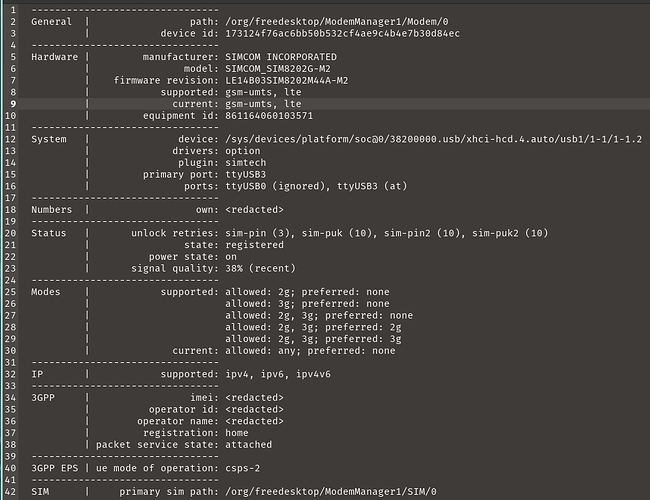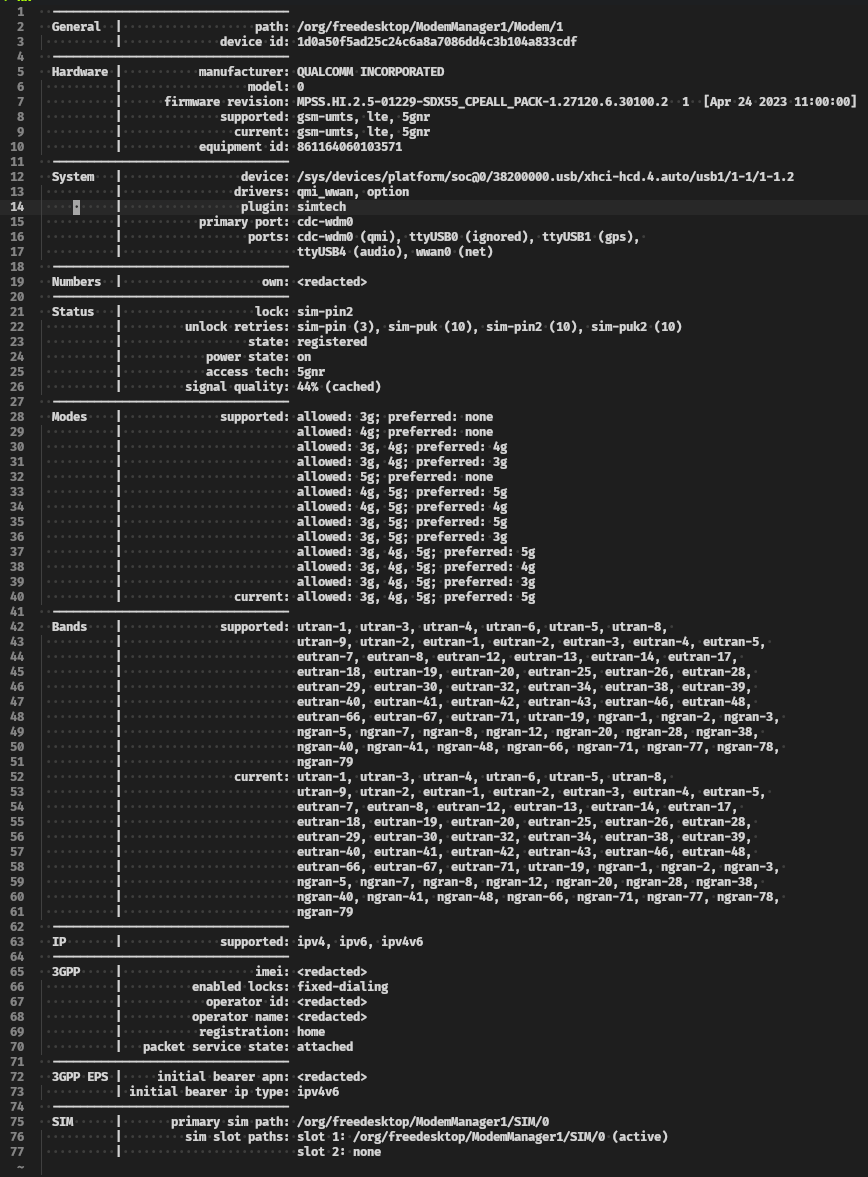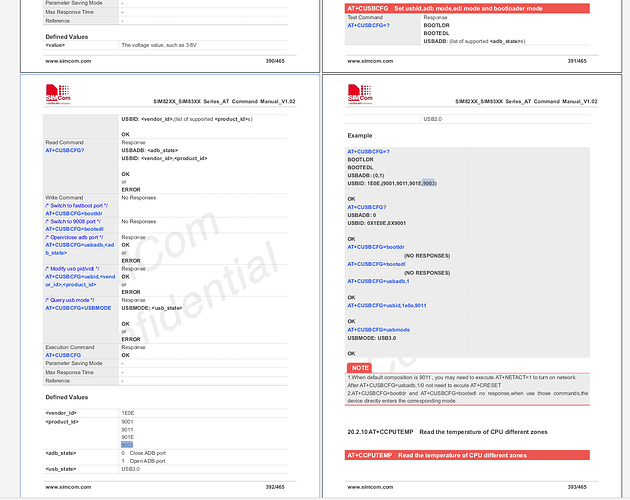True, I can only speak for Rogers in Canada, but I did check other carriers with their IEMI tools and it definitely isn’t vetted on Bell or Telus in Canada. Whether or not they are lazy and don’t bother blocking is a different story, that I cannot confirm.
Isn’t Rogers running Maple Leafs? That kinda implies how the network is run… ![]() (not winning when it matters
(not winning when it matters ![]() ) I wonder if we could be the zamboni driver (shout out to “yeally-screamy-guy”
) I wonder if we could be the zamboni driver (shout out to “yeally-screamy-guy” ![]() )
)
[edit to add: Apparently I get all my Canadian news and network economy reports via hockey vlogs: apparently Rogers is pretty much a monopoly that’s screwing other communities online too.]
Rogers currently has a 75% majority stake of the MLSE.
Yeah, there is that hope. You could also go the illegal route and write a fresh, supported IEMI to the device. But that is ill-advised.
OP should check their IEMI against those networks.
To be clear .. you are talking about a specific carrier or country with specific rules. You seem to be implying “whitelist”, which may well be right in your scenario.
The rules are different in my country on both counts.
I actually think that there is a good chance that that will work in my country. However as I (temporarily?) don’t have 5G at all (it was previously available - yeah, don’t ask me what the carrier is doing), I am not motivated to give it a try on my Librem 5. Maybe in a few years time …
For all, for the last days to participate: take part in a poll in this thread ![]()
![]() : Librem5 5G is here! Working alternative modem setup tested successfully - #50 by JR-Fi (now several posts above
: Librem5 5G is here! Working alternative modem setup tested successfully - #50 by JR-Fi (now several posts above ![]() )
)
The results are now open (poll closes today). It seems somewhat what could be expected: some do not seem interested and some are - maybe (at least) about a fifth of all L5 owners won’t consider upgrading it, while (at least) about half will most likely do so, eventually. Plenty of margin for error there of course. There is also a “early adopters - late adopters” thing going on too among the community (at least those that answered). Nice to know about the approximate distributions. Thanks to all those that participated.
I should clarify something. If I take my SIM and put it in my work Samsung S24 VoLTE works with that SIM, but as soon as I put the SIM in the L5 VoLTE is disabled, so for Rogers they are detecting not just the IMEI but the device that it’s inserted into and selectively disabling the service. So there is no workaround for me here, and if Rogers is doing this, it’s probably safe to assume the other carriers in my country are doing it as well.
In network security it is best practice to block everything, then whitelist services/devices if you want absolute control over what gets connected to your network. I think that’s what is happening now, and more so in the future.
Whether or not your carrier does it in your country probably depends on how much they want to tick off their subscribers. Most people here go to the store, get a “blessed” phone on a payment plan and are done with it. People like me that BYOD that isn’t blessed are probably a small fraction of the subs on the network. The networks are always looking at ways to boost profits and/or save costs. Blocking everything other than blessed devices saves them a ton of support headaches.
Again, if Purism wants to be serious about this effort, they really need to invest some time and money into the vetting process or this whole effort is going to die a slow death. I know, right now, your countries rules may be different. They were different for me not that long ago, but carriers are also concerned with security on their networks, now more so than ever, and you cannot just assume your device will just continue working as it is now in the future.
That’s really the point of my statements here it’s a huge pain but if you don’t reach out to the carriers and create relationships then they will just block you out and then the L5 will truly just be a mobile computer and not a phone.
To be clear … for mainstream phones there is basically no difference between the IMEI and the device that the SIM is inserted into.
The problem is the whitelisting.
Some carriers will just extract the TAC component of the IMEI and if the TAC is not on the whitelist then the phone is not allowed on the network.
The only reason that there is a difference between IMEI and device in the case of the Librem 5 is that the IMEI associates with the modem, not the phone, and you can therefore change the IMEI by changing the modem. (In your country, with a strict whitelist, that may not help at all.)
Yeah, this is the thing that makes the L5 so good.
I’ve purchased mine on Amazon and have had a number of issues getting it to work (Maybe I got a knockoff as Amazon is infamous for now).
When I installed the modem, it was tricky to connect the IPX connectors to the modem after some questionable sharp angled twisting. I followed the steps to configure the modem in PureOS Byzantium and it sometimes took a few runs of the init-sim8202g.sh script for the modem to appear. When I went into the Settings app and looked at the Network Mode options, I only saw 2G and 3G options. I checked mmcli -m any and saw the following:
This was deeply concerning as the modem promised 5G and I didn’t even see 4G as an option.
I requested a refund and was hoping to look for the same modem elsewhere as I was thinking I was given a knockoff product for the price JR-Fi mentioned, about $300 USD.
The seller’s tech support reached out to me and was insistent on troubleshooting the issue rather than immediately issuing a refund so I cooperated and spun my wheels for a few hours without making progress. One of the successful steps I took was to reassign the USB ID with sudo sh -c 'echo "1e0e 9003" > /sys/bus/usb-serial/drivers/option1/new_id'. This is because I was seeing the modem appear as 1e0e:9003 instead of expected 1e0e:9001.
Based on one of their debugging steps with the minicom program, I noticed that one of the expected outputs in their steps was at+cusbcfg=usbid,1e0e,9001 and I might need to send that command to the modem. I ran sudo sh -c 'echo -e "AT+CUSBCFG=usbid,1e0e,9001\r" > /dev/ttyUSB2' and the modem seemed to “magically” gain much more capability. As I don’t have a 5G SIM card, I can’t test 5G connection but I at least gained 4G.
Some issues I am still encountering:
- The modem does not reinitialize when I toggle the HKS and I need to run the
init-sim8202g.shscript to bring it back. - More often than not, I need to run the
init-sim8202g.shscript a few times for the modem to register in PureOS.
So far calling and SMS seems to work about the same as when I was using the BM818 modem, though I theoretically can use this modem globally without needing to swap it.
I ordered mine directly from Waveshare, I will have it shipped back up to where I’m working. I’ve had some issues with my modem after it’s gotten too hot on the job site. But, it appears the modem is still functional.
Sorry for the delay - holidays. This seems interesting. The usb ID seems off but it still may not be a counterfeit. If I remember right, the modem does have a command to change the id, which changes the modem functionality somehow. Here is that page from the AT-command manual:
Your debugging seems right. It needs to be 9001. Someone has been using your card for something else and had it set up different.
The other thing is that you need is to have a simcard (and appropriate contract) to have 5G (and 4G and high bandwidth data) available to you, naturally.
I’m not sure what’s going on with the scrips. Sometimes the modem just appears, sometimes it’s slow. There is something wonky about how to make system use them. At the moment, I’m thinking maybe rigging them so that I just need to push an icon to run them manually, if I ever get similar problems. I’m hoping things will improve with Crimson and updated system - maybe there is then something that can be done as an official permanent option.
Thanks for the ping ![]() - I thought about it a bit and am not sure if it improves my usage.
- I thought about it a bit and am not sure if it improves my usage.
I need to rely on my mobile. Faster access with less stability is no option for me.
Also I’m no big fan of VoLTE or VoIP: my impression is that talking over the phone has been more reliable in times of GSM or ISDN. This is why I’m still on GSM. Does GSM wor with the 5G modem? As I remember there is an audio connection between the modem and the CPU necessary that not many modems provide, but I might misremember this.
If the stability of this will turn out to be better than the original BM818 with PPP (it works literally always for me on Byzantium - even after waking up from suspend), I’d be really, really tempted to try this instead of re-soldering one of my modems antenna plugs ![]() I broke a while ago.
I broke a while ago.
Anyway - this is really, really cool. If it wouldn’t cost more than 200€ I’d already ordered a modem just in case…
This should be easily solvable by some udev hack…
I think you were soldering your’s back together in that linked post back then. It didn’t stick? If you want, I got an extra EU BM818 available now, quite cheap. And used modems are available under 200€.
The modem has been reliable but byz has the old modem manager, so I’ve mostly used crim bakports and tested crim alpha and those haven’t behaved consistently after updates with the original scripts - had to issue the echo command again etc. when waking the modem up again. It works but adds that extra step. I’m eagerly waiting to see crimson released so it gets stable to see what the situation is then. Could be a simple fix.
The 8202g has 3g, 4g and 5g available - no 2g (aka original “GSM”), if that’s what you’re after. Has great and reliable data connection though. That audio connection you are referring to, it’s probably the pcm audio - turns out, this has it (it’s just not mentioned anywhere but settings show that it’s used), but it’s not relevant to “GSM” as such.
Well, I didn’t get around to doing that and my wonky workaround has been good so far.
The wiki section is just great - thanks a lot for putting things together there!
There are several 5G bands. When we speak of 5G working, do we need to qualify more about what actually did work?
Yes. Although it can be quite difficult to know which band is being used by the modem.
The OP actually lists the bands that the modem supports. If a 5G band is not listed there then it is unlikely to work. An optimist would then alternatively conclude that if the 5G band is listed there then it will work.
The OP explicitly says “Sub-6G”, so if your interest is in the far reaches of what 5G might one day be capable of then the answer for this modem is very likely to be that it won’t work. (I believe that in this context, confusingly, “Sub-6G” means “sub 6 GHz”, and is nothing to do with 6G.)