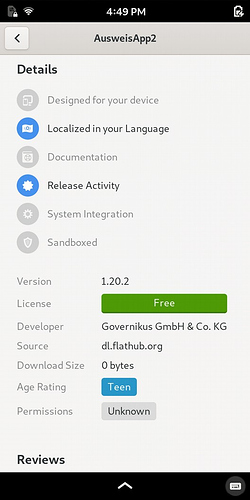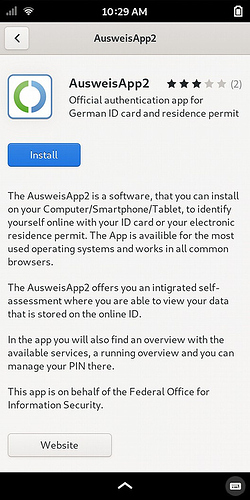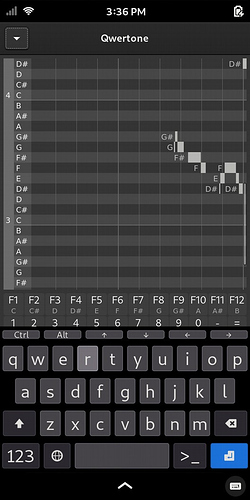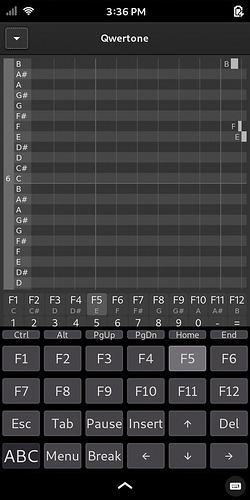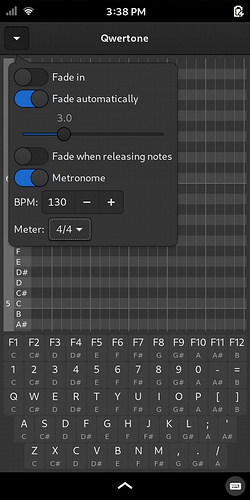Now that we can play animatch, supertux cart, Billard what about Warzone 2100 next? 
Is this open source?
Is this available as a native ARM application for Linux? Web application? Or via what other mechanism is it available for the Librem 5?
I remember getting a battletech board game written in Java working on my n900 along time ago. It would be cool if that was still working and we could get it on here. I’ll try to remember the name. It should still be on my n900.
Edit: just looked it up, was called Megamek.
So you copy the .jar file(s) / .class files across from the n900 over to the L5 and it works.  (For those who might not get the joke, Java reality sits somewhere between “write-once-run-everywhere” and “write-once-debug-everywhere”.)
(For those who might not get the joke, Java reality sits somewhere between “write-once-run-everywhere” and “write-once-debug-everywhere”.)
What is the exact state of Java on the L5, @amarok? Is that something that you have looked into at all? (Only really asking about the JRE. Not expecting to develop and build Java applications on the L5.)
No idea…
It’s a flatpak that is available in PureOS store if you’ve added the Flathub repo:
Do note the last paragraph in the store description which I posted originally:
And the following statement is from github:
AusweisApp2
Der Quellcode wird unter der EUPL v1.2 bereitgestellt. Ausnahme: Die Bibliothek OpenSSL, die unter der OpenSSL License / SSLeay License lizensiert ist. Die Datei “LICENSE.officially.txt” gilt ausschließlich für die offizielle Version der AusweisApp2, welche von der Governikus GmbH & Co. KG im Auftrag des Bundes bereitgestellt wird.
So in principle it could eventually be added to a PureOS repo and supplied natively? (in the interests of encouraging openness from government)
I note that the app does not appear to be sandboxed, which could raise security concerns unless you have audited the code.
This was the real question I was asking.
Aren’t flatpaks sandboxed anyway? Or am I confusing that with snaps? Or am I completely wrong?
It would be cool to know if snaps were working as well.
As this is unanswered so far I can share my experience on the PP PMOS, as I don’t have an L5, yet. I guess it will be similar on the L5.
I did not do extensive testing, but basically it runs. I think I installed OpenJDK as usually. I can look that up later. I wrote a little first test with a Swing GUI with a frame and a button. The program starts but the frame is empty and I can’t see the button. I guess non-Swing programs will run fine.
Edit:
pine64-pinephone:~$ java -version
openjdk version “1.8.0_252”
OpenJDK Runtime Enviroment (IcedTea 3.16.0) (Alpine 8.252.09-r0)
OpenJDK 64-Bit Server VM (build 25.252-b09, mixed mode)
I don’t know, but the screen shot showed it greyed out - and that would make me nervous. It might be sandboxed by default. Or it might not be. Even if it is sandboxed, you would want to know what local resources, if any, it has access to / what permissions, if any, it has.
You can use Flatseal to control any flatpak’s permissions on a very detailed basis. No guarantees, of course.
Plus, when setting up the Ausweis app:
…and there are other privacy and security settings within the app. (I’ve already uninstalled it, so I don’t remember what, exactly. I can check again if anyone really, really wants to know.)
Not being German, I don’t know how necessary or useful this app is for daily transactions, but I thought I would demo it, so as not to appear too English-centric. So, it’s there if anybody thinks they want to use it.

Very cool that you have an open-source ID app in Germany! In Sweden we only have closed source ones from the banks that will never come to Linux.
On the L5, this yields: “command not found,” if that helps.
apt search delivers a lot packages. One of it is “openjdk-11-jre”
This is a kinda fun polyphonic musical note generator app; good for wasting time, relaxing, or mesmerizing a child or cat. It’s controlled by the keys, and sounds like a xylophone. The names of notes are generated as you type.
Qwertone:
(guide)
Has a few different time signatures and a built-in metronome:
This would work better with a connected keyboard, so as to not have to switch squeekboard displays.
Still fun, though.

Edit: Available in your Linux computer repos, too, if you want to check it out.
Edit2: This is a flatpak, by the way.
could you confirm if you can reliably use an uncompressed .flac file as a ringtone on your L5 ? out of the box i mean … no hacks involved … thx
I actually don’t see a way to change the ringtone. I even looked around in the file system to see if I could find a place the ringtone might be stored, but no luck.
I’d imagine them to be here
purism@pureos:~$ ls -la /usr/share/sounds/librem5/stereo/
total 492
drwxr-xr-x 2 root root 4096 Dec 4 17:56 .
drwxr-xr-x 3 root root 4096 Dec 4 17:56 ..
-rw-r--r-- 1 root root 23363 Oct 4 2019 message-new-email.oga
-rw-r--r-- 1 root root 17650 Oct 4 2019 message-new-instant.oga
-rw-r--r-- 1 root root 192570 Oct 4 2019 phone-incoming-call.oga
-rw-r--r-- 1 root root 34127 Oct 4 2019 system-ready.oga
-rw-r--r-- 1 root root 213909 Oct 4 2019 video-incoming-call.oga
And the name of the file simply matches the emitted event (phone-incoming-call in this case). It is played by the GSound as system event.
You would need to change the scheme
purism@pureos:~$ gsettings get org.gnome.desktop.sound theme-name
'librem5'
purism@pureos:~$
or override it locally in .local/share/sounds.
but I don’t have anything to test the ringing.