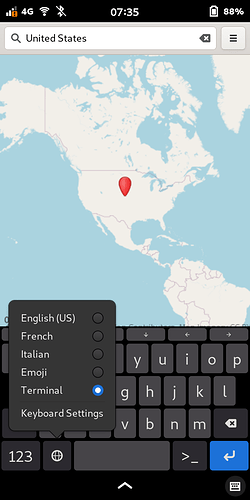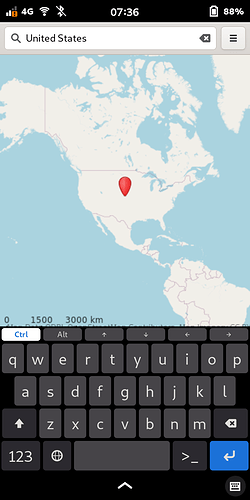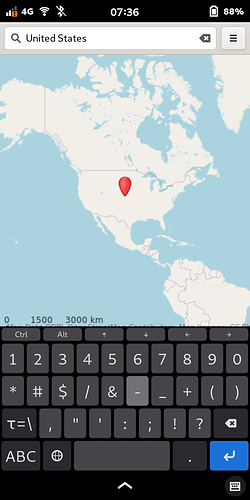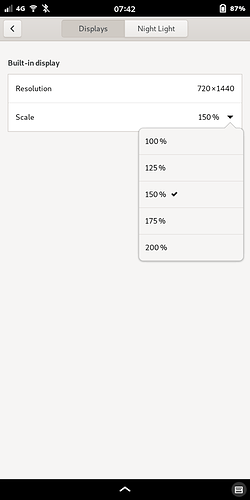For now, you can…
(And actually, according to the “Keyboard Shortcuts” in
Maps preferences, you don’t even need the Ctrl key, just the - and + will work by themselves; but I’ll leave the Ctrl key screenshot, in case it’s needed when adjusting other apps.)Or, temporarily adjust Settings > Displays:
See also: Tutorial: Create Shortcuts to Scale Display Up/Down