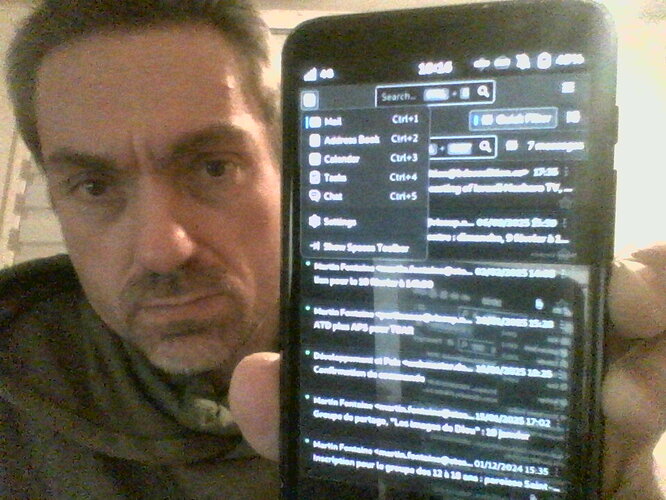Thanks! Now I’m able to open the folder pane by the layout menu, but I must have the mouse each time to move some borders (they don’t stay like that when I close et re-open the folder pane). And me, when I click the ‘checklist’ in upper left corner, I see this (I can’t open and close the folder pane by clicking on the boutton)… ![]() @ASwyD2
@ASwyD2
It almost seems that you haven’t got the mobile part installed
Ok, wow… what did I miss…? Do you know how I can install the mobile version?
These are the steps ^
Copy, paste, and run each one individually into the terminal in order and then you should have it
Thunderbird is working so much better than Geary was for me! One problem I’m currently having is that I need it to 1) autostart when I first power on the phone and 2) remain running even when I close it. That is, I still need it to check for new emails if I have the window closed. Has anyone found settings for these or are there extensions I need to download?
You will need to put a desktop file in ~/.config/autostart/ with the line: Exec=/usr/bin/thunderbird --gapplication-service
Some files to look at for reference:
/etc/share/applications/geary-autostart.desktopand/etc/share/applications/thunderbird.desktop
Edit: Nevermind, doesn’t work. Let me do some testing
Does that solve both parts though or only part 1?
Should solve both Edit: but it doesn’t ![]()
So the solution appears to be to run Thunderbird in ‘headless’ mode then kill it and restart it to read messages.
You will need to put a desktop file in ~/.config/autostart/ with the line: Exec=/usr/bin/thunderbird --gapplication-service --headless
Then you need a script to kill the thunderbird process, start it, and then restart the headless mode when thunderbird is closed. I only know how to kill and restart, not restart the headless mode when closed.
killall thunderbird && thunderbird
Uh…that seems pretty sketchy. I guess until TB comes out with a true mobile version it’s the only way?
I don’t know whether this behaviour is strictly “mobile” (couldn’t you want it on desktop / laptop too?) but the bottom line is that you are wanting some very specific behaviour regarding when the mail client only checks for new mail v. when the mail client both checks for new mail and mediates user access to mail via a GUI - and unless the mail client implements that behaviour, it is unlikely just to be available.
I think that that is the way geary works though.
I think Geary uses Evolution as a back end. I have no idea how or why but that seems to be the case. Correct me if I’m wrong.
I don’t know how it is implemented but what I mean is that looking for geary in ps output …
(before started)
nada, as expected
(launch GUI)
/usr/bin/geary --gapplication-service
(OK, I’ve processed all new emails now, close GUI by swiping up)
/usr/bin/geary --gapplication-service
(i.e. it’s still running as a service, presumably checking for new mail, or at least able to do so, but without any GUI)
On the other hand, if you close geary using CTRL+Q, it actually seems to go away, which can be handy in some circumstances.
Ravi has packaged this, waiting for a sponsor to upload to debian archive. Eventually it will flow down to PureOS Dawn.
I have built a .deb and it is available at Index of /~praveen/mobian/pool/main/t/thunderbird-mobile-config
I have tested it on furios trixie and pure os crimson - others confirmed it works on byzantium as well.
I have been using it already for a long time now and highly recommend it over geary.
I installed this config on my Librem 5 running PureOS Byzantium using the instructions from Februrary 5. I’ve installed the .deb I don’t see any differences right now, but it works.
Thanks for confirming. I confirmed it is working on crimson as well.
Does this work on Thunderbird installed from both .deb and flatpak?
I have not tested it with flatpak. It installs extension in /usr/lib/thunderbird, so unlikely to work as is.
Though, unlike most other apps, thunderbird gets new deb versions even in Debian stable, so you could try the deb version.
Both stable and old stable already has version 1.140. PureOS crimson has this version, not sure about byzantium though.