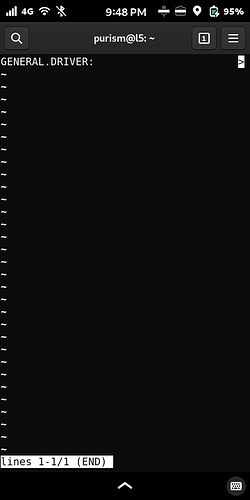I just ran it again, this time with a screen cap. This was done after I shut down the device and restarted.
What I discovered is that the " "GENERAL.DRIVER Lines 1 1/1 (END)"line pushes down, moving the first part of the result hidden above.
It should and now does read, after another test,
GENERAL.DRIVER: RSI-SDIO WLAN
Searching now for RSI-SDIO
~s