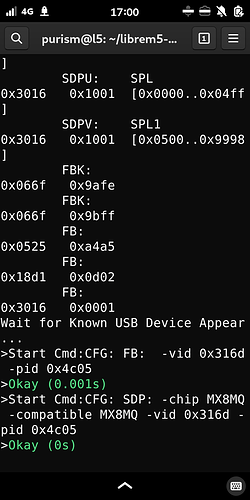$29 is the current “regular” price, no discount. Like other prices, it could always go up in the future to reflect changes in our own costs, but that is not currently the plan.
You folk’s are repairing my phone presently. Is it possible that you could install one of these new cards in my phone while you repair it? My RMA number is; JA020323-3A. And I will pay you for it.
This thread isn’t the appropriate place for customer support requests, however if you contact support they should be able to help you figure out what is possible.
Just contacted them. Thanks
I’m so relieved to hear that… 
connector at bottom is just tad short, should I try to pull a bit on wire or anything else?
RedPine has connection point on one side of notch and that’s how long the connector is.
Don’t pull on wire. Reroute it to go through the same path in the case as the other one (you’ll have to unscrew the case frame to do that).
See @ChriChri’s earlier post and link to pics. You can also remove the protective plastic casing/frame to expose more of the wires and see how to free them. Don’t just pull them.
Thanks for pointing that.
I seem to have working Modem and WiFi after install so I guess it’s success.
I need to test Bluetooth, previously I had to enable BLE to connect one of my keyboard, do I need to do it again?
Headphones are connected via bluetooth, just needed reboot and now sound is coming through headphones
Any plans for a video tutorial about this hardware upgrade?  That would be most appreciated.
That would be most appreciated. 
I’m not sure if I want to re-open the phone for video.
However Key points
backplate has 3 screws
frame has 8 (NOT 6) screws
[Looking at back of phone]
Swap left and right connector as you look at back of phone, these are just antennas so you can swap them (if I understand correctly and that’s how I’ve done it).
Current left connector can be taken out from track, it already runs along right edge of phone. Remove it from track which brings it to left.
[Modem]
Connectors go in port [1] and [3] (counting 1, 2, 3)
It’s a good idea and something we’ll look into adding to the queue.
It says the following about the old Redpine card: “Card uses 0.65 W while suspended”
That’s quite a lot, so considering that the phone battery has a capacity of about 15Wh would that mean that just the wifi card if turned on would drain the battery in approximately 24 hours?
I guess then that it’s highly recommended to upgrade the wifi module if you want decent standby time with wifi turned on?
My phone doesnt have the firmware jail. Instructions failed to flash:
I have the write_flash.sh script i have the firmware.sqsh file (which i downloaded using the browser, the command line did not download the file) but flashing command does not run properly for some reason.
i tried where the files are in the same librem5-devkit-tools/scripts folder:
‘./write_flash.sh firmware.sqsh 0x30000’
with error
': 26 : bc : not found
any ideas? does the firmware.sqhs file need to be in a different folder?
Also the wget command in the flashscript returns error no such file or directory when executed by itself:
‘wget -Ofiles/u-boot-librem5.imx https://arm01.puri.sm/job/u-boot_builds/job/uboot_librem5_build/lastSuccessfulBuild/artifact/output/uboot-librem5/u-boot-librem5.imx’
fyi: i installed uuu.
Try running:
sudo apt-get install bc
Sometimes, programs like bc are grouped together in a package, like something-tools. In which case, apt-cache search bc or apt-file search bc might help locate it.
Now the modem is detected but firmware has failed to load (one step further at least):
[ 11.373712] brcmfmac: F1 signature read @0x18000000=0x1042aae8
[ 11.379478] brcmfmac: brcmf_fw_alloc_request: using brcm/brcmfmac43752-sdio for chip BCM43752/2
[ 11.391873] brcmfmac mmc1:0001:1: Direct firmware load for brcm/brcmfmac43752-sdio.purism,librem5r4.bin failed with error -2
[ 11.391980] brcmfmac mmc1:0001:1: Direct firmware load for brcm/brcmfmac43752-sdio.bin failed with error -2
[ 12.399573] brcmfmac: brcmf_sdio_htclk: HT Avail timeout (1000000): clkctl 0x50
[ 73.998319] brcmfmac: F1 signature read @0x18000000=0x1042aae8
[ 74.002140] brcmfmac: brcmf_fw_alloc_request: using brcm/brcmfmac43752-sdio for chip BCM43752/2
[ 74.011039] brcmfmac mmc1:0001:1: Direct firmware load for brcm/brcmfmac43752-sdio.purism,librem5r4.bin failed with error -2
[ 74.011088] brcmfmac mmc1:0001:1: Direct firmware load for brcm/brcmfmac43752-sdio.bin failed with error -2
[ 75.021281] brcmfmac: brcmf_sdio_htclk: HT Avail timeout (1000000): clkctl 0x50
[ 134.601758] brcmfmac: F1 signature read @0x18000000=0x1042aae8
[ 134.605683] brcmfmac: brcmf_fw_alloc_request: using brcm/brcmfmac43752-sdio for chip BCM43752/2
[ 134.614787] brcmfmac mmc1:0001:1: Direct firmware load for brcm/brcmfmac43752-sdio.purism,librem5r4.bin failed with error -2
[ 134.614835] brcmfmac mmc1:0001:1: Direct firmware load for brcm/brcmfmac43752-sdio.bin failed with error -2
[ 135.625097] brcmfmac: brcmf_sdio_htclk: HT Avail timeout (1000000): clkctl 0x50
I remember a Purism employee mentioning that the firmware travels from the jail to the kernel image. My guess is that this will start working after you update your phone with a newer Linux kernel. It might take a few weeks before such an update shows up, assuming that your phone is already up-to-date. Maybe there is a way to manually run this, but if run incorrectly, you might not be able to boot the phone without wiping it. You can also manually put the file in the kernel’s firmware directory. These errors might be normal. I am not sure. I do know that the kernel searches for a number of firmware file name variations, with certain file names taking priority.
i noticed that my folder ’ /usr/share/firmware-librem5-nonfree/firmware/brcm is empty if i downloaded and knew where to download the driver, could i just copy paste it in there? i thought the flash script may download and install the modem driver?
Update: Copying firmware.sqsh into that folder manually still results in the same error messages of inability to load driver into modem.
Linux Kernel version: 6.1.0
The flash script, which I have not used or looked at, probably just puts the firmware in the jail, which is separate from the operating system storage. I am guessing that it takes a kernel image rebuild to copy the firmware from the jail to the kernel image. You could put the file in the path that you shared and it would also work. The purpose of the jail is to keep the firmware out of the PuroOS distribution, but as a user, you do not need that unless you want to be able to reinstall PureOS without having to put the file in that directory again.