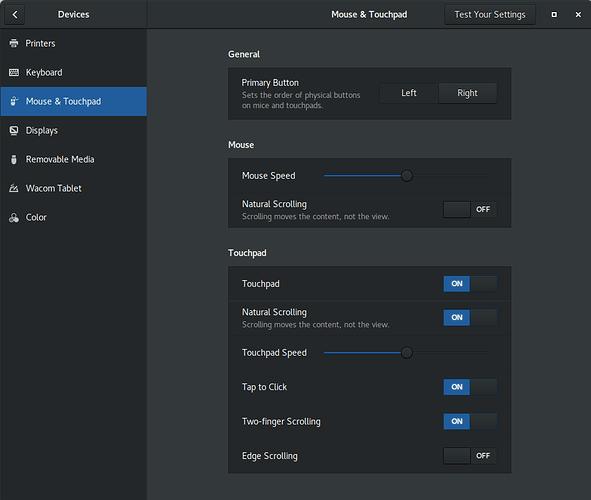Is there a PDF of the Librem Quick Start Guide? It would be handy to have online documentation of the gestures supported by the multi-touch trackpad with Gnome/PureOS.
Hi logicprobe,
I’m going to ask a dumb question here, but fortunately, I don’t embarrass easily. I’ve poked around a little bit (perhaps not enough), and I haven’t found a Quick Start Guide online.
I did find a forum post from August Setting up/Configuring Librem PureOS Laptop but it doesn’t mention the trackpad. I should note, also, that the person documenting his setup steps had requirements for non-free software, which is likely atypical for many Librem users.
If you can point me to a web page, I can generate a PDF of that page, and then post a script to generate the PDF, in case the web page is subsequently updated.
- Clark
Hi Clark,
It’s a printed quick start guide that was included with my recently delivered Librem 13.
I’ll scan it and post it.
/logicprobe
there is the default setting,
which is limited, but I also found a GNOME shell extension which provides settings for a much wider set of gestures, but I haven’t tried it myself as I prefer to use an external mouse.
Since my Librem 15v3 is on its way to my office, I also was looking for a user guide, a quick start guide or something similar. It seems to me that there is no such thing.
Please can someone from puri.sm consider to publish one?
Sorry, stupid question: Does Two-FInger Scrolling work for you? Did you try it? On my Librem15rev2 I never got it to work, only Edge scrolling works for me…
Ther were some forum posts on Two-Fingerscrolling on Librem15rev2, but if i remember they were not conclusive…
yes, it works fine for me…but rarely use it, I got myself a good quality blue laser mouse that I can use on any surface. I got the MX Anywhere 2 which has some of the best reviews.