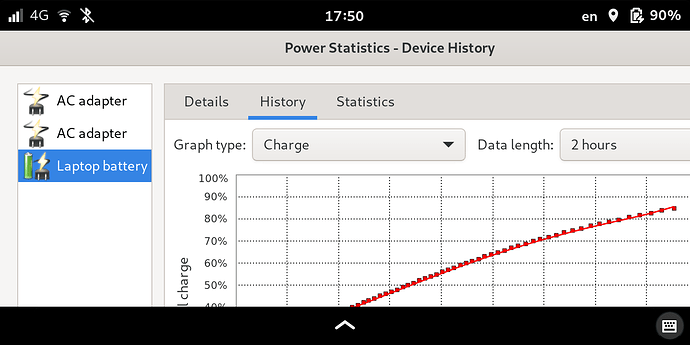If a keyboard is available, you can use shortcuts: Super+Shift+Arrows (moving between outputs), Super+Arrows (maximizing, restoring and tiling)
Phosh (developed by Purism for Librem 5) is the most popular UI in PinePhone community poll Jan 2022
apt-get source gnome-power-manager
Reading package lists... Done
E: You must put some 'deb-src' URIs in your sources.list
As I said, I do not have enough Gnome dev environment to compile this from source. What are the URIs and to where I must put them. I’m not a Debian expert, normaly I use FreeBSD.
Great. On the other hand Librem 5 can be nice to present something where you have only USB-C to HDMI adapter. So I would appreciate some local menu on the application miniature in Posh list in the long term. There could be even forced kill and some other possibilities. But I agree that this is not critical now.
Shortcuts can be probably “pressed” even on virtual keyboard but it is not fully comfortable ad there is lot of the space on the application miniature. On the other hand, there should not be directly buttons for the actions because they can be tapped by mistake. Only one active and relatively small area in some corner and the local menu.
I’m sorry I forgot this part. The file in question is /etc/apt/sources.list and it usually contains the following three lines by default:
deb https://repo.pureos.net/pureos byzantium main
deb https://repo.pureos.net/pureos byzantium-updates main
deb https://repo.pureos.net/pureos byzantium-security main
What you need to do is to add a line that is identical to the first line except that it starts with deb-src instead of just deb. So the new line that you add should look like this:
deb-src https://repo.pureos.net/pureos byzantium main
You can put it where you want in the file, I usually put it after the first line since those two are both related to “byzantium main”.
After changing the file, run this:
sudo apt update
That is needed to make sure the changes in the file are used.
After that, try the apt-get source gnome-power-manager command again, then it should work.
No, it doesn’t
apt-get source gnome-power-manager
...
Fetched 392 kB in 1s (345 kB/s)
sh: 1: dpkg-source: not found
E: Unpack command 'dpkg-source --no-check -x gnome-power-manager_3.32.0-2.dsc' failed.
N: Check if the 'dpkg-dev' package is installed.
I’m installing now dpkg-dev which brings a lot of dev env:
The following NEW packages will be installed:
binutils binutils-aarch64-linux-gnu binutils-common build-essential dpkg-dev fakeroot
g++ g++-10 gcc gcc-10 libalgorithm-diff-perl libalgorithm-diff-xs-perl
libalgorithm-merge-perl libasan6 libatomic1 libbinutils libc-dev-bin libc-devtools
libc6-dev libcc1-0 libcrypt-dev libctf-nobfd0 libctf0 libfakeroot libgcc-10-dev
libitm1 liblsan0 libnsl-dev libstdc++-10-dev libtirpc-dev libtsan0 libubsan1
linux-libc-dev manpages manpages-dev
0 upgraded, 35 newly installed, 0 to remove and 0 not upgraded.
Need to get 47.8 MB of archives.
After this operation, 184 MB of additional disk space will be used.
As I said …
The rest worked as described. Thank you.
yeah, it appears when using Phosh on Pinephone, there is suspend and it is more battery efficient, but with a dealbreaking caveat, to get it out of suspend I have to restart the phone or plug it in to wake up. Its not just Phosh, this seems to be normal for the many OS’s one can flash on Pinephone. So Librem 5 is still way more viable as a daily driver right now over Pinephone just for this even with the constant heavy battery drain, but hopefully that can be worked out for both devices.
Pressing the power button wakes the PP up from suspend just fine. And when using system-level timers (or the rtcwake command), it wakes up from suspend too.
I’ve compiled the app gnome-power-manager and it starts fine. Ofc the graphic does not fit on the screen and the app has no scrollbars:
For GNOME apps, you can run this command for each one, which will automatically scale it to the screen every time you open the app.
gsettings set sm.puri.phoc.application:/sm/puri/phoc/application/packagename/ scale-to-fit true ; replace “packagename” with actual name.
The result may not be particularly readable.
Run the same command with false to turn it off.
I tried
gsettings set sm.puri.phoc.application:/sm/puri/phoc/application/gnome-power-manager/ scale-to-fit true
with no visible effects. Perhaps the packagename is not what I thought.
If “scale-to-fit true” for the specific app does not work, another option might be to change scaling for everything via Settings → Displays → Scale (change from the default 200% to 100%, then tap the Apply button).
I sometimes have to turn the phone 90 degrees then back to vertical to get the change to kick in.
You might need to do it with the statistics graph on screen.
If I leave the Pinephone on overnight and try to press the power button from suspend, it usually doesn’t work and this is true on KDE plasmamobile and on Phosh. To get it going I plug it into a power source or hold the power button for a full restart. But I will say the battery life doesn’t drain anywhere near as fast as the Librem 5. But LIbrem 5 works a lot better overall.
For this app, the app ID is org.gnome.PowerStats, so this should work:
gsettings set sm.puri.phoc.application:/sm/puri/phoc/application/org-gnome-powerstats/ scale-to-fit true
The app-id for any given window can be checked with /usr/lib/wlroots/foreign-toplevel from libwlroots-examples package.
@odh , while i feel diagnosing PP problems are off-topic here, i can report having good results using suspend with Mobian. PP reliably wakes up on power button and calls but not on WLAN, yet. Battery life with light use is greater than one and a half day, which is acceptable for me. I expect likely times for the L5 once suspend becomes available for it, and indeed, these were (very preliminarily) confirmed:
The battery in the Librem 5 may be significantly higher capacity (mAh) than that in the PinePhone. However there are many other variables.
Well I didn’t mean to go off topic with Pinephone, but these things are sort of related at the thread was about the most popular OS’s used on Pinephone. I have never used Pinephone or L5 as a daily driver (yet), L5 my main gripes are battery life/charging and MMS (although I am being told beta chatty updates do support MMS?). Pinephone I own two and mostly just play around with them, one I have been keeping KDE plasma mobile, it has potential but is nowhere near ready. My other Pinephone is UBPorts branded, but I replaced Ubuntu Touch on it with Phosh as its internal OS. Phosh on PP vs L5, L5 runs it a lot better and clearly has a lot more work put into it, but the PP Phosh shows potential and might be the best OS on it right now (IMO) and this poll showed it was the most popular with users.
I’m curious which phosh is better? PureOS, Mobian, or Manjaro?
In my opinion if Pine64 were fair they would have done a phosh edition of pinephones, and give $10 to purism for every sold phone of this edition. I suggested that to Pine64 but they obviously did not do such a nice and appropriate thing.
Unlinke most pinephone users Pine64 seems to not like a competitor, but to be honest I can imagine that Purism is not pleased by Pine either. Both would be a shame because the mission is a foss linux smartphone.