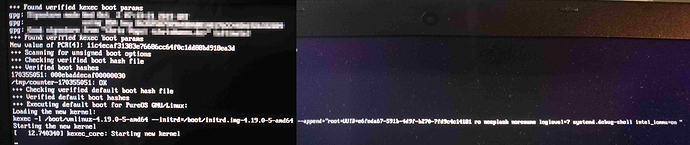O.k. went through some trouble after the updates of 30th September.
First things first: After again (tried before already) installing the actual kernel and header-files by apt-get install linux-image-amd64 linux-headers-amd64 I still can’t boot the new kernel. Now I’ve got a better screenshot:
(stitched together from two pictures)
Beside this and the fact I can’t make my old kernel 4.19.0-2-amd64 default boot in heads I had another problem:
Could not build my displaylink evdi kernel module anymore
The build was successful, but the module could not be loaded and failed with modprobe: ERROR: could not insert 'evdi': Exec format error. In dmesg I found the error kernel: [ 1788.737481] module: x86/modules: Skipping invalid relocation target, existing value is nonzero for type 1, loc 0000000095252834, val ffffffffc12e056f.
This is what my update contained:
Start-Date: 2019-09-30 08:54:02
Commandline: packagekit role='update-packages'
Upgrade: libreoffice-style-breeze:amd64 (1:6.1.5-3+deb10u3, 1:6.1.5-3+deb10u4), libreoffice-math:amd64 (1:6.1.5-3+deb10u3, 1:6.1.5-3+deb10u4), libcomerr2:amd64 (1.44.5-1, 1.44.5-1+deb10u2), libnghttp2-14:amd64 (1.36.0-2, 1.36.0-2+deb10u1), libcom-err2:amd64 (1.44.5-1, 1.44.5-1+deb10u2), python-samba:amd64 (2:4.9.5+dfsg-5, 2:4.9.5+dfsg-5+deb10u1), linux-libc-dev:amd64 (4.19.37-5+deb10u2, 4.19.67-2+deb10u1), libreoffice-gtk3:amd64 (1:6.1.5-3+deb10u3, 1:6.1.5-3+deb10u4), libwbclient0:amd64 (2:4.9.5+dfsg-5, 2:4.9.5+dfsg-5+deb10u1), libgs9:amd64 (9.27~dfsg-2+deb10u1, 9.27~dfsg-2+deb10u2), libreoffice-core:amd64 (1:6.1.5-3+deb10u3, 1:6.1.5-3+deb10u4), samba-dsdb-modules:amd64 (2:4.9.5+dfsg-5, 2:4.9.5+dfsg-5+deb10u1), e2fsprogs:amd64 (1.44.5-1, 1.44.5-1+deb10u2), pureos-theme-gnome:amd64 (1.6, 1.7), plymouth-theme-pureos:amd64 (1.6, 1.7), python-apt-common:amd64 (1.8.4pureos2, 1.8.4pureos3), linux-compiler-gcc-8-x86:amd64 (4.19.37-5+deb10u2, 4.19.67-2+deb10u1), e2fslibs:amd64 (1.44.5-1, 1.44.5-1+deb10u2), python3-uno:amd64 (1:6.1.5-3+deb10u3, 1:6.1.5-3+deb10u4), libexpat1:amd64 (2.2.6-2, 2.2.6-2+deb10u1), ibus-gtk:amd64 (1.5.19-4, 1.5.19-4+deb10u1), ibus-gtk3:amd64 (1.5.19-4, 1.5.19-4+deb10u1), libss2:amd64 (1.44.5-1, 1.44.5-1+deb10u2), libreoffice-base-core:amd64 (1:6.1.5-3+deb10u3, 1:6.1.5-3+deb10u4), samba-libs:amd64 (2:4.9.5+dfsg-5, 2:4.9.5+dfsg-5+deb10u1), libext2fs2:amd64 (1.44.5-1, 1.44.5-1+deb10u2), libreoffice-impress:amd64 (1:6.1.5-3+deb10u3, 1:6.1.5-3+deb10u4), libreoffice-style-elementary:amd64 (1:6.1.5-3+deb10u3, 1:6.1.5-3+deb10u4), samba-common:amd64 (2:4.9.5+dfsg-5, 2:4.9.5+dfsg-5+deb10u1), libreoffice-style-colibre:amd64 (1:6.1.5-3+deb10u3, 1:6.1.5-3+deb10u4), ure:amd64 (6.1.5-3+deb10u3, 6.1.5-3+deb10u4), libreoffice-writer:amd64 (1:6.1.5-3+deb10u3, 1:6.1.5-3+deb10u4), python-apt:amd64 (1.8.4pureos2, 1.8.4pureos3), libreoffice-common:amd64 (1:6.1.5-3+deb10u3, 1:6.1.5-3+deb10u4), ghostscript:amd64 (9.27~dfsg-2+deb10u1, 9.27~dfsg-2+deb10u2), libwebkit2gtk-4.0-37:amd64 (2.24.2-1, 2.24.4-1~deb10u1), wpasupplicant:amd64 (2:2.7+git20190128+0c1e29f-6, 2:2.7+git20190128+0c1e29f-6+deb10u1), lightning:amd64 (1:60.8.0-1~deb10u1, 1:60.9.0-1~deb10u1), ghostscript-x:amd64 (9.27~dfsg-2+deb10u1, 9.27~dfsg-2+deb10u2), libsmbclient:amd64 (2:4.9.5+dfsg-5, 2:4.9.5+dfsg-5+deb10u1), samba-common-bin:amd64 (2:4.9.5+dfsg-5, 2:4.9.5+dfsg-5+deb10u1), libgs9-common:amd64 (9.27~dfsg-2+deb10u1, 9.27~dfsg-2+deb10u2), thunderbird:amd64 (1:60.8.0-1~deb10u1, 1:60.9.0-1~deb10u1), ibus:amd64 (1.5.19-4, 1.5.19-4+deb10u1), fonts-opensymbol:amd64 (2:102.10+LibO6.1.5-3+deb10u3, 2:102.10+LibO6.1.5-3+deb10u4), gir1.2-webkit2-4.0:amd64 (2.24.2-1, 2.24.4-1~deb10u1), libibus-1.0-5:amd64 (1.5.19-4, 1.5.19-4+deb10u1), gir1.2-ibus-1.0:amd64 (1.5.19-4, 1.5.19-4+deb10u1), libreoffice-pdfimport:amd64 (1:6.1.5-3+deb10u3, 1:6.1.5-3+deb10u4), uno-libs3:amd64 (6.1.5-3+deb10u3, 6.1.5-3+deb10u4), linux-kbuild-4.19:amd64 (4.19.37-5+deb10u2, 4.19.67-2+deb10u1), libreoffice-style-tango:amd64 (1:6.1.5-3+deb10u3, 1:6.1.5-3+deb10u4), pureos-artwork-base:amd64 (1.6, 1.7), libreoffice-gnome:amd64 (1:6.1.5-3+deb10u3, 1:6.1.5-3+deb10u4), linux-config-4.19:amd64 (4.19.37-5+deb10u2, 4.19.67-2+deb10u1), libreoffice-calc:amd64 (1:6.1.5-3+deb10u3, 1:6.1.5-3+deb10u4), libjavascriptcoregtk-4.0-18:amd64 (2.24.2-1, 2.24.4-1~deb10u1), grub-theme-pureos:amd64 (1.6, 1.7), linux-source-4.19:amd64 (4.19.37-5+deb10u2, 4.19.67-2+deb10u1), libreoffice-draw:amd64 (1:6.1.5-3+deb10u3, 1:6.1.5-3+deb10u4), python3-apt:amd64 (1.8.4pureos2, 1.8.4pureos3), gir1.2-javascriptcoregtk-4.0:amd64 (2.24.2-1, 2.24.4-1~deb10u1), libreoffice-avmedia-backend-gstreamer:amd64 (1:6.1.5-3+deb10u3, 1:6.1.5-3+deb10u4)
Error: Sub-process /usr/bin/dpkg returned an error code (1)
End-Date: 2019-09-30 08:54:44
I had to download the old version (as before the update) of linux-libc-dev, linux-compiler-gcc-8-x86, linux-kbuild-4.19 and linux-config-4.19 and install them to be able to compile the module again.
Another effect of the update was that PureBrowser didn’t work with FoxyProxy anymore and left a process running after closing the window.