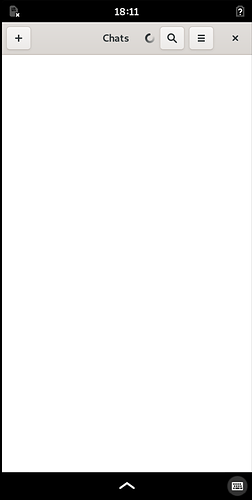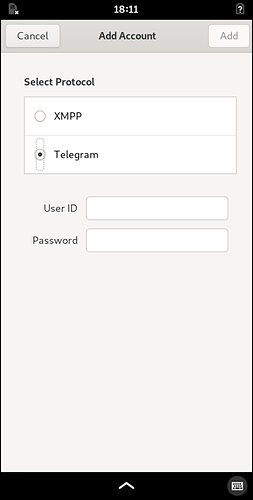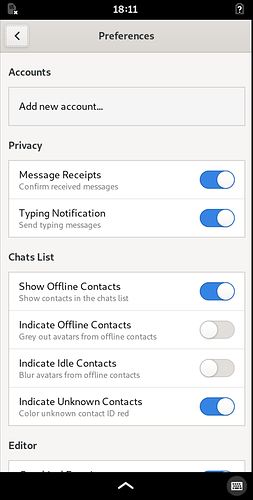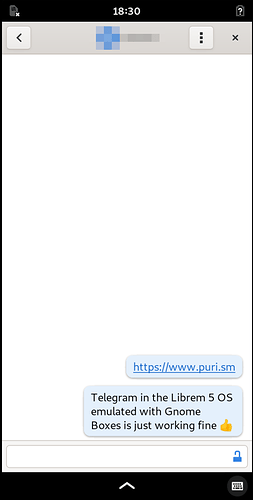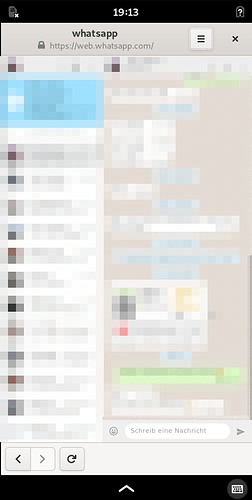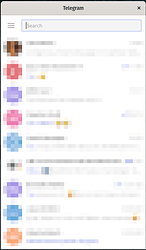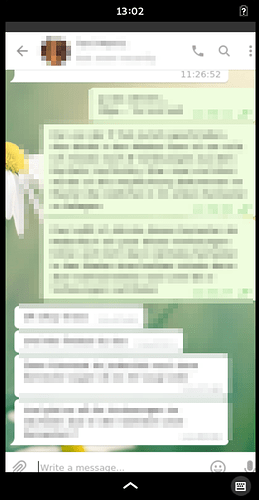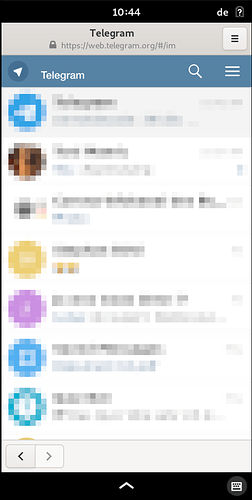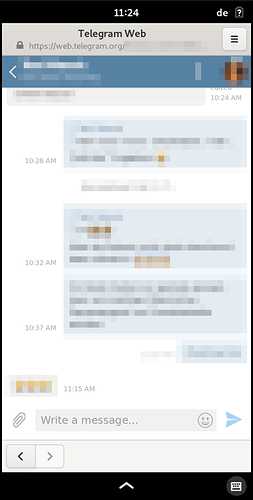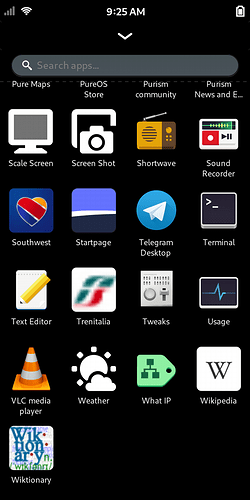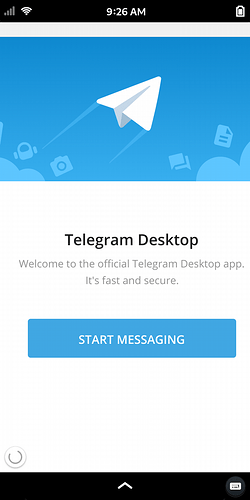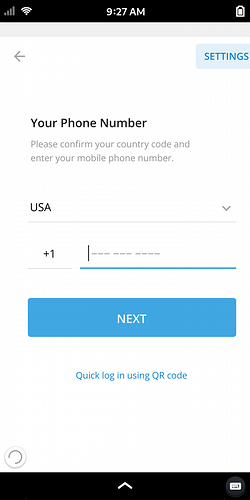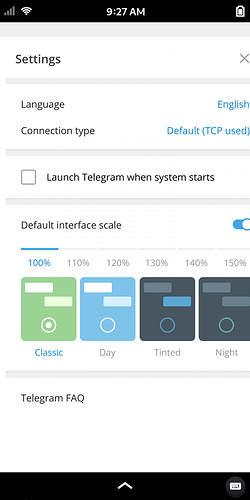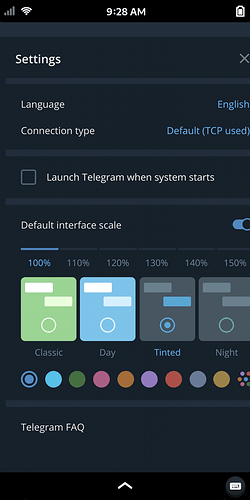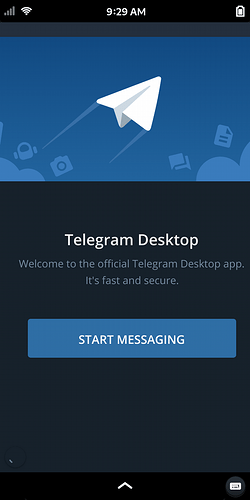So, if you want to install Telegram on the Librem 5, we know that using Ubuntu Touch (which will be officially supported) will work!
This isn’t so much a reply as a question, but I know Wire doesn’t support SMS and I’m not sure if Telegram does. But I know Signal does. I use Signal so I can be safe, regardless of who’s on the other end. 85% of my friends and family are on iOS. I need something that handles traditional SMS/MMS while being able to do video chat on mobile (Librem 5) and desktop Linux (Ubuntu 18.04, Pop_OS!, and possibly Manjaro).
Ok, but why was he hostile? It is not like communities are above reproach.
To the point of the thread, I would prefer Signal for a variety of reasons.
I’ve just made a Purism group on Telegram for anyone who is interested: https://t.me/joinchat/HRnHbBFKSP3hhm-WrMRu8g
I would imagine Telegram will work not so sure about the other questions.
Not sure if anyone has mentioned this yet, but, on fdroid there is a FOSS version of telegram for android. I have used it for some time.
As we can see here, it seems there are already 3 protocols: matrix, xmpp and telegram. Or am I jumping into conclusions?
+1
Telegram will be imperative for so many using Librem phones. WhatsApp too.
So yes I know Telegram and Whatsapp are not that perfect on this device because they are both not open source but for me it would still be a deal breaker to be unable to use them because to convince everybody to use XMPP or MATRIX is nearly impossible so I installed the experimental QEMU image as mentioned here:
https://developer.puri.sm/Librem5/Development_Environment/Boards/qemu.html
And installed the Telegram plugin for Chatty as described in the docs from Chatty on GitLab:
And Telegram works quite well and logging in was really easy
The User ID is your phone number and Password has to be left emty.
For Whatsapp I used an Android phone with active Whatsapp web and with the Librem 5 Browser it is possible to create an Web Application which can then be started as a separate application.
For me this is absolutely perfect and exactly what I wanted!
Purism does a REALLY good job here!
A rather dumb question, but how am I supposed to enter the login code returned by Telegram in Chatty?
Yes I was also really confused at first but you have to answer this code to the “Telegram” contact in Chatty.
Did anyone notice that the Telegram desktop client is now fully scalable?
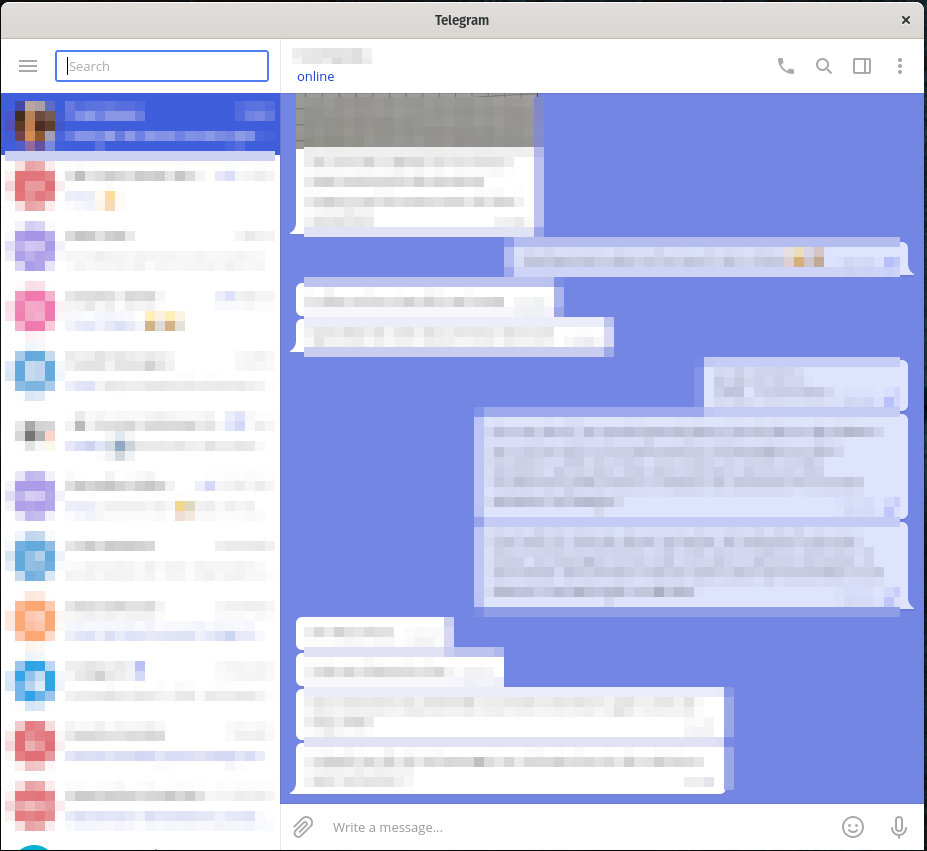
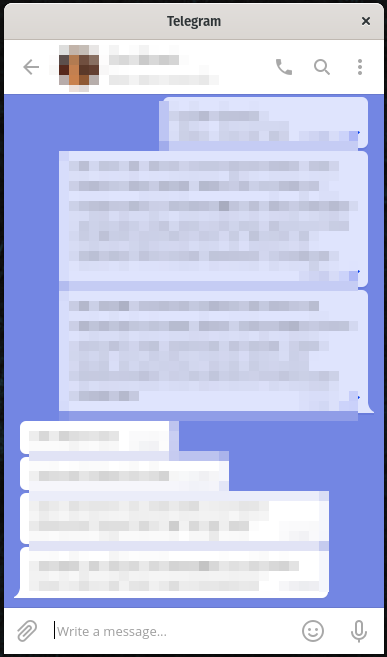
It also works in the latest QEMU image of the Librem 5 with a little bit of tweaking.
I used
QT_QPA_PLATFORM=xcb /usr/bin/telegram-desktop
to start Telegram installed with apt. Then adjusted the scaling of the screen to 1.0 and afterwards scaled to 2.0 to use the default scaling as described here:
https://puri.sm/posts/easy-librem-5-app-development-scale-the-screen/
It is not very good and does not adjust its size on its own to fit perfectly but the UI improved a lot since last time I tried.
Hello everyone, I am an avid Telegram user as I use it for years for teaching and this post with all testings helped me. Thanks.
I think the easiest and best working method at the moment is using Telegram Web and install it as an web application:
That’ll do, for starters.
Native Telegram works flawlessly on Pinephone, so it should also work on Librem 5.
Thanks for sharing this. I also use Telegram.
Here’s the Telegram desktop flatpak (available after you add the Flathub repo). This is default scaling with no additional tweaking to the screen.
The theme is Obsidian 2, which I got from gnome-look via github, i.e. not the default L5 theme.
I have no idea about the actual functioning of Telegram on the L5, but I would imagine it works fine. And you can scale the view down slightly if you want, of course.