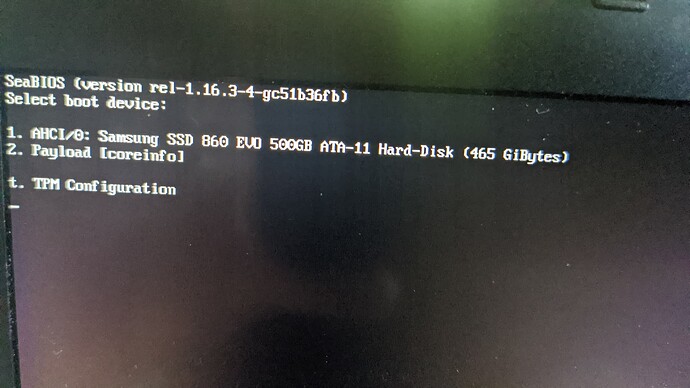Ok Burn a GNU_OS.iso on Pendrive and test usb port from there.
i have pureos.iso downloaded and using etcher. my usb drive is not recognized/ there are no usb options, and i can’t flash the os to the drive to then try booting from the usb drive.
Burn it from another machine
i press esc during bootup and there is no option to boot from usb. only 1 option is from hd
Sound like a Hardware Issue, have you tried in other usb port to boot the iso?
What ‘sudo dmesg | fgrep usb’ say?
[ 1.817333] usbcore: registered new interface driver usbfs
[ 1.817342] usbcore: registered new interface driver hub
[ 1.817359] usbcore: registered new device driver usb
i have tried both usb ports. i dont have a usb c drive to attempt. all 3 ports provide power, but don’t seem to have any data connection. i have tried different cables and different usb devices.
If you are desperate, you could remove the actual boot drive, use an enclosure to back it up, then replace the contents of the actual boot drive with some kind of live boot (would need another computer to do all that on of course) - or variations on that theme.
What technology of actual boot drive are you using?
this is super wierd…
i used the SD-MMC port to create a live boot disk. everything went fine. i rebooted to try and load from SD, and there was no option to boot from it. Now my SD-MMC port isnt working! it won’t recognize the SD card when inserted. What is going on???
Have you gaming with Coreboot before usb port issues?
no gaming.
is there a way to reset back to a fresh install state?
If you have another separate computer, you can install PureOS on one of its hard drives, then transfer it to the Librem 13. Otherwise, I suggest contacting Purism support:
Ok. Have you gaming with Evils FOSS OSes like Fedora, Ubuntu, Linux Mint, ArchLinux, Etc before usb port issues?
Yes there is a option to Reset however i need you to respond the above question.
Thanks
It may be impossible for you to answer but was there previously the option to boot from SD card and did it previously work to boot from SD card?
You would need to identify what firmware you are using i.e. Pureboot or Coreboot.
I can only say again … backup. You may have a hardware problem.
i have not messed with anything before usb port issues. the USB ports had not worked for some time, but i only use the USB-C port normally. the USB-C port stopped working randomly it seems. Which that is probably not the case. I just don’t know what changed. I believe there was an update recently, but i don’t pay much attention to them as they automatically get downloaded and upgraded. I had never used the SD port until recently. I used it one time to load iso for reinstall, then it no longer works
I press esc at the librem 13 logo to get to this screen. This is where i shiuld see a boot from usb option, correct?
Yes, correct. Usually if any inserted USB drives are not detected at that point, I turn off the device, change the USB port, turn on the device, then display the boot devices again.
lspci -nnk
00:00.0 Host bridge [0600]: Intel Corporation Xeon E3-1200 v5/E3-1500 v5/6th Gen Core Processor Host Bridge/DRAM Registers [8086:1904] (rev 08)
Subsystem: Intel Corporation Xeon E3-1200 v5/E3-1500 v5/6th Gen Core Processor Host Bridge/DRAM Registers [8086:1904]
Kernel driver in use: skl_uncore
00:02.0 VGA compatible controller [0300]: Intel Corporation Skylake GT2 [HD Graphics 520] [8086:1916] (rev 07)
DeviceName: VGA compatible controller
Subsystem: Intel Corporation Skylake GT2 [HD Graphics 520] [8086:2212]
Kernel driver in use: i915
Kernel modules: i915
00:04.0 Signal processing controller [1180]: Intel Corporation Xeon E3-1200 v5/E3-1500 v5/6th Gen Core Processor Thermal Subsystem [8086:1903] (rev 08)
Subsystem: Intel Corporation Xeon E3-1200 v5/E3-1500 v5/6th Gen Core Processor Thermal Subsystem [8086:1903]
Kernel modules: processor_thermal_device
00:14.0 USB controller [0c03]: Intel Corporation Sunrise Point-LP USB 3.0 xHCI Controller [8086:9d2f] (rev 21)
Kernel modules: xhci_pci
00:14.1 USB controller [0c03]: Intel Corporation Device [8086:9d30] (rev 21)
Subsystem: Intel Corporation Device [8086:9d30]
00:14.2 Signal processing controller [1180]: Intel Corporation Sunrise Point-LP Thermal subsystem [8086:9d31] (rev 21)
Subsystem: Intel Corporation Sunrise Point-LP Thermal subsystem [8086:9d31]
Kernel driver in use: intel_pch_thermal
Kernel modules: intel_pch_thermal
00:17.0 SATA controller [0106]: Intel Corporation Sunrise Point-LP SATA Controller [AHCI mode] [8086:9d03] (rev 21)
DeviceName: SATA controller
Subsystem: Intel Corporation Sunrise Point-LP SATA Controller [AHCI mode] [8086:9d03]
Kernel driver in use: ahci
Kernel modules: ahci
00:1c.0 PCI bridge [0604]: Intel Corporation Sunrise Point-LP PCI Express Root Port #5 [8086:9d14] (rev f1)
Kernel driver in use: pcieport
00:1f.0 ISA bridge [0601]: Intel Corporation Sunrise Point-LP LPC Controller [8086:9d48] (rev 21)
Subsystem: Intel Corporation Sunrise Point-LP LPC Controller [8086:9d48]
00:1f.2 Memory controller [0580]: Intel Corporation Sunrise Point-LP PMC [8086:9d21] (rev 21)
Subsystem: Intel Corporation Sunrise Point-LP PMC [8086:9d21]
00:1f.3 Audio device [0403]: Intel Corporation Sunrise Point-LP HD Audio [8086:9d70] (rev 21)
Kernel driver in use: snd_hda_intel
Kernel modules: snd_hda_intel, snd_soc_skl
00:1f.4 SMBus [0c05]: Intel Corporation Sunrise Point-LP SMBus [8086:9d23] (rev 21)
Subsystem: Intel Corporation Sunrise Point-LP SMBus [8086:9d23]
Kernel driver in use: i801_smbus
Kernel modules: i2c_i801
00:1f.5 Non-VGA unclassified device [0000]: Intel Corporation Device [8086:9d24] (rev 21)
01:00.0 Network controller [0280]: Qualcomm Atheros AR9462 Wireless Network Adapter [168c:0034] (rev 01)
Subsystem: Lite-On Communications Inc AR9462 Wireless Network Adapter [11ad:0802]
Kernel driver in use: ath9k
Kernel modules: ath9k
Should there be a kernel driver in use stat for USB?? I still feel like this is a driver issue of some sort. But again, i’m a linux noob.
It is not Linux issue, nor USB Controller, looks like the issue it is on final pins on host usb port, some cheap generic pendrive it damage the pins gradually or Ages. Also some Free-Open-Source-but-Propietary-Firmware(Coreboot,Fedora) they also cause this type of hostilities for user, as FOSS or OSS work for Vendor rather for User.
So some Exercises to do:
- Clean the usb port pins with 100% Isopropyl grade.
- Verify all pins and sheet alignment of the host port.
- Disambling Machine and verify for broken solder for usb port.
- Lets wait till Purism Jonathon Hall respond.
update found this in dmesg:
sudo dmesg | grep xh
[ 2.071732] xhci_hcd 0000:00:14.0: xHCI Host Controller
[ 2.071739] xhci_hcd 0000:00:14.0: new USB bus registered, assigned bus number 1
[ 12.072759] xhci_hcd 0000:00:14.0: can’t setup: -110
[ 12.072789] xhci_hcd 0000:00:14.0: USB bus 1 deregistered
[ 12.072940] xhci_hcd 0000:00:14.0: init 0000:00:14.0 fail, -110
[ 12.072974] xhci_hcd: probe of 0000:00:14.0 failed with error -110