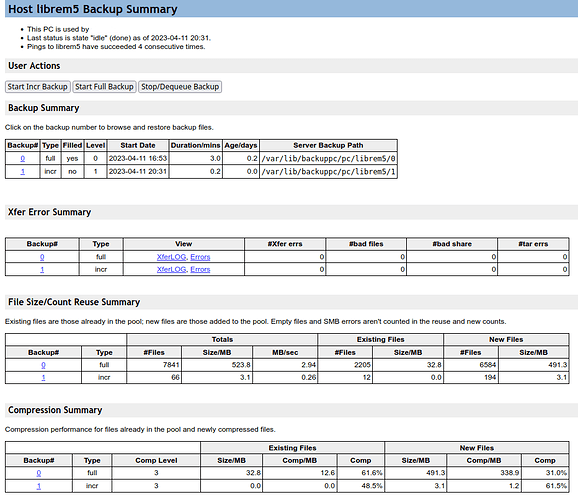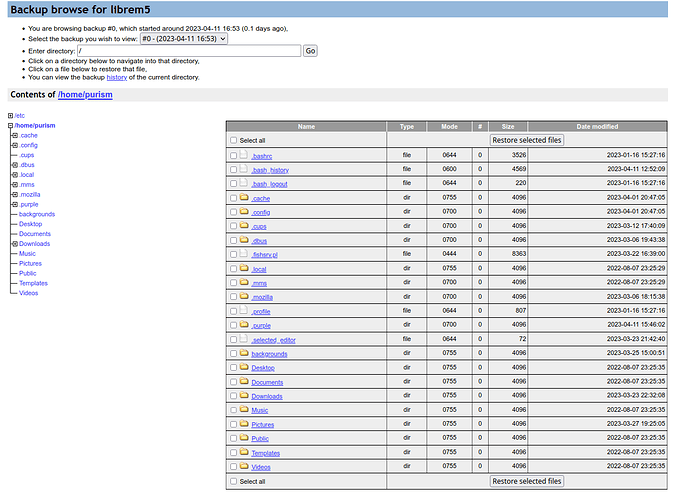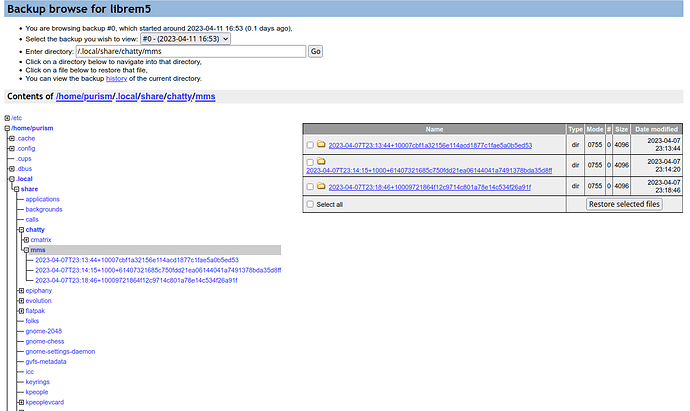send a test SMS to soemwhere to see if you do the SELECT correct;
So, send an sms and redo the db commands to see if something shows up, you mean(?)
Yes, this is what I would do.
Now it is no longer empty…
I am very curious as to how this could have happened, and what the odds are it will happen again.
I’d say reach out to support on the off chance there’s any relevant logs to gather/review.
Hopefully a root cause can be identified.
I could imagine that when chatty has the DB open to write a record and the system goes down unexpected that the DB file could be lost and chatty creates a new one on next start. Did you face anything like this?
Don’t think I did.
Maybe you can get NSA can restore the backup?
20 year old meme pic below:
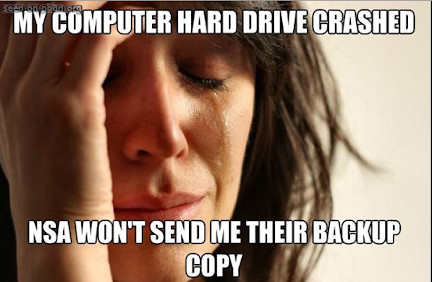
(Got one like before I went back and added this picture.)
LOL!
Almost a shame that our government in the Netherlands does not offer such a service 
Yes but the Netherlands has one thing NSA does not have: “Itchy Boots”.
(She is a youtube sensation, 7 seasons.)
Not sure, i think you have lost it. In the Time before the Smartphone (or virtual SIM-Cards), a fixed batch of SMS was stored on the SIM Hardware, like the Phone Numbers too. You have the Option to move or Backup some (SMS or Name and Phone Number) on the SIM.
Since MMS and Smartphones and Cloud sync Backups by Google and Apple everyone do less care about backups.
Have some daily or weekly rotated backups of that db if you care about your messages. Not sure if modern Phones or Chat-Apps still offer to export Numbers or selected SMS on the SIM-Hardware.
Edit: Oh, if you missed some recent SMS they may be stored by your ModemManager Service too. I am not sure about it, and will not make you some hope but … take a Look at this chatty issue:
Missplaced and then lost SMS (#774) · Issues · Librem5 / chatty · GitLab
And how fuzzy7k check this messages and use the command “mmcli”. If your Phone was not turned of and your ModemManager Store that Information you may be able to retrieve the Information.
Something like
$ mmcli --list-modems
… /org/freedesktop/ModemManager1/Modem/0 [modem0] …
$ mmcli --modem 0 --messaging-list-sms
…
$ mmcli --modem 0 --sms 0
… and it will display that Message. Not sure how long or how much messages get stored there.
Thanks for all the info, Christal. But I think you are right: they are probably gone for ever.
It was an interesting read, though. So, it wasn’t al in vain. 
Call me paranoid but … have periodic backups of your entire phone.
That way if one database has a problem, you can do a selective restore - and if you have even worse problems, you can just restore the whole phone.
I guess if you are going to advocate backing up a specific database (which is certainly also a reasonable thing to do) then you need to tell us how to do that safely.
That is, it may be unsafe to back up a database with cp while it is being used by a program. So probably you either need to shut down the relevant programs / services / … and restart them afterwards, or use the database’s built-in online backup functionality if such functionality exists.
Numbers can still be stored on the SIM. However the functionality is fairly limited compared with what a modern smartphone can provide, so I don’t think many people store numbers on the SIM. The only real advantage is that if you move the SIM to another phone then the numbers move with it.
On my local Debian server I am using BackupPC software ( https://backuppc.github.io/backuppc/ ) for backup of all local laptops/desktops and remote servers. There is no need to install any backup software to the client devices. The backup is done automatically every day.
A powerful http/cgi user interface allows administrators to view the current status, edit configuration, add/delete hosts, view log files, and allows users to initiate and cancel backups and browse and restore files from backups.
For Linux/GNU devices I am using rsync transfer over SSH. I just started using this local backup server for backup of my recently received Libre 5.
Here are some screenshots from my BackupPC admin interface:
Librem 5 backup summary:
Librem 5 backup browse:
Librem 5 backup browse Chatty MMS:
Yes it its, and because of this you will have to put backup-code in your init or shut-down script. However i would only charge my Librem offline, before i got o sleep. ![]()
About the Phone Numbers, i do not use data storage only for not important numbers. The important one will be, in my memory only or on a offline encrypted paper book.
This. No backups is like driving without seatbelts. Nothing but a hassle, until it saves you a lot of trouble.
I do from time to time as root:
# cd /home
# tar cfz purism-20230415.tgz purism
# md5sum purism-20230415.tgz > purism-20230415.tgz.md5
and SCP the resulting file (~4 GB) to my laptop where it is included in the normal monthly backup to external disks.
It was always a mainframe rule of thumb in HP-land. Log of all the users and jobs (crons) before you take a backup. Because if something was being accessed, it wouldn’t get backed up.
(A software upgrade that came years later in the 1990’s allowed for online backup. It even backed up RAM memory. The only drawback left was even users still online had to suffer a 5 minute “pregnant pause” while it got into sync. (I’m talking hours long backups to tape, disc to disc was faster, if you could afford that much disc.)
Unless of course, you are running your L5 without any config changes out of the box. If you lose everything then, after recovery, you are back where you were.
So who runs their L5 withought any changes? (Even brightness level and volume are changes.)
Sure, backups are important for recovering from when something goes wrong. But I don’t think that changes the valid point that this is a technology that most people not had to worry about in this way for over a decade and if the goal from Purism, as stated by @todd-weaver, is to have this be a device for the average consumer, then this is an issue that should be investigated and resolved… not met with what amounts to; backup often and restore when it happens…
A more automated backup, integrity check, restore if check fails, process to make at least file integrity issues transparent to the end user would be a decent potential start I would think.