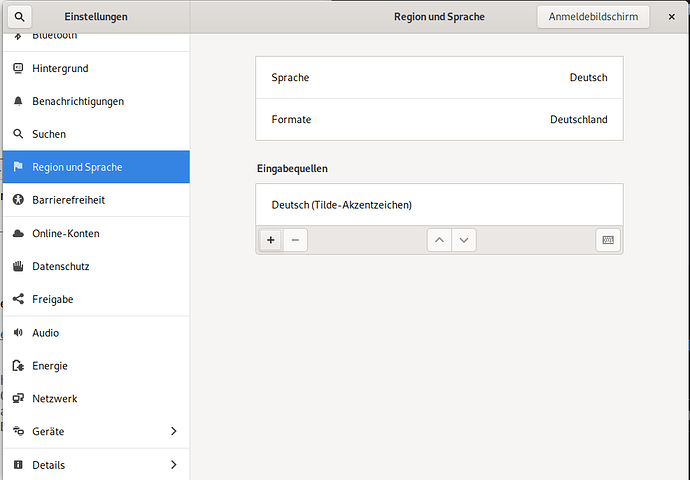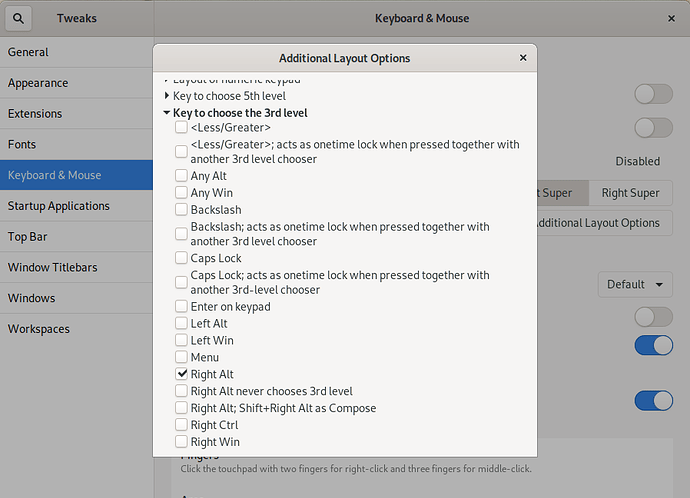Did it change your /etc/default/keyboard? What option did you choose for AltGr in the configuration menu of sudo dpkg-reconfigure keyboard-configuration?
If this were true, wouldn’t that mean every time someone scrubs PureOS and puts something else on there (Ubuntu, for example) this fix from Purism wouldn’t be present? Does this sit in coreboot or Seabios? I wouldn’t think so.
Yes it did, so the tools seem to work. It looks now like:
‘XKBMODEL=“pc105"’
‘XKBLAYOUT=“de”’
‘XKBVARIANT=“qwerty”’
‘XKBOPTIONS=“l3v:ralt_switch”’
‘BACKSPACE=“guess”’
And I tried almost any reasonable setting for the AltGr key. The reconfiguration tool works obviously und changes the values accordingly. But the key still does not work
Yes, as far as I understood. You’d need to add the fix that is already present in PureOS.
I have never had any keyboard related problems. The | keys works without issue. So I’m not sure that the fix is necessary under other distros.
Maybe this could be a solution for @erichq: Install another distro and see if the keyboard behaves properly.
Although from reading your thread, it seems like your AltGr key is not functioning properly.
I wonder… if you switch your keyboard layout to english, does the key still not respond?
Never tried other distributions on my Librem. The fix is as I remember only needed for an “English (US)” keyboard.
Furthermore: the fix seems to be upstream in the debian buster package also. If you’d install Debian Buster, you’d have the 60-keyboard.hwdb containing the Purism-keyboard-fix also. Maybe it is in Ubuntu and other distributions also.
But as I said - never had a US(English) keyboard Librem nor tried another distribution on my Librem. If you’re interested in the backgrounds you’ll have to look into it yourself (and hopefully let us know what you’d find ![]() ).
).
I checked all settings - no success.
Now I wanted to try another linux, bit the system does not even boot from the Ubuntu DVD:
‘graphic initialization failed…’
…what shall I say…
What version of Ubuntu are you using? I’ve installed Ubuntu on my Librem numerous times. You shouldn’t have any problems. 18.04 and 19.10 have been without issue.
Elementary OS (Hera 5.1) has also worked flawlessly.
Tried Pop OS once as well.
Of course it sounds like you are using Pureboot unlike me with Seabios and coreboot.
I just plugged in a DVD drive and hit the esc button when booting.
The screen says
SeaBIOS (version rel-1.12.1-1-ge3a914c)
…
Then I select the DVD as boot device and get:
graphics initialization failed
Error setting up gfxboot
boot:
Could not allocate memory
boot:
Could not allocate memory
boot:
Could not allocate memory
…
I tried Ubuntu 16.04 LTS and 18.04 LTS. Same result for both
I have never tried with a DVD drive. I would suggest using a USB live disk instead.
OK, but that is not the core issue right now.
Sorry, you’re right. I meant to add that your try a newer more current installer. 18.04.4 or 19.10 for example.
Ubuntu has troubles with our latest coreboot, the solution is to downgrade coreboot if you need Ubuntu.
I have already suggested the OP to try:
the beta .iso are in the wild now for ubuntu 20.04 (gnome and all the rest). there are torrents as well which is nice for clean install.
april 26 current year means LTS exit beta … but for anybody who wants to upgrade from 19.10 or lower, it should be the following CLI > sudo do-release-upgrade -d otherwise 20.04 LTS will only be visible later in the year once 20.04.1 happens (july if i’m not mistaken)
pureOS works best for Purism hardware and other FSF vetted hw but there are other hw around ![]() … that’s why i gave the ubuntu example …
… that’s why i gave the ubuntu example …
April 23. FocalFossa/ReleaseSchedule - Ubuntu Wiki but who’s counting. ![]()
I just looked that up in my configuration and I didn’t choose that option, but my AltGr key works nevertheless.
The information which keyboard in the gnome configuration dialog is chosen didn’t turn up, yet?
I do not even have that entry!
I only have '“Key to choose 5th level”.
To clarify: The tool the screenshot does not show the configuration dialog gnome-control-center but the additional tool gnome-tweaks from the package with the same name.
Thanks again. I changed the setting for the third level in the tweaks tool. Same problem. AlrGr is still not working.
Before you ask: I did reboot.
And of course the settings are ste to Germany and german keyboard