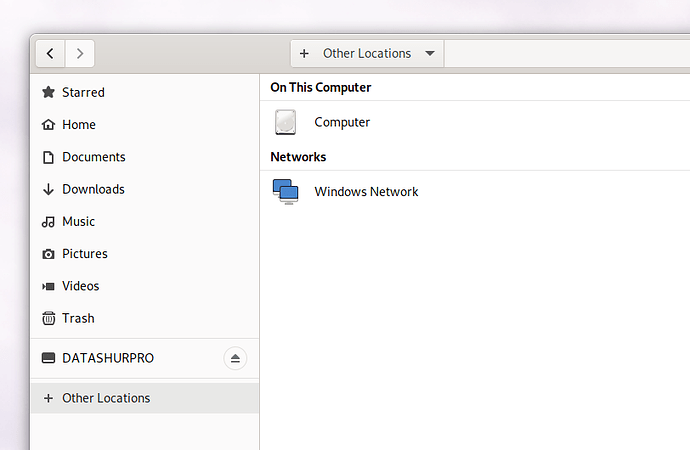Adding network storage NAS
Hi, wondering if anyone out there can lend a hand. I have a NAS storage unit (Netgear RAID1) attached via Ethernet directly to my mini pc (Librem Mini). I set up a wired network connection using the IP and subnet mask as specified by the hardware supplier netgear and it worked perfectly. I could see the drives listed in the ‘others location’ in Files for GNOME/PureOS as network drives and could access them directly.
However since I upgraded the other day (to pureos-standard/byzantium 0.10.4 from: 0.10.3) I can no longer see the network drives. Im wondering if its related.
I checked the wired connection settings and they have not changed. It still shows as connected and the IP details etc have not changed.
On the wired settings I have IPv4 set to manual with an IP and netmask set, IPv6 set to auto DHCP only. The NAS connection still works fine when I connect using my windows laptop.
Has anyone connected a NAS and can suggest anything I can check. Im wondering it’s a permissions issue or bug?
Im new to the world of PureOS and Linux so any suggestions would be greatly appreciated. Thanks for you help!