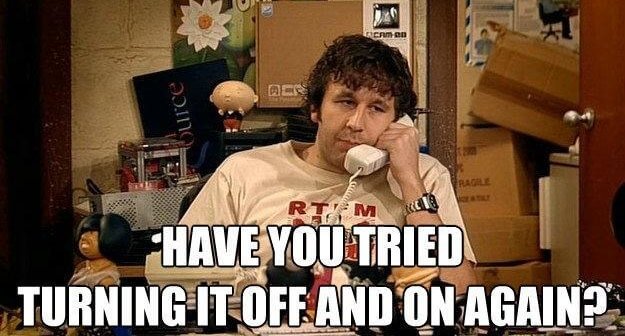Hello all,
I’m trying to get a bluetooth keyboard/mouse working.
My progress so far…
setup: (check your killswitch before starting)
# modprobe rsi_sdio
# systemctl start bluetooth
# bluetoothctl
# scan on
# pair [your device mac address here]
... type the pin or whatever is asked for here
If this fails try starting over by doing this first:
# systemctl stop bluetooth
# modprobe -r rsi_sdio
After a successful pair I can start bluetooth (even after a restart)
# modprobe rsi_sdio
# systemctl start bluetooth
And the keyboard connects automatically, I get this on dmesg:
[ 180.678188] input: ThinkPad Compact Bluetooth Keyboard with TrackPoint Keyboard as /devices/virtual/bluetooth/hci0/hci0:1/0005:17EF:6048.0003/input/input20
[ 180.701495] input: ThinkPad Compact Bluetooth Keyboard with TrackPoint Mouse as /devices/virtual/bluetooth/hci0/hci0:1/0005:17EF:6048.0003/input/input21
[ 180.715992] input: ThinkPad Compact Bluetooth Keyboard with TrackPoint Consumer Control as /devices/virtual/bluetooth/hci0/hci0:1/0005:17EF:6048.0003/input/input22
[ 180.731173] input: ThinkPad Compact Bluetooth Keyboard with TrackPoint Wireless Radio Control as /devices/virtual/bluetooth/hci0/hci0:1/0005:17EF:6048.0003/input/input
23
[ 180.747100] input: ThinkPad Compact Bluetooth Keyboard with TrackPoint System Control as /devices/virtual/bluetooth/hci0/hci0:1/0005:17EF:6048.0003/input/input24
[ 180.762252] input: ThinkPad Compact Bluetooth Keyboard with TrackPoint as /devices/virtual/bluetooth/hci0/hci0:1/0005:17EF:6048.0003/input/input26
[ 180.775934] input: ThinkPad Compact Bluetooth Keyboard with TrackPoint as /devices/virtual/bluetooth/hci0/hci0:1/0005:17EF:6048.0003/input/input27
And this on /proc/bus/input/devices
I: Bus=0005 Vendor=17ef Product=6048 Version=0312
N: Name=“ThinkPad Compact Bluetooth Keyboard with TrackPoint System Control”
P: Phys=88:da:1a:9e:bb:03
S: Sysfs=/devices/virtual/bluetooth/hci0/hci0:1/0005:17EF:6048.0004/input/input33
U: Uniq=90:7f:61:1d:2e:34
H: Handlers=kbd event6
B: PROP=0
B: EV=13
B: KEY=c000 10000000000000 0
B: MSC=10
I: Bus=0005 Vendor=17ef Product=6048 Version=0312
N: Name=“ThinkPad Compact Bluetooth Keyboard with TrackPoint”
P: Phys=88:da:1a:9e:bb:03
S: Sysfs=/devices/virtual/bluetooth/hci0/hci0:1/0005:17EF:6048.0004/input/input35
U: Uniq=90:7f:61:1d:2e:34
H: Handlers=event7
B: PROP=0
B: EV=9
B: ABS=10000000000
I: Bus=0005 Vendor=17ef Product=6048 Version=0312
N: Name=“ThinkPad Compact Bluetooth Keyboard with TrackPoint”
P: Phys=88:da:1a:9e:bb:03
S: Sysfs=/devices/virtual/bluetooth/hci0/hci0:1/0005:17EF:6048.0004/input/input36
U: Uniq=90:7f:61:1d:2e:34
H: Handlers=event8
B: PROP=0
B: EV=9
B: ABS=10000000000
But the screen on the hdmi is always frozen and I get no answer from the keyboard. I’m using today’s build (Jan 23th 2019)