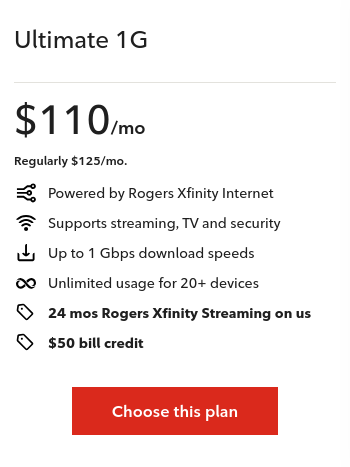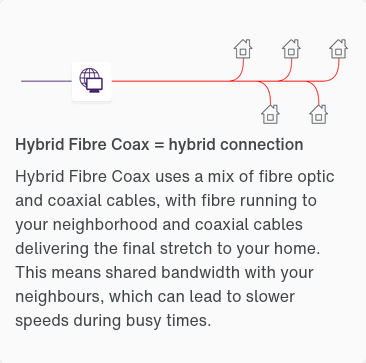Yes.
I typed almost all of this when another tech just arrived.
Detailed answers
I have run the test from 2 desktops Chrome for 1 Windows and FireFox on 1 Pure/OS
The tech that was here from Shaw or Rogers, we don’t know who owner is yet, first said his phone was getting high he said 850-900 range. Then he put a device the size of car battery (the safe kind) and got the same range on my devices; it was not over 470.
I use speedtest.net. For my local area, then I use a Dallas test site. Even though it’s a 2,121 miles / 3,413 km away roughly. Why? Because the Internet is not next door.
For this boondoggle, I used the Fox’s speedtest.shaw.ca and then fast.com
I blame small differences on location. I’ve used speedtest.net for as long as I can remember - it has my history.
There is also the issue of buffer bloat, which I can’t test for right now.
If what you say is true, and I don’t doubt your knowledge,
Thanks
UPDATE:
Since answering, another tech arrived today with more testing tools.
Everything up to the RJ input to MoBo is Up to 1G - 1.3G
Process of elimination points to the Ethernet chip or something sour on the MoBo.
The device is a Z400 workstation. The specs says:
Z400 NIC specs
Broadcom (5761)
NetXtreme Gigabit
Ethernet Plus NIC
Connector RJ-45
Controller Broadcom 5761 PCI-Express LAN Controller
Memory 8 MB NVRAM serial Flash
Data Rates Supported 10/100/1000 Mbps
Compliance IEEE 802.1P, 802.1Q, 802.2, 802.3, 802.3AB, 802.3u, and 802.3x
Bus Architecture PCI-Express
Data Path Width Single Channel PCI-Express
Data Transfer Mode Bus Master DMA
Hardware Certifications FCC class B, Canada and US NRTL Mark, C-Tick for Australia, BSMI for Taiwan, VCCI for Japan, MIC for Korea, GOST for Russia, UL listed
(E212044), European Union Notice (CE 0682)
Power Requirement 1.8W @ 3.3V
Boot ROM Support Yes
Network Transfer Mode Full-duplex
Half-duplex (not available for the 1000BASE-T transceiver)
Network Transfer Rate 10BASE-T (half-duplex) 10 Mbps
10BASE-T (full-duplex) 20 Mbps
100BASE-TX (half-duplex) 100 Mbps
100BASE-TX (full-duplex) 200 Mbps
1000BASE-T (full-duplex) 2000 Mbps
Operating Temperature 32° to 131°F (0° to 55° C)
Operating Humidity 131° F (55° C) with 5% to 95% non-condensing humidity
Dimensions 2.75 in x 4.13 in (7 cm x 10.5 cm), low profile compatible
Operating System Driver
Support
Windows Vista 32-bit SP1, Windows Vista x64 SP1, Windows XP 32 bit
professional, Windows XP x64 .
Management Capabilities ACPI, WOL and DMI 2.0, PXE 2.0, WfM 2.0, Broadcom mgmt utility,
ASF2.0, DASH 1.0 and DASH 1.1 profiles
Kit Contents Broadcom NetXtreme Gigabit Ethernet Plus NIC, Broadcom NetXtreme
Gigabit Ethernet Plus NIC USB Cable Assembly, CD, drivers, quick install
guide, product warranty statement
QuickSpecs HP Z400 Workstation
Technical Specifications - Networking and Communications
DA - 13276 North America — Version 4 — April 17, 2009 Page 55
Intel Gigabit CT Desktop
NIC
Connector RJ-45
Controller Intel WG82574L Gigabit Ethernet Controller
Memory Integrated Dual 48K configurable transmit receive FIFO Buffers
Data Rates Supported 10/100/1000 Mbps
Compliance IEEE 802.1P, 802,1Q, 802.2, 802.3, 802.3AB and 802.3u compliant,
802.3x flow control
Bus Architecture PCI-E 1.0a
Data Path Width X1, 250 MB/s, Bi-directional interface
Data Transfer Mode Bus-master DMA
Hardware Certifications FCC, B, CE, TUV- cTUVus Mark Canada and United States, TUV- GS Mark for European Union
Power Requirement Aux 3.3V, 3.0 Watts in 1000base-T and 2.0 Watts in 100Base-T
Boot ROM Support Yes
Network Transfer Rate 10BASE-T (half-duplex) 10 Mbps
10BASE-T (full-duplex) 20 Mbps
100BASE-TX (half-duplex) 100 Mbps
100BASE-TX (full-duplex) 200 Mbps
1000BASE-T (full-duplex) 2000 Mbps
Operating Temperature 32° to 131°F (0° to 55° C)
Operating Humidity 85% at 131° F (55° C)
Dimensions 4.75 x 2.25 x 0.8 in (12.1 x 5.7 x 2.0 cm)
Operating System Driver
Support
Windows Vista Business 64, Windows Vista Business 32, Windows XP
Professional, Windows XP x64.
Red Hat Enterprise Linux 4, Red Hat Enterprise Linux 5.
Management Capabilities WOL , PXE, DMI, WFM 2.0
Kit Contents Intel Gigabit CT Desktop NIC, low profile bracket, CD containing Intel PROset II NIC drivers, quick install guide, product warranty statement
From the get-go, I thought it is the drivers.
Reminder - some good folk here helped me with the driver. My roll was to run install it 
I have no idea how to install drivers, or even if the one in now is at fault, what to replace it with - if any exist.
I’ve not read FranyFlawless or Irvine responses yet.
I also mention your thoughts on javascript and your points about it. That’s when he plugged the RJ from desktop in to his metre measurer but that read 1.3g.
So, it’s hardware or software related is my conclusion.
I think next task is to find a better driver, if any. Or, sell the L5 and use the money to place a down  payment on a newer desktop.
payment on a newer desktop.
So many hassles! I got the L5 WiFi settings set up. It was the passwords changed after new modem came in 2 days ago.
Many thanks @Manuel
~s