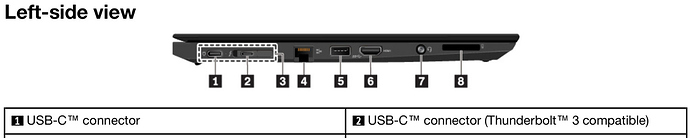I have Amber on my L5USA, and I want to upgrade to Byzantium, so I followed these instructions to try to flash Byzantium on the phone from an x86_64 PC running Debian 11 (bullseye).
Here are the commands I used:
$ sudo apt install git uuu
$ git clone https://source.puri.sm/Librem5/librem5-flash-image.git
$ cd librem5-flash-image/
$ sudo apt build-dep .
Note, using directory '.' to get the build dependencies
Reading package lists... Done
Building dependency tree... Done
Reading state information... Done
The following NEW packages will be installed:
autoconf automake autopoint autotools-dev debhelper dh-autoreconf
dh-strip-nondeterminism dwz flake8 help2man libdebhelper-perl
libfile-stripnondeterminism-perl libsub-override-perl libtool m4 po-debconf
python3-coloredlogs python3-flake8 python3-humanfriendly python3-mccabe
python3-pycodestyle python3-pyflakes python3-tqdm
0 upgraded, 23 newly installed, 0 to remove and 0 not upgraded.
Need to get 4,766 kB of archives.
After this operation, 11.4 MB of additional disk space will be used.
Do you want to continue? [Y/n] y
[snip -installs the software here-]
$ sudo ./scripts/librem5-flash-image --udev
2021-11-19 21:21:06 INFO Udev rules '/etc/udev/rules.d/70-librem5-flash-image.rules' updated. You can now flash without root permissions.
$ ./scripts/librem5-flash-image
2021-11-19 21:21:41 INFO Looking for librem5r4 plain byzantium image
2021-11-19 21:21:43 INFO Found disk image Build 9570 'plain librem5r4 byzantium image' from Thu Nov 18 22:12:42 2021
2021-11-19 21:21:43 INFO Found uboot Build 82 from Fri Sep 10 14:19:03 2021
2021-11-19 21:21:43 INFO Downloading to ./devkit_image_fb6hdckj
2021-11-19 21:21:43 INFO Downloading image from https://arm01.puri.sm/job/Images/job/Image%20Build/9570/artifact/librem5r4.img.xz
2021-11-19 21:23:47 INFO Calculating sha256sum of ./devkit_image_fb6hdckj/librem5r4.img
2021-11-19 21:23:58 INFO Downloading uboot from https://arm01.puri.sm/job/u-boot_builds/job/uboot_librem5_build/82/artifact/output/uboot-librem5/u-boot-librem5.imx
Turn all Hardware-Kill-Switches off
Remove battery
Hold volume-up
Insert the USB-c cable: (red light blinks, no green light)
Reinsert the battery: (red light is constantly on, the script will continue)
Searching...
I turned off all the kill switches, removed the battery, then held down the Volume Up button and inserted the USB-C cable into the L5USA. I saw nothing on the phone, so I turned over the USB-C cable and reinserted it, and then I saw a blinking red light on the phone. However, I then see the following error in the output on my PC:
uuu (Universal Update Utility) for nxp imx chips -- lib1.4.77
Success 0 Failure 1
1:4 3/ 3 [=================100%=================] SDPV: jump
2:4 2/ 4 [Bulk(W):LIBUSB_ERROR_NO_DEVICE ] FB: ucmd setenv mmcdev 0
2021-11-19 21:24:17 INFO Cleaning up.
Traceback (most recent call last):
File "/home/amos/purism/librem5-flash-image/./scripts/librem5-flash-image", line 471, in <module>
sys.exit(main())
File "/home/amos/purism/librem5-flash-image/./scripts/librem5-flash-image", line 455, in main
flash_image(uuu_target, args.debug)
File "/home/amos/purism/librem5-flash-image/./scripts/librem5-flash-image", line 299, in flash_image
subprocess.check_call(['uuu', uuu_target])
File "/usr/lib/python3.9/subprocess.py", line 373, in check_call
raise CalledProcessError(retcode, cmd)
subprocess.CalledProcessError: Command '['uuu', './devkit_image_fb6hdckj/flash_librem5r4.lst']' returned non-zero exit status 255.```
Any idea why the script can’t find the device? Has anyone else seen this problem?