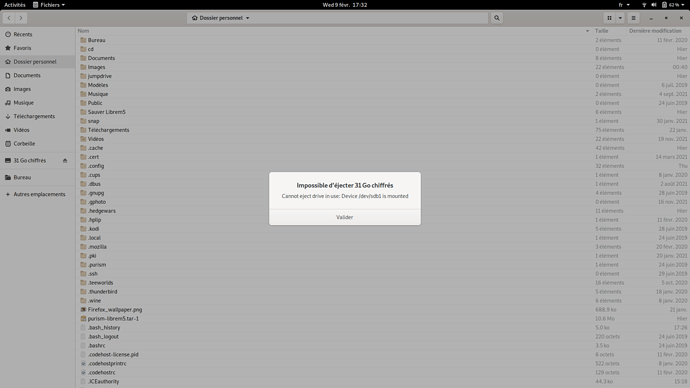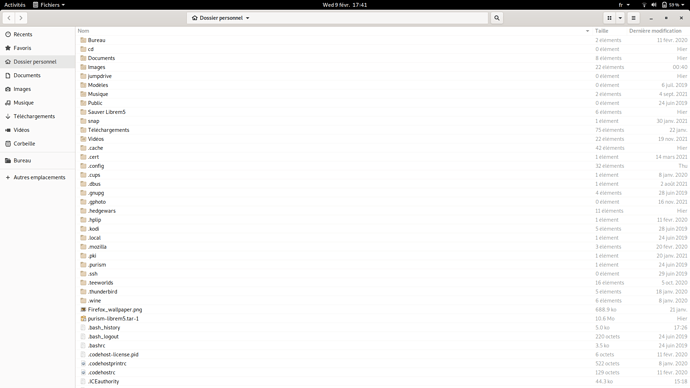Perhaps to post your output with:
ls -lh
Is this done under the Jumpdrive usage?
Yes! It’s done under Jumpdrive.
I Jumpdrive back the librem5 and I ll try ls -1h And I tell you what happen
This command is more like “LS -LH”, therefore please use: ls -lh.
This is the new response of terminal :
ls -lh
total 312M
-rw-r–r-- 1 root root 2.3K Feb 6 21:54 boot.scr
-rw-r–r-- 1 root root 2.3K Feb 2 11:57 boot.scr.bak
-rw-r–r-- 1 root root 182K Nov 29 03:31 config-5.13.0-1-librem5
-rw-r–r-- 1 root root 182K Dec 20 11:34 config-5.15.0-1-librem5
-rw-r–r-- 1 root root 184K Jan 31 10:35 config-5.16.0-1-librem5
lrwxrwxrwx 1 root root 53 Feb 6 21:54 dtb → dtbs/5.16.0-1-librem5/freescale/imx8mq-librem5-r4.dtb
lrwxrwxrwx 1 root root 53 Dec 9 18:56 dtb-5.13.0-1-librem5 → dtbs/5.13.0-1-librem5/freescale/imx8mq-librem5-r4.dtb
lrwxrwxrwx 1 root root 53 Jan 10 08:23 dtb-5.15.0-1-librem5 → dtbs/5.15.0-1-librem5/freescale/imx8mq-librem5-r4.dtb
lrwxrwxrwx 1 root root 53 Feb 6 21:54 dtb-5.16.0-1-librem5 → dtbs/5.16.0-1-librem5/freescale/imx8mq-librem5-r4.dtb
drwxr-xr-x 5 root root 1.0K Jan 22 21:48 dtbs
drwxr-xr-x 2 root root 1.0K Jul 13 2021 grub
-rw-r–r-- 1 root root 62M Feb 2 11:57 initrd.img
-rw-r–r-- 1 root root 62M Dec 9 18:56 initrd.img-5.13.0-1-librem5
-rw-r–r-- 1 root root 62M Jan 10 08:23 initrd.img-5.15.0-1-librem5
-rw-r–r-- 1 root root 62M Jan 22 21:48 initrd.img-5.16.0-1-librem5
drwx------ 2 root root 12K Sep 11 01:31 lost+found
-rw-r–r-- 1 root root 4.7M Nov 29 03:31 System.map-5.13.0-1-librem5
-rw-r–r-- 1 root root 4.7M Dec 20 11:34 System.map-5.15.0-1-librem5
-rw-r–r-- 1 root root 4.8M Jan 31 10:35 System.map-5.16.0-1-librem5
-rw-r–r-- 1 root root 24M Feb 2 11:57 vmlinuz
-rw-r–r-- 1 root root 8.3M Nov 29 03:31 vmlinuz-5.13.0-1-librem5
-rw-r–r-- 1 root root 8.4M Dec 20 11:34 vmlinuz-5.15.0-1-librem5
-rw-r–r-- 1 root root 8.5M Jan 31 10:35 vmlinuz-5.16.0-1-librem5
With reason. Thanks for your post! Now is time to disconnect your Librem 5:
I’ll prepare my next post when your phone runs on itself again.
I’ve tryed many many times to unmount and Terminal respond this :
martin@Ephemere:~$ cd /
martin@Ephemere:/$ umount /dev/sdb1
umount: /mnt: umount failed: Opération non permise.
martin@Ephemere:/$ umount /dev/sdb2
umount: /dev/sdb2: not mounted.
martin@Ephemere:/$
Sorry, I’m not aware of Librem 5 mounted location, but you might use your File manager (Nautilus?) to umount …
sudo fdisk --list will show you all of your mounted partitions.
You need sudo i.e.
sudo umount /dev/sdb1
That’s fine. If it’s not mounted then it doesn’t need to be umounted!
Yes, thanks! My fault.
I think it work! If I don’t see the librem5 in this picture it mean that I can unplug the phone without problem?
As you wrote, it is time to do that. You are in full control.
Ok it’s unplug now. What must I do?
Librem 5 battery out and back inside to the slot. I’ll be back to you.
I think that I am better to close the phone before, because Jumpdrive screen still run rightnow? Are you agree?
Just take out Librem 5 battery. It it usual/normal procedure.
It’s done. I am at « Enter disk decryption passphrase »
Above, @dos says
remember to turn the phone off with power button long press.
I could be wrong but I think Jumpdrive is running purely in memory and doesn’t itself use either of the disks on the Librem 5 - so maybe it is not very important that Jumpdrive be shut down in a controlled manner.
Now that the L5 will boot do the last 2 commands on the L5
sudo apt remove linux-image-5.13.0-1-librem5
sudo flash-kernel