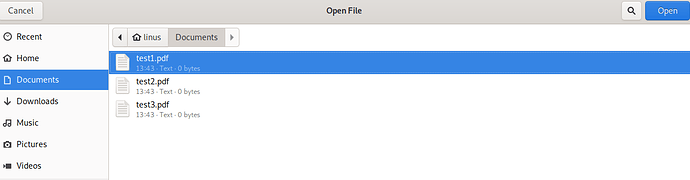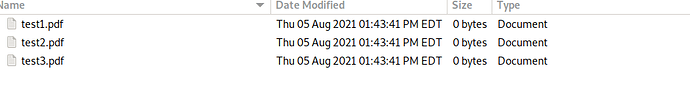I am using sublime on my L14 and when I try to open a file manager to see files, a file manager that does not allow me to sort files by date and time opens up and I would like to change this to a more classical file manager. How do I do this?
hi, you can install another file manager like nemo. But could you provide pictures of the issue that you are reporting so that our developers can have a more clear idea of the problem in question
I think he is talking about the file chooser dialog rather than the full on filemanager
Yes, I didn’t know the proper name. Below is an example.
It would be nice if it looked like this (and was sortable by column)
ok, that is not the file manager, it is the file chooser
On my L14 the File Chooser shows me the columns Name, Size, Type, Modified when I use LibreOffice, Document Viewer, Text Editor, Image Viewer, etc.
Which application are you using for opening files?
In my case it is PureOS 10.0 byzantium.
In my case it is PureOS 10.0 byzantium.
Mine too. I see the image that I posted above on sublime when I edit code and calibre when I try to upload books to it. I also see the file chooser that I screen-shotted above when I open LibreOffice
So my difference should be here:
Gnome 3.38.1
Kernel 5.9.0.1-amd64
SMP Debian 5.9.1-1 (2020-10-17)
this is an issue caused by the fact that PureOS 10 for laptop is using the same file chooser as the Librem 5 phone, it is being tracked here: https://source.puri.sm/Librem5/debs/gtk/-/issues/32
Thanks for submitting the issue!
Thanks!
I saw that on desktop developers already reverted to the previous version.
On phone we wait a new button for sorting.
that part might take extra, you need to be able to fit those extra options on a 5 inch screen