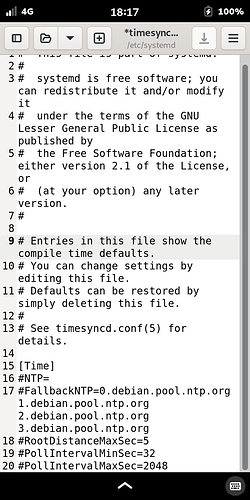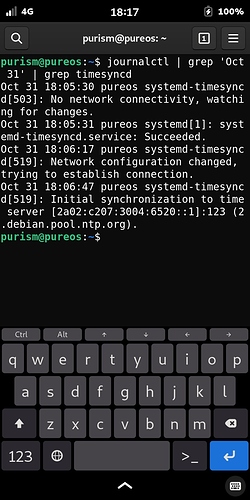Is there any clock app showing also the seconds, like xclock does. And btw, from where the time in the L5 gets synced, from the mobile network (which is not precise) or by ntp?
gsettings set org.gnome.desktop.interface clock-show-seconds true
According to my home wifi Pi-hole application, when I turn off automatic time in settings, then turn it back on, the following connection is made:
0.debian.pool.ntp.org
That’s with wifi and mobile networks both enabled. I can’t check mobile-only through Pi-hole, as my mobile connection doesn’t route through it.
Thanks. This gives seconds in the lock screen and upper status bar, but not in the clock app.
Ah…right. Sorry.
Theoretically, the command should be (I think):
gsettings set org.gnome.clocks show-seconds true
but “show-seconds” isn’t recognized as valid in the terminal.
Apparently GNOME Clocks’ settings used to have a “seconds” option; also Gnome Tweaks used to have a setting for it. Both seem to be gone now. Does it seem like GNOME is always dumbing things down?
To start with, you would need to install meson, cmake, run-time dependency wayland-protocols (easy as those available), yet I do not know where to get run-time dependency wayland-client. Anyway, please let us know if wlclock app works for you.
BTW, I tested KDE’s Clock flatpak, but the “Edit” button doesn’t seem to do anything is only used to delete an added location, and there’s not anything else that might enable seconds.
Correction: It does show an analog clock face with sweeping seconds hand, but the digital display doesn’t have a seconds counter.
Timer and Stopwatch both show seconds.
Demo of Clock: List of Apps that fit and function well [Post them here.]
@guru, this post provides important note (if not already aware of): Flash Utility Post-Installation issues.
Pretty sure it’s always via NTP, regardless of whether internet is via WiFi or mobile or both.
Uses the systemd-timesyncd service, with config file /etc/systemd/timesyncd.conf (and on my phone at least is using the default servers only i.e. I have not overridden which NTP servers are used).
With journalctl | grep 'Oct 31' | grep timesyncd it will show you which NTP server was used.
My file has only comments as:
...
[Time]
#NTP=
#FallbackNTP=0.debian.pool.ntp.org 1.debian.pool.ntp.org
#RootDistanceMaxSec=5
#PollIntervalMinSec=32
#PollIntervalMaxSec=2048
My phone usually uses: 2.debian.pool.ntp.org (last time this was yesterday 'Oct 30').
[Time] #NTP= #FallbackNTP=0.debian.pool.ntp.org 1.debian.pool.ntp.org 2.debian.pool.ntp.org 3.debian.pool.ntp.org #RootDistanceMaxSec=5 #PollIntervalMinSec=32 #PollIntervalMaxSec=2048
Please post the entries in the config file. Thanks.
timedatectl timesync-status
and
timedatectl show-timesyncPerhaps to purge systemd-timesyncd and install it again (otherwise admin rights needed, although you know that) works? And while my brain …: sudo systemctl reboot and I got ‘Oct 31’ here related service handshake as well, as above.
Now I understand it better: the config file shows the compiled defaults:
purism@pureos:~$ cat /etc/systemd/timesyncd.conf
...
# Entries in this file show the compile time defaults.
# You can change settings by editing this file.
# Defaults can be restored by simply deleting this file.
#
# See timesyncd.conf(5) for details.
[Time]
#NTP=
#FallbackNTP=0.debian.pool.ntp.org 1.debian.pool.ntp.org 2.debian.pool.ntp.org 3.debian.pool.ntp.org
#RootDistanceMaxSec=5
#PollIntervalMinSec=32
#PollIntervalMaxSec=2048
purism@pureos:~$ timedatectl timesync-status
Server: 136.243.66.91 (0.debian.pool.ntp.org)
Poll interval: 34min 8s (min: 32s; max 34min 8s)
Leap: normal
Version: 4
Stratum: 2
Reference: 7CD8A40E
Precision: 1us (-24)
Root distance: 37.169ms (max: 5s)
Offset: -38.790ms
Delay: 37.502ms
Jitter: 29.503ms
Packet count: 542
Frequency: +39.882ppm
Yes, that’s what I meant.
Personally I consider that polling interval to be unreasonably low. Normally I increase it but I see that I haven’t got around to doing that on my Librem 5.
omg that is amazing and i looove the seconds on the lockscreen and task bar. that way you actually know its not frozen.
Might not be good for power consumption though.