This by itself … a USB hub (which might be a USB-C to USB-A adapter + a regular USB-A hub, or a USB hub that is specifically USB-C).
Or a more creative option … a Logitech unifying receiver (with USB-C to USB-A adapter) and then a Logitech wireless keyboard and mouse.
Or the same option but bypassing the unifying receiver - and not what you asked for - a Bluetooth keyboard and mouse.
A USB-C to HDMI adapter. Or a USB-C dock with an HDMI output.
In my experience though this by itself won’t work. The external display will be recognised but without a keyboard and mouse you won’t be able to do anything useful with it.
Then you would either definitely need the USB-C dock or you would need a TV (monitor) that has an internal USB hub and supports USB-C input directly so that you can plug the keyboard and mouse directly into the TV (monitor).
For the latter case, this is unlikely to be available with your TV and is more likely to be available with a computer monitor. However only you know what the capabilities of your TV set are.
If you have a touchscreen monitor then that in theory could substitute for a mouse.
If you now want “charging+2+3” then a USB-C dock is probably the only option.
So the summary would be: you will need a USB-C dock.
The NexDock is a viable alternative if you don’t specifically need the display to be your TV and you don’t specifically need to use your keyboard and mouse and you can stomach the relatively small screen of the NexDock.
Also, I think it depends on how much money you are prepared to throw at experimentation.
This sounds difficult but certainly on the horizon i.e. someone will eventually get this working. The Librem 5 doesn’t use X, it uses Wayland.
In any case, any kind of remote display just needs working networking, if you can get it working at all. In other words, remote display (in either direction) should not depend on the presence of or type of physical connection.
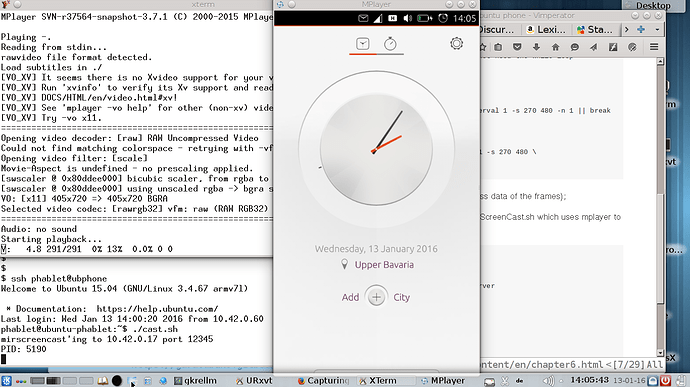
 )
)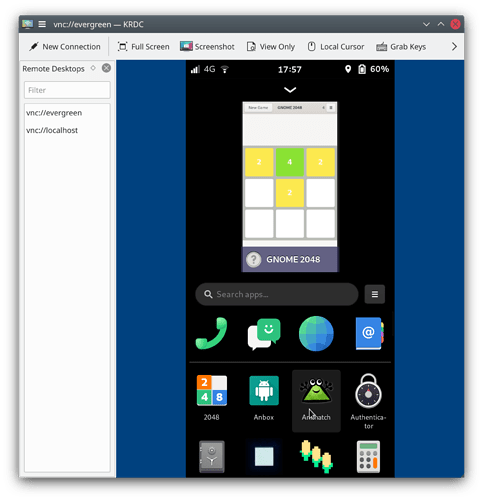
 I’ve used it a fair bit over the internet on a relatively slow broadband connection. It is usable, it just isn’t swift or pleasant.
I’ve used it a fair bit over the internet on a relatively slow broadband connection. It is usable, it just isn’t swift or pleasant.