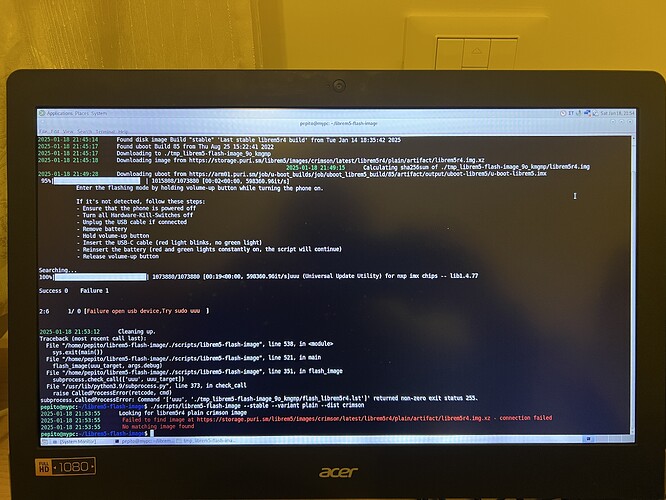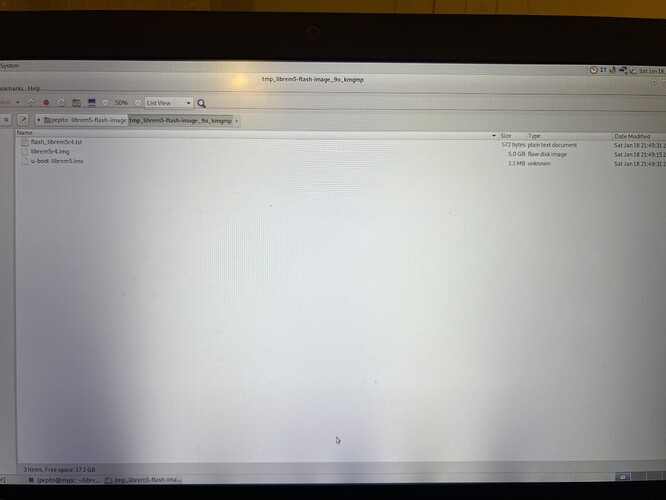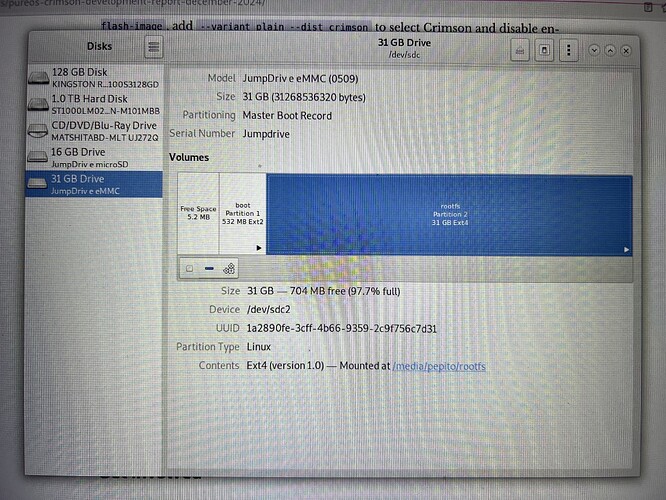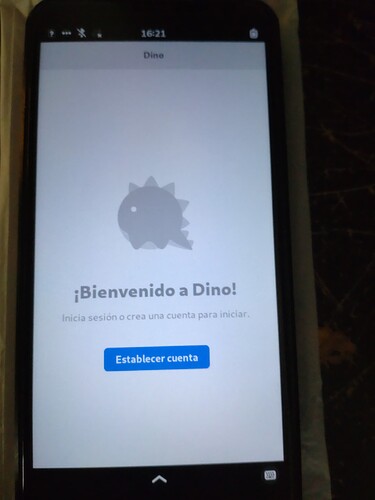You are a Hero for us. Thanks for all the work you do to keep Phosh updated via Backports.
I would like to see you working for Purism.
Help, please!! ![]()
![]()
![]()
I’m trying to install crimson but I’m having error! Please see first screenshot attached!
So, after second fail I had the idea to save the directory with the three files downloaded (it’s a temp directory that’s deleted when I detach my L5 from USB cable from PC), please see second screenshot!
Please could you write here Linux terminal command that I’ve to type on my pc to install crimson image instead of command that download again the file? Thank you ![]()
PS: a positive criticism: although I’m following step by step install procedure as shown by Purism I’m encountering errors!! That’s bad because I’m Linux & FLOSS supporter and believer in this philosophy and I studied 3 years computer science engineering at university and I’m using Linux (Debian) on my PC since years so I’m little bit expert and anyway I can’t fix this error and I’m getting stressed! I imagine a regular human totally not expert just interested in privacy and security in same my condition trying install crimson but encountering same error!! I can understand him if became nervous and leave! Linux world should be massively simplified to be offered to the masses!! Eg: Purism should offer OTA (over the air) crimson automatically install procedure to test it instead of this more complicated procedure!
Hope it’ll be simplified in the future!!
Thank you again for your read and if you’ll help me! ![]()
![]()
![]()
sudo ./librem5-flash-image --udev
librem5-flash-image --stable --variant plain --dist crimson
Thank you, Carlos, but this command download again .img file! I’d like to have command that install .img file into .tmp directory already downloaded, thank you!
./librem5-flash-image --stable --variant plain --dist crimson --skip-download --dir ~/.tmp
Jonathan Hall has indicated:
At the end of this project , Crimson will be upgradable from Byzantium (on both Librem 5 and PCs). However, Crimson installs made before that point might have to be reinstalled. We’ll do our best to minimize that need, of course.
![]()
Mullvad is a good option to append to that list.
Ok, at least six people (including me) are interested in further Crimson updates via backports. So, let’s start… A journey of a thousand miles begins with a single step (c). Looks like Phosh is the first goal, so, I will notify the community as soon as it will be ready ![]() .
.
./scripts/librem5-flash-image --stable --variant plain --dist crimson --skip-download --dir ./tmp_librem5-flash-image_9o_kmgmp
Mullvad does not manufacture NVMe drives nor is a web hosting provider.
Please, I need another help ![]()
In that page is written:
“ * The OS needs to use all available disk space. (The tools to resize the disk on first boot aren’t working yet. A workaround is to boot Jumpdrive on the Librem 5 and resize the partition from your PC using GNOME Disks.)”
But when I use jumpdrive and gnome-disks I have it (please see screenshot)!
So partition is already the maximum available!! Why Purism suggest to extend it?
I’m trying to install Waydroid on my L5 but not enough space! I could use a microsd but my L5 is completely empty now from fresh flashing! I’d like to install and use Waydroid into my L5 instead of my microsd! Also when I’ll start to use my L5 how could I solve this problem about not enough space?
Thank you
Oh my god, my brain, I missed that. I was so tired I thought it was VPN ![]()
Start using your Librem 5 and attempt to install Waydroid. If it fails, simply resize the rootfs partition using Jumpdrive and GNOME Disks smaller in order to allocate enough space to install Waydroid.
How much to resize, please? ![]()
Just to have an idea ![]()
I think Dlonk was asking about upgrading an older Crimson install.
GNOME Disks is pretty great, so is Gparted
I would not know since I do not use nor care about Waydroid.
![]() you got it…
you got it… ![]()
Ok but what is the maximum resize allowed? Eg: could I resize Partition 2 from 31gb to 1gb for example? Isn’t written so I haven’t idea!
Thank you
I got Dino last version installed natively on Gnu Crimson. This is nice.
If i remember well i cant do it before because Dino upgraded gtk4.? version as Gnu Byzantium cant give it