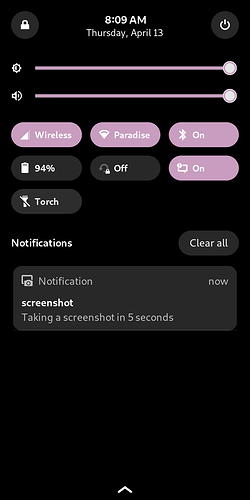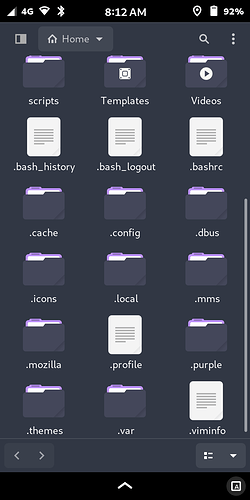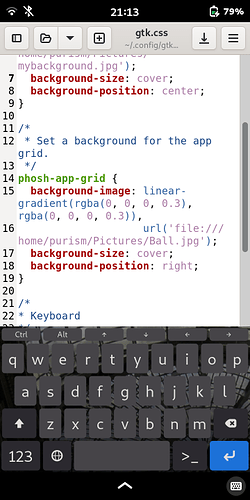Thanks. I’ll check that out. Although I seem to remember I had some trouble getting Gradience to work - I’ll just try it again.
I have a theme installed called Adwaita-dark. Is that the same as Adw-gtk3-dark?
Could tell me how you use Gradience to change the color of the blue buttons for wifi and bluetooth, and such in the menu you pull down from the top of the screen? It is also used in the toggles in the settings app, and the return key in the keyboard, etcetera.
I installed Gradience from the store, btw.
And another btw: Gradience overwrites the css file with the background I added earlier. I take it I can just copy those lines to the css file Gradience produced. Or am I wrong in thinking that?
I added the backgound settings to the css file that is produced by Gradience, and it worked: I have my chosen background.
Only thing is, that the color settings are not active. They are still there in the css file, but they don’t show up in the OS.
My conclusion would be that Gradience does not work with the Adwaita-Dark theme that came with the phone (or was somehow installed by me from a *.deb - I don’t recall); I will have to install the adw-gtk3-dark theme from Github.
Is that correct?
I don’t see this option in Tweaks and I’m pretty sure I’m up to date.
Ah, the DarkFire option. It was part of an update. But there were quite as few recently - so I forgot which.
You mentioned there is a DarkFire theme but I don’t see it as an option in tweaks.
So, if you look under Appearance and click on the Applications drop down menu there is no DarkFire option?
u can actually install any gtk3/gtk4 theme and any icons
I am using graphite theme and tela icons
Place to look for gnome customization https://www.gnome-look.org/
Nope…just the same 4 options as before.
EDIT: I just noticed that I don’t have a .themes folder, I just created it now. Going to mess around with this. Graphite theme looks nice.
Weird! I remember trying to install DarkFire, without succes. Maybe some flag got activated or some box ticked causing my not-installed DarkFire to get updated.
Okay, got it working.
I did ínstall’ adw-gtk3-dark next to the AdwaitaDark that was already there. Then I selected it in Tweaks. And now everything works, including the backgrounds (they are also in the gtk.css, as explained in the links above).
I didn’t even have to redo the settings I tweaked yesterday.
Nice!
Thanks for the help.
Why you have so much option in your dropdown menu
you can just rely on /usr/share/themes or create .themes under home directory.
Also as far as graphite (theme) or tela (icons) are considered just use install script from their github repo. It will put files in proper locations.
If u ever think u will get to unusable state, please keep ssh enabled and know IP address of phone
Did u not update in a while?
There was update to phosh and phoc about 2/3 weeks ago which makes dropdown makes look similar to gnome
Yes but yours has three column not 2 like me
I think that is set by the theme. I had a three column layout when I tried out DarkFire.
Ah ok, so it’s theme related.
Its a little busy on the icon side but looks great generally
I would like to put a custom background on the notification panel but I don’t know its name. Can anyone help with this?
@guido.gunther?
Edit: What I am wanting is the green letters for the notification panel instead of the lock screen.