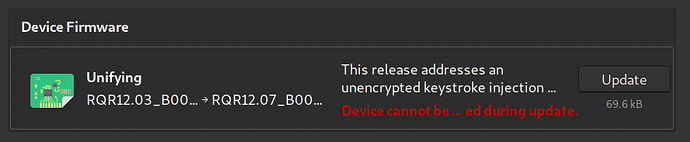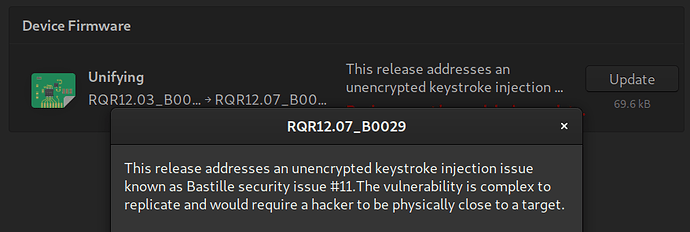I don’t believe that I’ve seen a Device Firmware update available in the Gnome Software application before, but today I see this one available:
Does anyone know what the complete text of the red warning says? I can’t get the text to display. I assume it reads, “Device cannot be rebooted during update.”
Also, is it okay to apply this update? Is there anything I should be aware of?
I’m on a Librem 14 running the latest PureOS.
I would assume something more like “Device cannot be used during update”.
The point is that if you have a desktop computer where the only mouse and keyboard are connected via a Logitech Unifying receiver then it is difficult to apply the update because you have to stop using the mouse and keyboard in order to apply the update.
This shouldn’t be a problem if you are on a laptop where you can use the built-in keyboard and the trackpad to apply the update.
Of course if you don’t actually have a Logitech Unifying receiver then you can completely ignore the firmware update. (Conversely, if you do have a Logitech Unifying receiver then you really ought to apply the firmware update but, as always, that is subject to an assessment of your threat model.)
Thank you. That makes sense. I usually just use the laptop without connecting devices. That time I did connect it to an external keyboard, mouse, and monitor. I got lazy and used the Logitech wireless mouse (I forgot that the USB connector for it was called the Unifying receiver). I usually get out and use a wired mouse with this laptop in that configuration.
Obviously, without the Unifying receiver plugged in, Software doesn’t offer up the update. I will just stick to the wired mouse and, therefore, skip that update as well. Thanks again!
I believe it’s “removed,” not “used.”
1 Like
Both are probably true though.