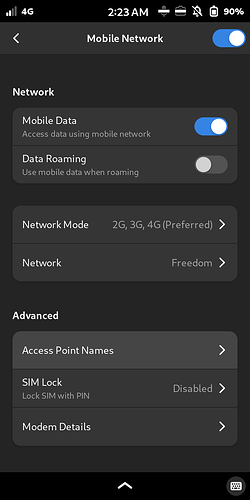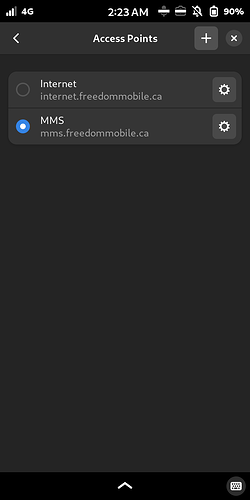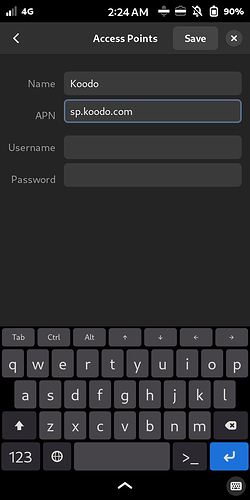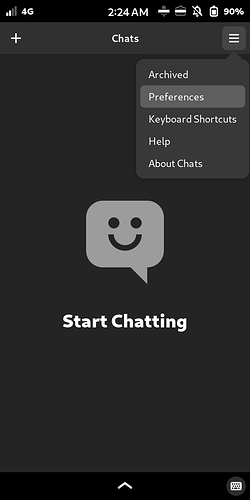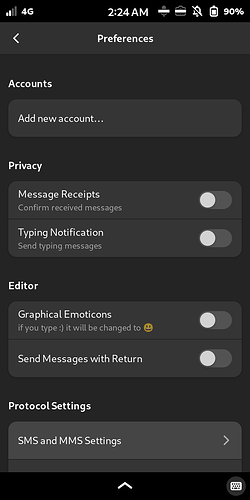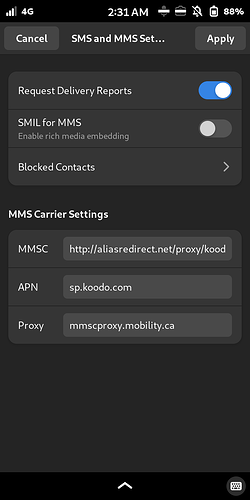- Open Settings → Mobile Network, then under Advanced, select Access Point Names:
- On the next screen, tap the
+button on the top right corner:
-
On the next screen, input these two values separately into the two text fields labeled
NameandAPN, then tap theSavebutton on the top right corner:Koodosp.koodo.com
- Open Chats, tap the hamburger menu on the top right corner, then tap Preferences:
- Under Protocol Settings, tap SMS and MMS Settings:
-
Under MMS Carrier Settings, input these three values separately into the three text fields labeled MMSC, APN, and Proxy, then tap the Apply button on the top right corner:
http://aliasredirect.net/proxy/koodo/mmscsp.koodo.commmscproxy.mobility.ca
- Send an MMS to someone.
That behavior is unusual, normally it is like your experience before.
My suggestion is to turn off and on your Librem 5 to see if that causes any abnormalies to resolve themselves.