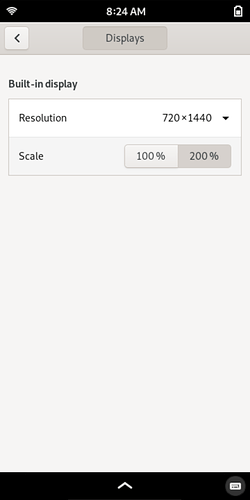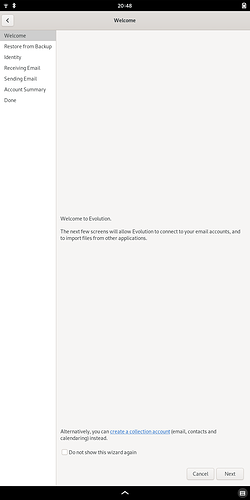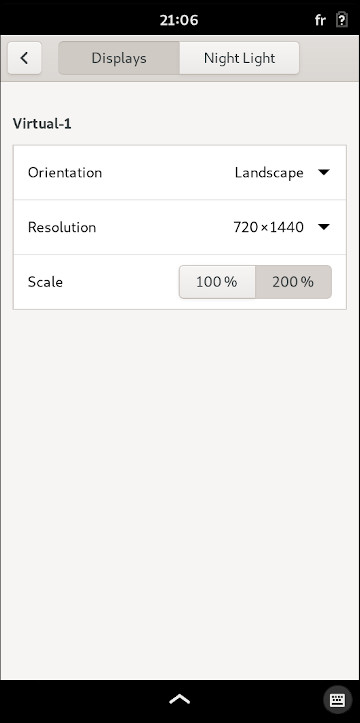Just arrived. Thanks, @guido.gunther!
I tried it on the Librem5 VM, it’s great for the VM, but the block with scale 100% | 200% disapears just after clicking 100%
I have to reboot if I want to go back to 200%, do you have the same behavior on the actual phone ?
I would also point out that beyond adding more GUI options, they also made the GUI more stable ! 
I made a soft which is kind of messing with the Window Manager (bad behavior of my soft in specific situation) it ended killing my soft or killing Phosh (or Phoc)
I updated (didn’t do it for many days) the system after seeing this thread : my soft is still messing with the Window Manager (I have to fix that now  …) but no more crash
…) but no more crash  (it will prevent me from making a bug report
(it will prevent me from making a bug report  )
)
Nope! 
I agree!
Damn, this didn’t aged well …I just crashed the GUI again, but seems harder to trigger
I don’t have the same interface for the settings, because I’m using a byzantium build
So … spoiler alert !! The display settings will look more like this in the futur, with screen color warmer options  :
:
Video:
Gawd, I wish I had this for PinePhone Mobian!
You do have it for PinePhone Mobian 
Just update it. Or maybe you need to start over from a newer image, I’m not sure about that. Anyway I do have phosh 0.8.0, with the display scaling feature, on my PinePhone with Mobian, that was installed using some recent image, I think it was “mobian-pinephone-phosh-20210124.img”.
You’re welcome! In fact that came as a side effect since it’s useful for 4K external screens and such so we can have it for the built in display too.
That’s interesting. I update Mobian daily (there are lots of updates), so I went to settings and there it was. Unfortunately, it just toggles 100% & 200% – I thought it let you set an arbitrary scaling factor. Even worse, after toggle Phosh went unstable and I had to restart. It really made things too small on many screens, anyway.
What I’d really like is a scaling widget on the status bar pulldown that lets us set an arbitrary scale factor. Better yet, with per application persistent settings. It would go a long way to making Phosh a daily driver on all distributions.
Fractional scaling is not yet officially supported in Gnome:
https://wiki.gnome.org/Initiatives/FracionalScaling
In other posts in this forum someone wrote about experimental fractional scaling.
Anyway there is per-monitor scaling:
https://wiki.gnome.org/HowDoI/HiDpi
For this reason I’m choosing an ultrawide display, to use with my L14 and L5 (still waiting them), big enough to have readable text by running at 100% scaling (unscaled), I thought about 34" 3440x1440, unfortunately in shops I cannot find showed samples to test neither my friends use such a monitor to test.
Do someone of you read text icons and file names on an unscaled 34-35" ultrawide monitor at 3440x1440?
There needs to be a 150% scale option.
Try this and check if it is stable and usable:
bug reports are welcome
@fralb5 if you want to file a bug report, you can do so here: https://source.puri.sm/Librem5/phosh/-/issues
Before I did not pasted the link
I’ll do that, but I don’t have an easy way of triggering this (it’s like around 5-10 min of active mouse moving and clicking randomly in my soft)
I mean shortcut for ‘software’ 
As english is not my natural language, is it an odd way to refer to a ‘software’ ? or is it just a shortcut used by devs? 
Not any devs that I know.
I’ve never heard it used that way, but I’m not saying it’s specifically wrong or anything. Thanks for the explanation!
And I’m not a developer, of course…